Test technician, Manage pressurization/depressurization (data) sets, 9 test technician – Retrotec FanTestic (ATTMA) User Manual
Page 26
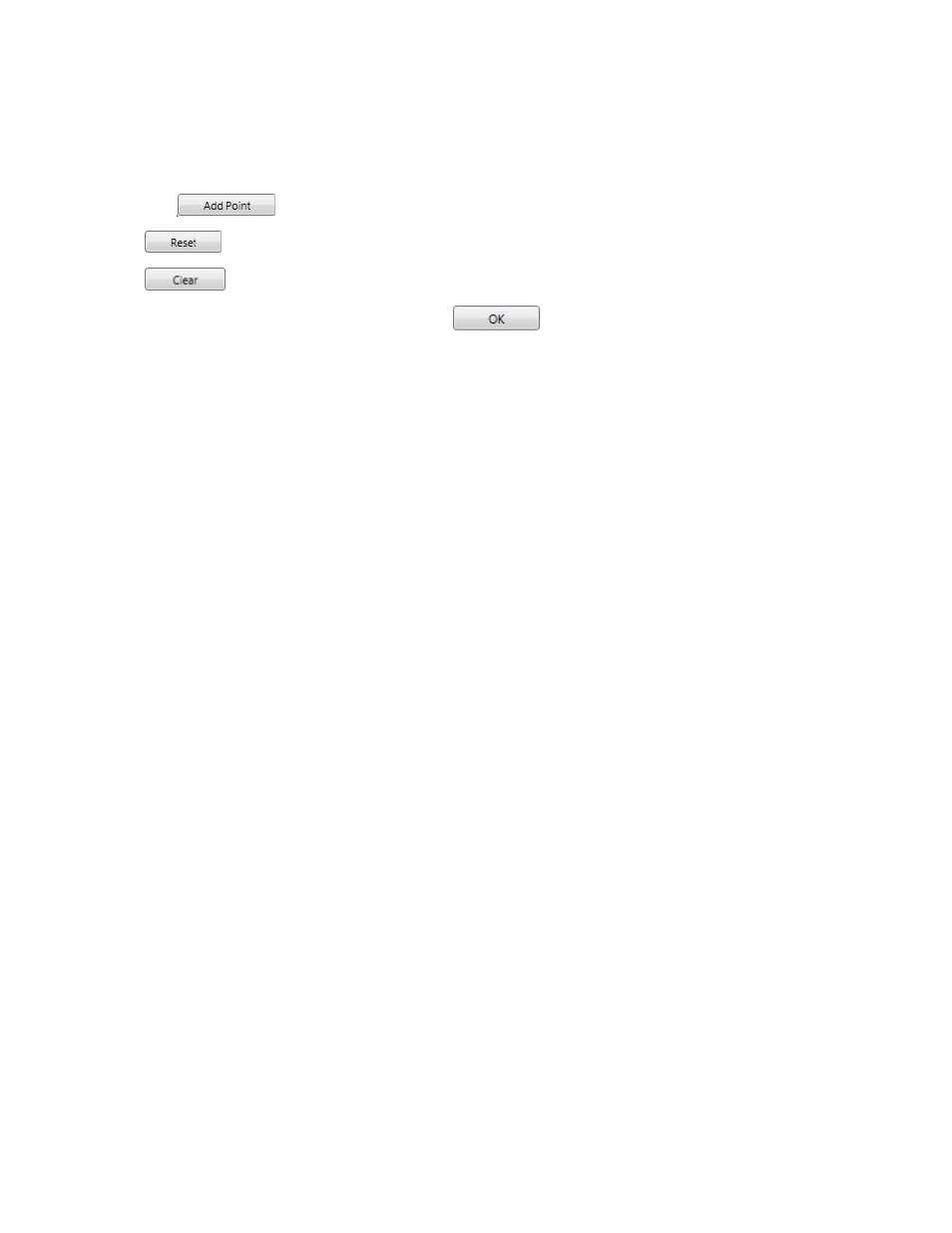
rev-2014-10-27
Page 26 of 58
©Retrotec Inc. 2011-2014
In the “Gauge Calibration” window, you will see the Test Points for Channel A and Channel B. The
number of points in this list depends on the setting you have chosen for the ATTMA gauge calibration
pre-set pressures in the Settings dialog (see section 1.9.4).
All of the data fields are entered as pressures, in units of Pascals (Pa). Get the values from your
calibration lab report.
Click the
button to add additional pressures for which the calibration lab provided data.
The
button will reset all targets to the default setting.
The
button will clear all inputs and targets, and delete all but one test point.
Once all Test Point data has been recorded, click
.
FanTestic will then compute the correction factors for the gauge, save them to your computer’s local
hard drive, and apply them to future pressure readings/recordings on FanTestic using the gauge with the
serial number being calibrated.
3.9 Test Technician
Enter the name of the person doing the test. More than one name can be entered in this text entry
area.
4 Manage Pressurization/Depressurization (Data) Sets
The actual data read during an automatic test or entered for a manual test is stored in Data Sets based
on the direction – direction being whether the test was performed to induce pressurization in the
building or depressurization.