Select range installed on fan during test – Retrotec FanTestic (ATTMA) User Manual
Page 37
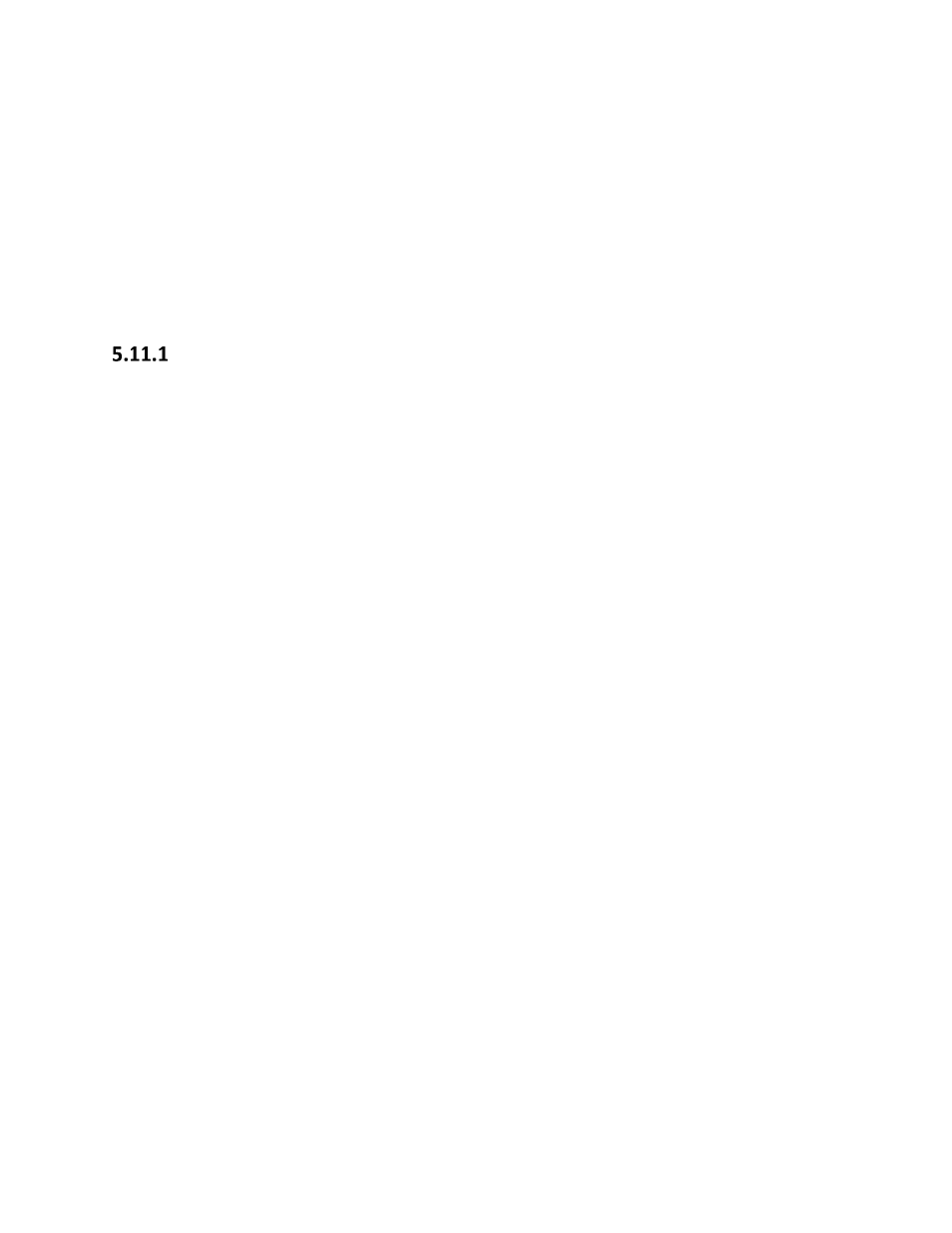
rev-2014-10-27
Page 37 of 58
©Retrotec Inc. 2011-2014
The fan number in the drop down next to “Test Fan” corresponds to the fan number in the list of fans
you entered in the equipment section.
If you are running a multi-fan test, Test Fan [1] is the fan attached to the primary gauge.
If you are running an automatic test, there will be no “new” button available, since fan pressure lines
will be added automatically if a range change happens during the test.
Select Range installed on fan during test
The chosen range must match the range on the door fan being used for the test. The range must be
selected correctly to calculate the correct results. It becomes necessary to change ranges during a test
due to flow pressure too low (not enough flow through the fan, not enough fan pressure being
generated) or the inability to reach a pressure target (fan speed up to 100% but induced pressure not
reached). This can happen during a manual test, an automatic test, or a semi-automatic test.
Clicking the drop down labeled “Select Range” (or labeled with the name of the range currently
selected) opens a selection dialog with pictures of all the possible ranges for this fan:
NOTE: it is recommended that the tester induce pressures over the full range of pressures desired to be
tested (i.e., 10 and 50 Pa) prior to performing the test, to ensure that one flow range can satisfy all
pressures, to avoid changing ranges.
At the bottom of the Select Range chooser, you may also choose units for flow rates if you would like to
manually enter flow rates by reading them directly off the gauge (or if you only recorded flow values
during a manual test, so do not have fan pressures to enter).