File operation – RIGOL M300 User Manual
Page 75
Advertising
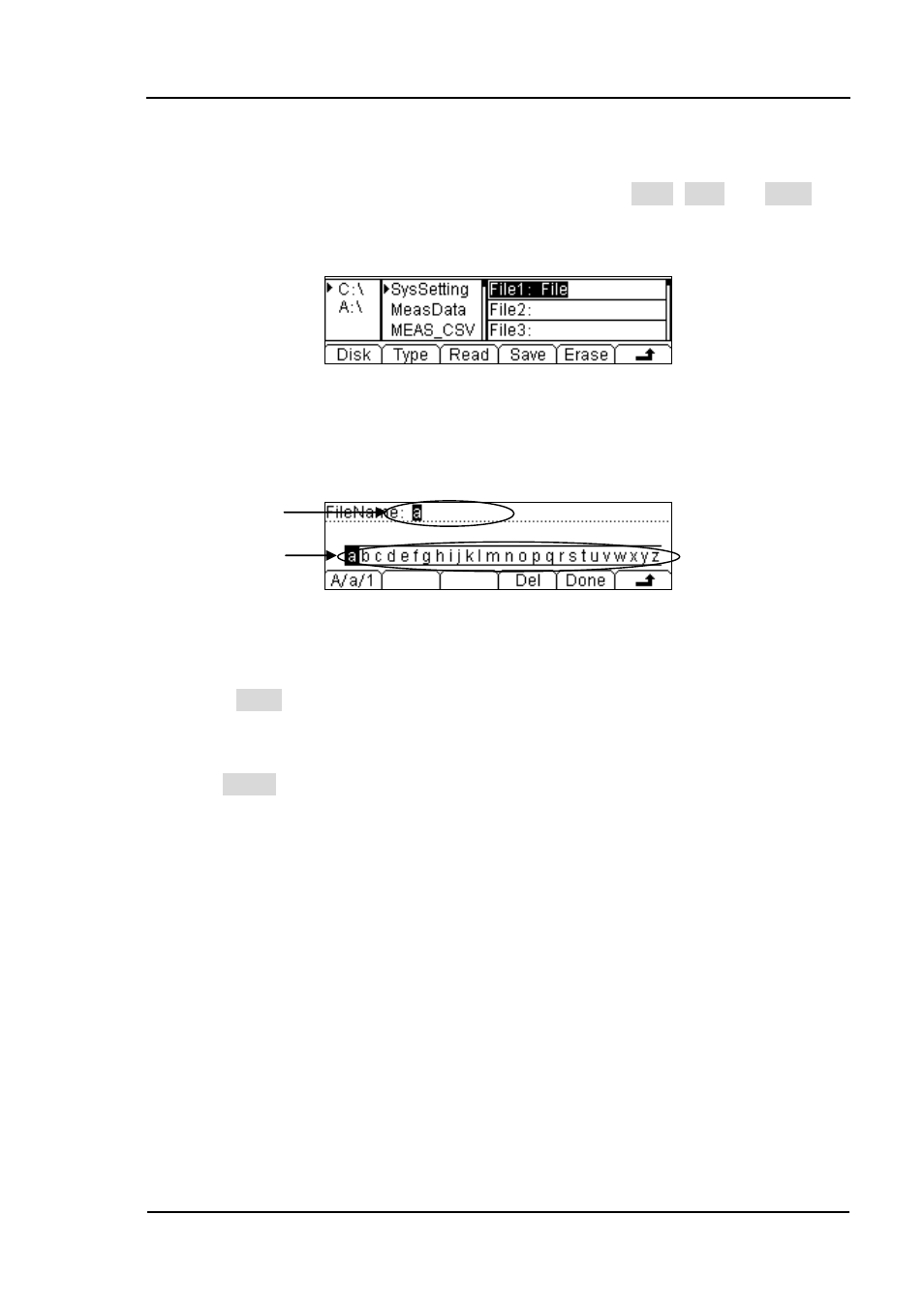
RIGOL
© 2007 RIGOL Technologies, Inc.
User’s Guide for DM3000 Series
2-27
File Operation
Use the up and down buttons to select the file, then press Read, Save and Erase soft
keys to do the corresponding operation.
Figure 2- 24 File Operation
To save the file, name the file with letters and/or numbers.
Figure 2- 25 Filename Input
Input Method:
Press A/a/1 to select the Capital letter, Lowercase letter or Numbers.
Use the up/down to close or open the number/letter selection area display.
Use the left/right to move cursor in FileName or number/letter selection area.
The Delete function can only delete the letter on which the cursor taking place.
FileName Input
Number/Letter
Selection
Advertising