Rose Electronics Xtensys User Manual
Page 19
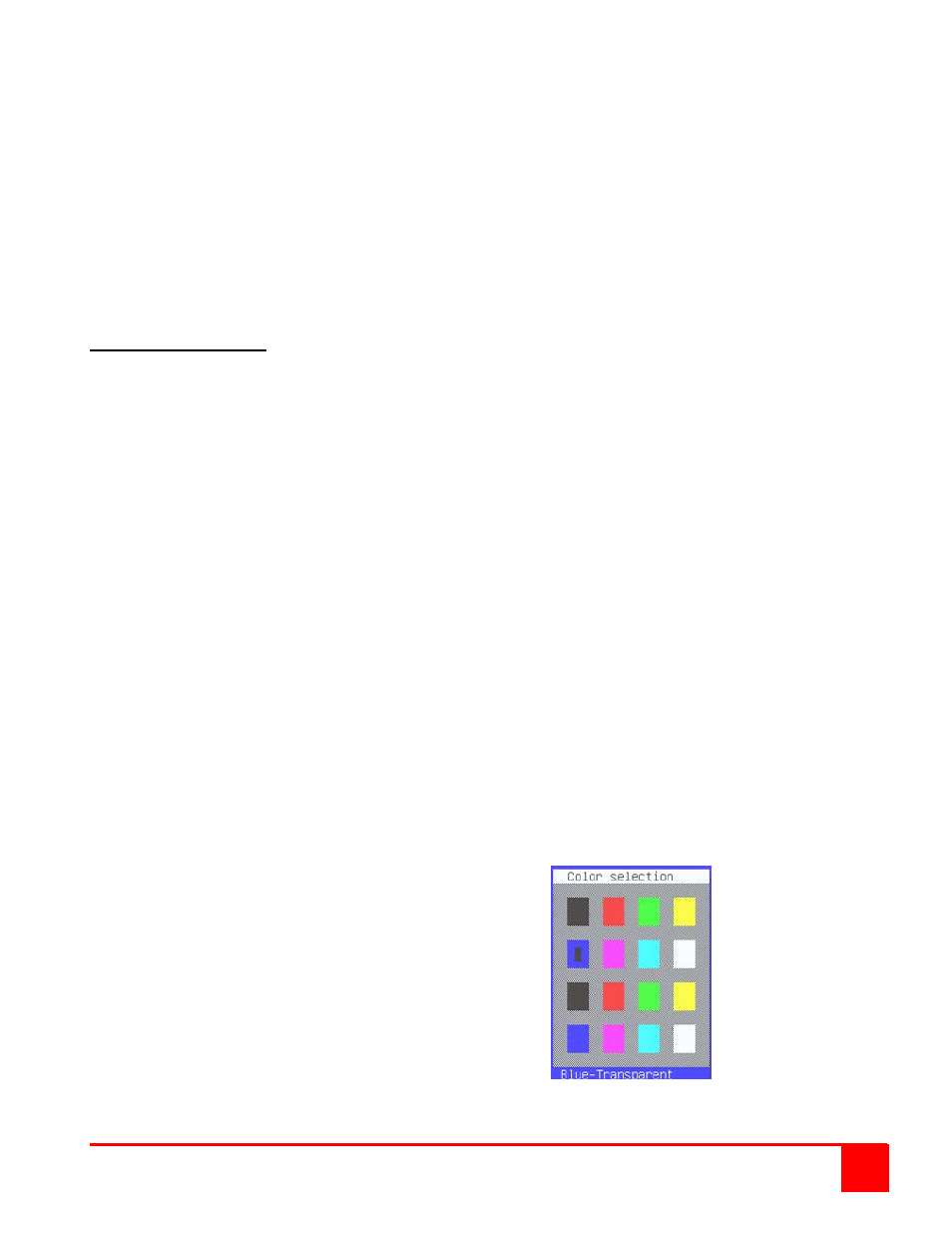
XTENSYS INSTALLATION AND OPERATIONS MANUAL
13
Sun keyboard language (Default: US)
Determines the response to a Sun computer’s query for the keyboard language type used. To change the Sun
keyboard language type, select it and press [Enter]. A selection box will display showing the supported Sun
language choices. Use the up/down arrow keys to select the desired language and press [Enter]. The Sun
keyboard language choices are:
US
US-Unix
Francais
Dansk
Deutsch
Italiano
Nederlands
Norsk
Portugues
Espanol
Svenska/Suomea
Franco-Suisse
Schw-Deutsch
United Kingdom
Hankuko
Tai-oan
Nihongo
Canadienne
“Appearance settings”
Menu color scheme (Default: Night sky)
Sets the colors for the configuration menus. To change the color scheme, select “Menu color scheme” and press
[Enter]. A selection box will display showing the supported color schemes. Use the up/down arrow keys to select the
desired scheme and press [Enter].
The menu color schemes choices are:
Night Sky – cyan, magenta, white, and blue
Tuxedo – black, red, and white
Aquarium – yellow, magenta, blue, cyan, and white
Forest – green, black, cyan, and blue
Screen saver (Default: Weaving)
A screen saver reduces monitor burn-in and adds an additional level of security. The screen saver automatically
activates when there is no keyboard or mouse activity for an adjustable period. To change the screen saver type,
select it from the menu and press [Enter]. A selection box will display showing the supported screen saver choices.
Use the up/down arrow keys to select the desired screen saver and press [Enter].
The screen saver choices are:
Black screen
Fireflies
Weaving
Bounce
Screen saver time (seconds) (Default: 1800 seconds)
Determines the period of keyboard or mouse inactivity before activating the screen saver. To change the screen
saver time, select it from the menu and press [Enter]. An input box will display to enter a new screen saver time.
Enter a new value from 1 to 9999 seconds and press [Enter].
Entering a value of 0 (zero) disables the screen saver.
Background color / Text color
(Default: Background = Cyan / Text = Black)
This option sets the background or text colors for the
connection status and computer select screens. Colors
can be one of eight solid or transparent colors. To
change the background or text color, select it from the
menu and press [Enter]. The color selections will display
showing the solid and transparent color choices. Use the
arrow keys to select the desired color and press [Enter].
The color choices are:
Note: Do not set the background color and text color the same, you will see nothing but that color screen.