Rose Electronics Xtensys User Manual
Page 32
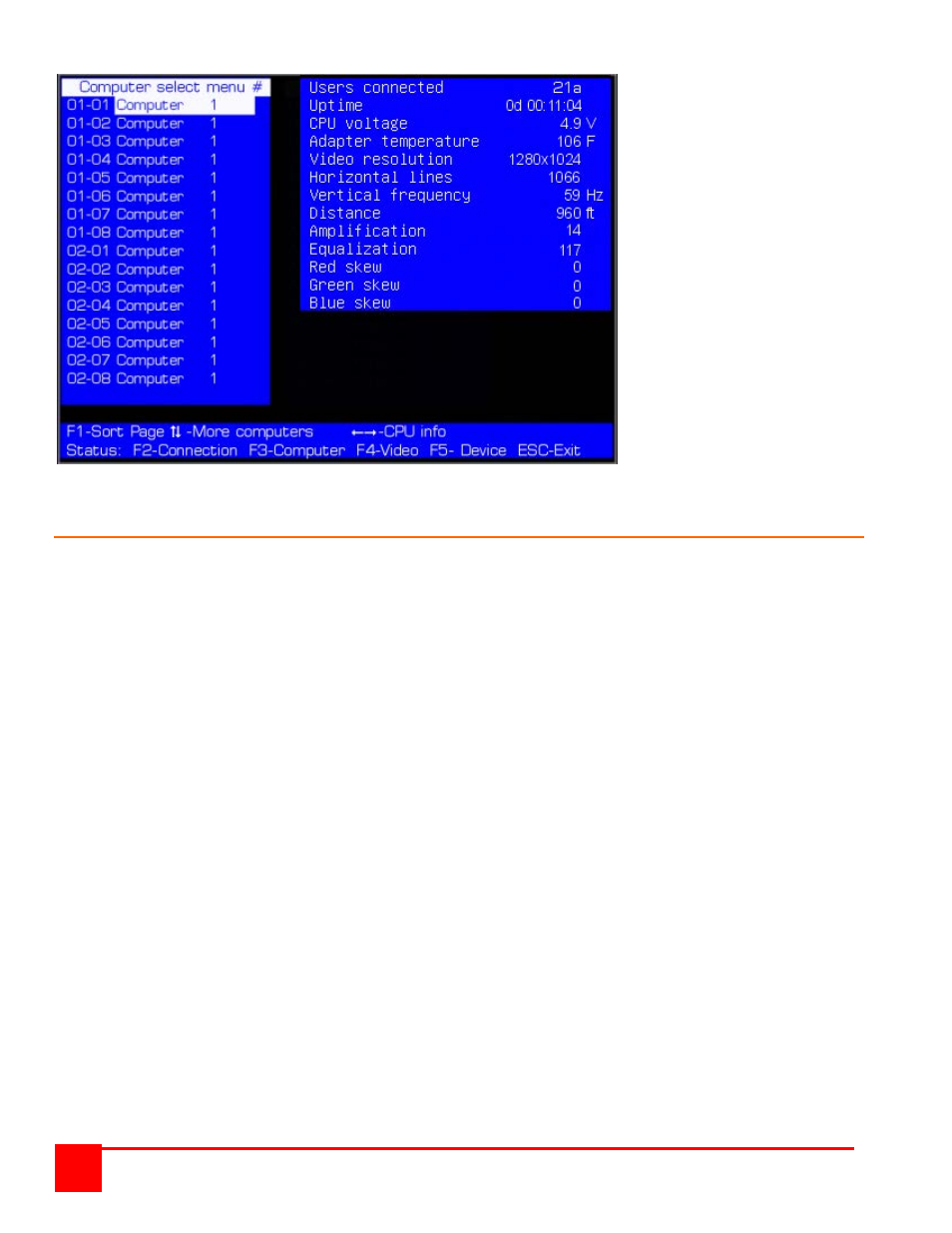
XTENSYS INSTALLATION AND OPERATIONS MANUAL
26
With this menu displayed,
pressing the “M” key will toggle
the temperature and distance
units from Feet and Fahrenheit
to Meters and Celsius. This
change affects all menus. Once
changed, press the ESC key to
exit this menu. Next press the
left Ctrl key plus the F12 and
choose “Save” to save this
change.
NOTE: Making this change
from a user station only
changes the OSD units for that
user station. Making this
change from the local KVM
station will change all
connected user stations when
power is cycled on either the
Xtensys unit or a user station.
Figure 17. CPU information
Video Setting Keyboard Commands
Video amplification, equalization, red skew, green skew, and blue skew can be adjusted if needed using simple
keyboard commands. To adjust these components, first invoke the computer select OSD by pressing the left control
key, then the escape key. Use the up or down arrow keys to select (highlight) the computer connection that needs
adjusting, and then press the right arrow key. The selected computer information window shown above will display
showing the present values for all settings.
To make any adjustments, first execute the below keyboard command for the adjustment needed, then use the
keypad + and – keys to increase or decrease the value. For example, to adjust the Red skew, first display the
computer select screen (Ctrl – Esc). Select the computer to adjust the red skew and press the right arrow key. Next
press and release the right Ctrl key then press the r key. A selection indicator will display next to the Red skew text.
Use the + and – key on the keypad to increase or decrease the Red skew.
Adjustment Keyboard Command
Amplification right Ctrl a
Equalization
right Ctrl e
Red skew
right Ctrl r
Green skew
right Ctrl g
Blue skew
right Ctrl b
Make sure the computer select window is open and the CPU info window is displayed prior to issuing the commands.
When changes have been made, escape out of the menu to the main computer screen and then press Ctrl + F12 to
display the main menu. Tab to “Save” and save the changes. Changes must be saved or they will be lost if power is
removed from Xtensys.