4-9 copy management setting, 4-9 copy management setting -60, 4 twain source – TA Triumph-Adler DC 2020 User Manual
Page 103: Page 3-60
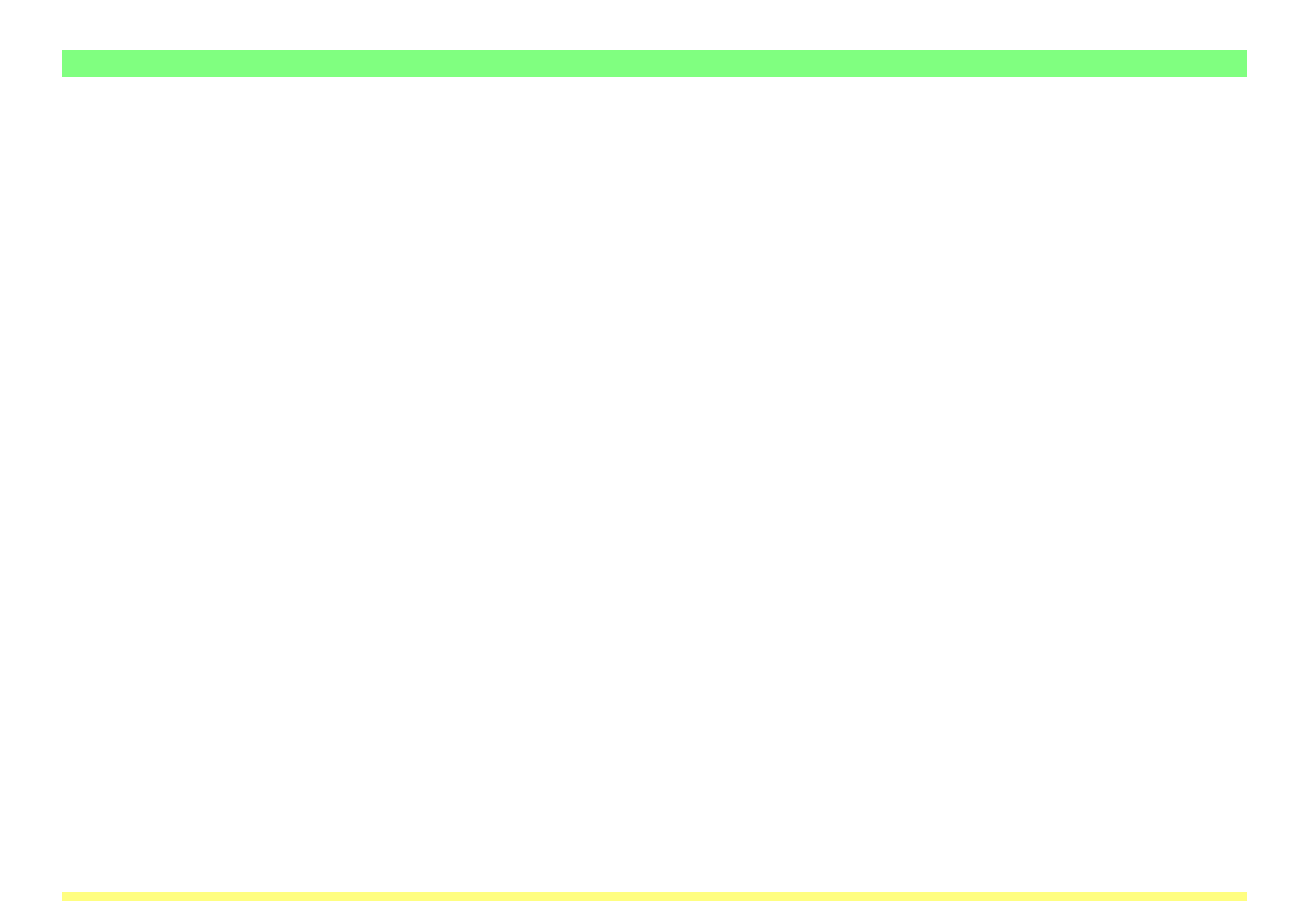
Page 3-60
3-4 TWAIN Source
3-4-9 Copy Management Setting
If the copy management function which controls machine use is turned ON in the scanner, it will be
necessary to enter a viable department code before you can use the machine. When the copy manage-
ment function is turned ON, verification of this department code is carried out between the scanner and the
computer that sends the scanning command. Thus, it is necessary to enter this department code.
• Registering the department code
1. Click on the Scan Setup button in the TWAIN source Main Dialogue Box. The Scan Setup Dialogue
Box will appear.
2. Click on the Edit button. The Address Setting Dialogue Box will appear.
3. Click on the Using Management Code checkbox to put a check in that box.
4. If you will use the same department code a number of times, type your department code (either 4-digits
or 7-digits) into the Code field now.
* The number of digits in the department code differs depending upon the region of purchase of this
machine. For a more detailed explanation, refer to the Instruction Handbook for your copier.
5. Type into the Confirm Code field the same password as you did into the Code field.
6. Click on the OK button.
7. If you did not enter your department code when connecting to the scanner in step 4, a dialog box for
entering the code will appear now. Enter the code that you will use for this operation.