TA Triumph-Adler DC 2020 User Manual
Page 7
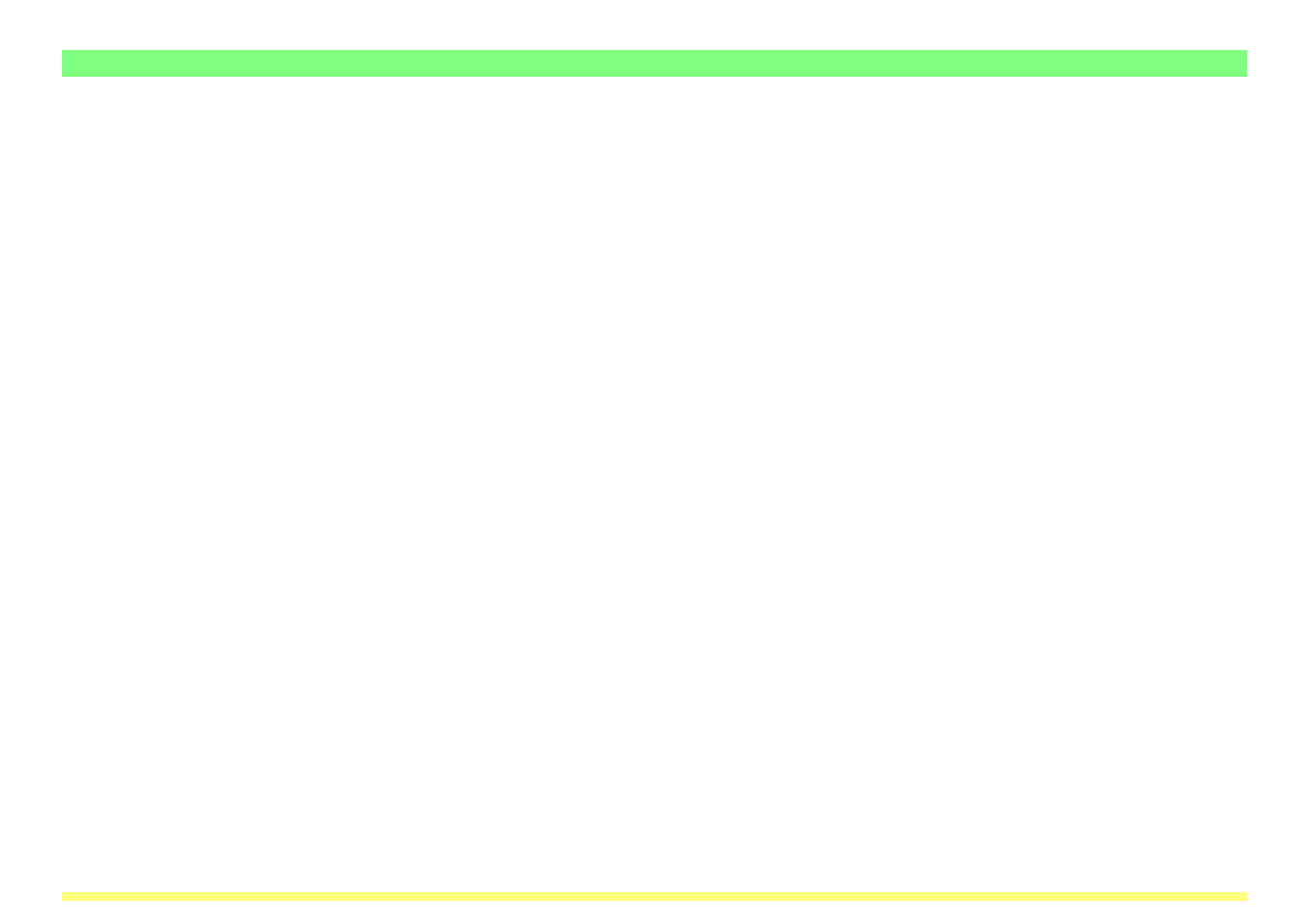
vi
3-2-5 Destination Folders for Scanned Data ............................................3-10
(1) The Setup Dialogue Box .............................................................3-10
(2) Designating a New Destination Folder for
Receiving Scanned Data .............................................................3-12
(3) Changing Settings for a Registered Destination Folder ..........3-15
(4) Removing a Destination Folder Designation ............................3-17
3-2-6 Saving Scanned Data as a File ........................................................3-18
(1) Outline of the Procedure .............................................................3-18
(2) The File Name ..............................................................................3-19
(3) The Image Data ............................................................................3-20
(4) If an Error Occurs when Writing Data to the Hard Disk… ........ 3-20