2) running adminmanager, 3) setting the ip address, 2) running adminmanager -67 – TA Triumph-Adler DC 2020 User Manual
Page 110: 3) setting the ip address -67, 5 configuration tool
Advertising
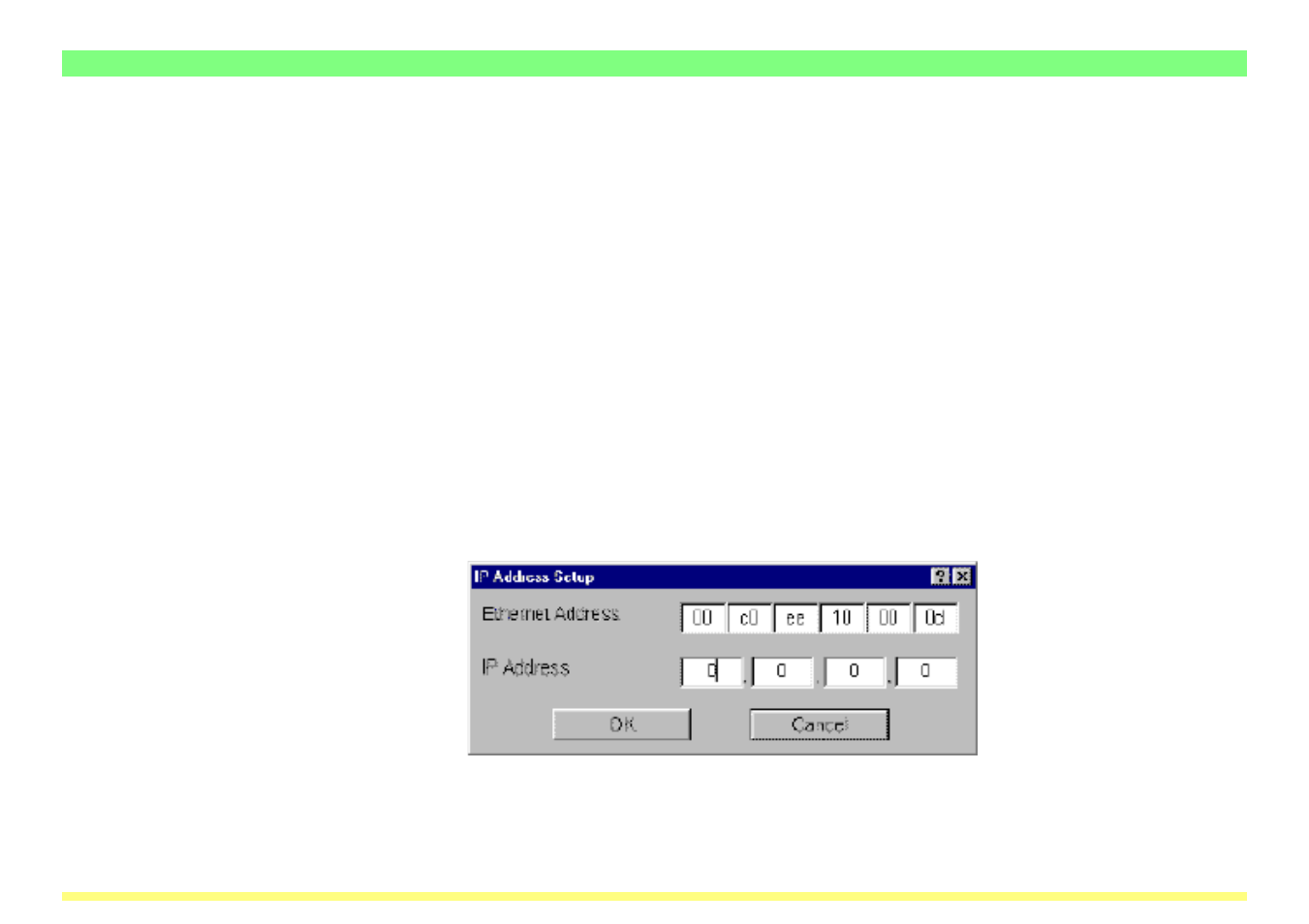
Page 3-67
3-5 Configuration Tool
(2) Running AdminManager
Click on Start in the Windows Task Bar and select Program -> IB-2x Tools -> AdminManager from the
resulting pop-up menus.
(3) Setting the IP Address
The following procedure explains how to use AdminManager to set the IP address in the Scanner Interface
Card. Perform this procedure when you want to set a static IP address.
1. Run AdminManager.
2. Under Setup in the Menu Bar, select Set Initial IP Address. The IP Address Setup window will open.
Advertising