3 scanner delivery utility, Page 3-42 – TA Triumph-Adler DC 2020 User Manual
Page 85
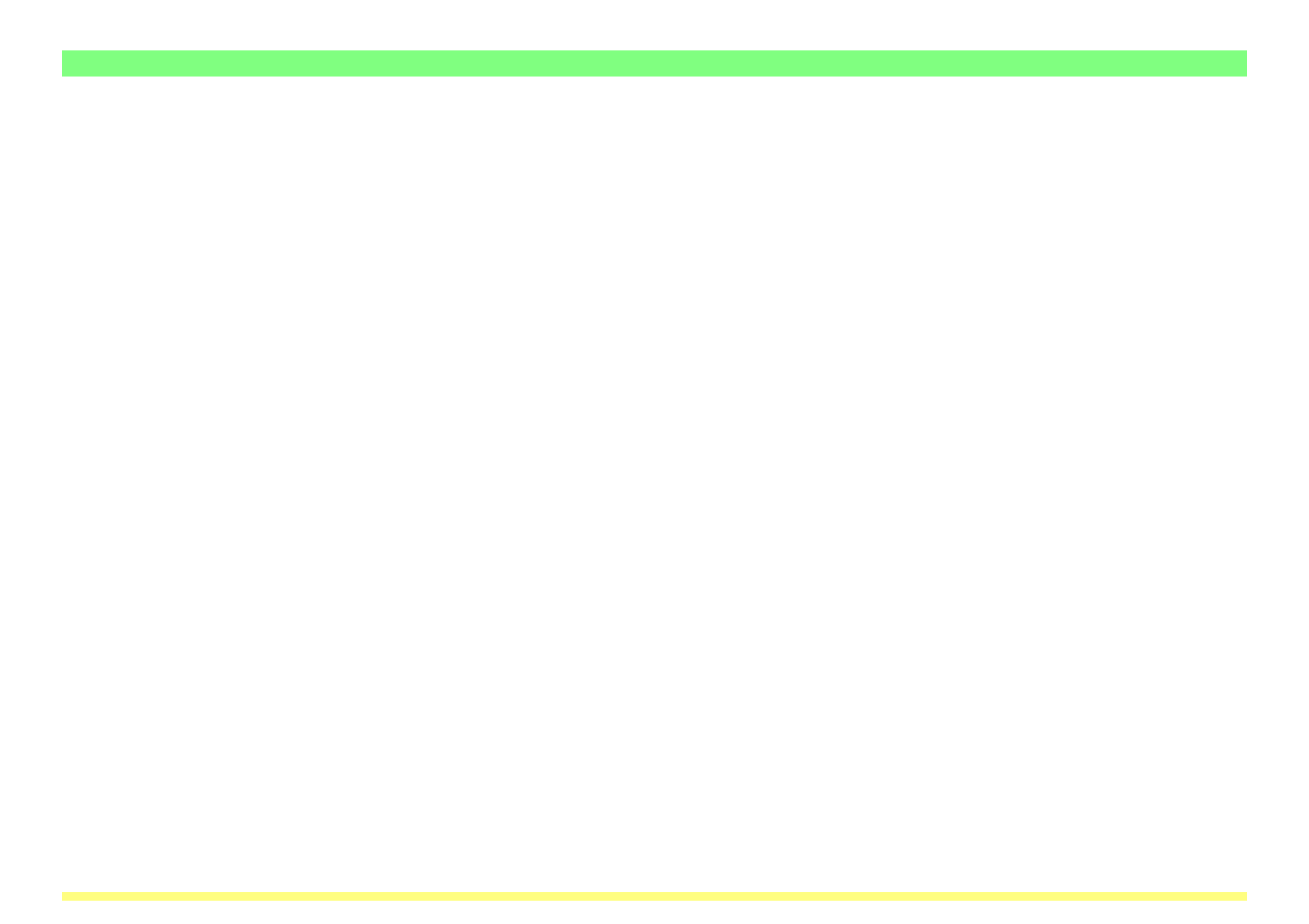
Page 3-42
3-3 Scanner Delivery Utility
1 No. column…Displays the registration number of each transmitting site.
2 Name column…Displays the name of each transmitting site.
3 E-mail Address column…Displays the email address of each transmitting site.
4 New button…Click on this button when you want to register the email address of a new transmitting site.
The Sender Setting Dialogue Box will appear. (Refer to page 3-43.)
5 Edit button…Click on this button when you want to change information related to any of the currently
registered transmitting sites. The Sender Setting Dialogue Box will appear. (Refer to page 3-43.)
6 Delete button…Click on this button when you want to delete any of the currently registered transmitting
sites.
7 OK button…Click on this button when you have completed all of the settings.