4) setting the administrator’s password, 4) setting the administrator’s password -69, 5 configuration tool – TA Triumph-Adler DC 2020 User Manual
Page 112
Advertising
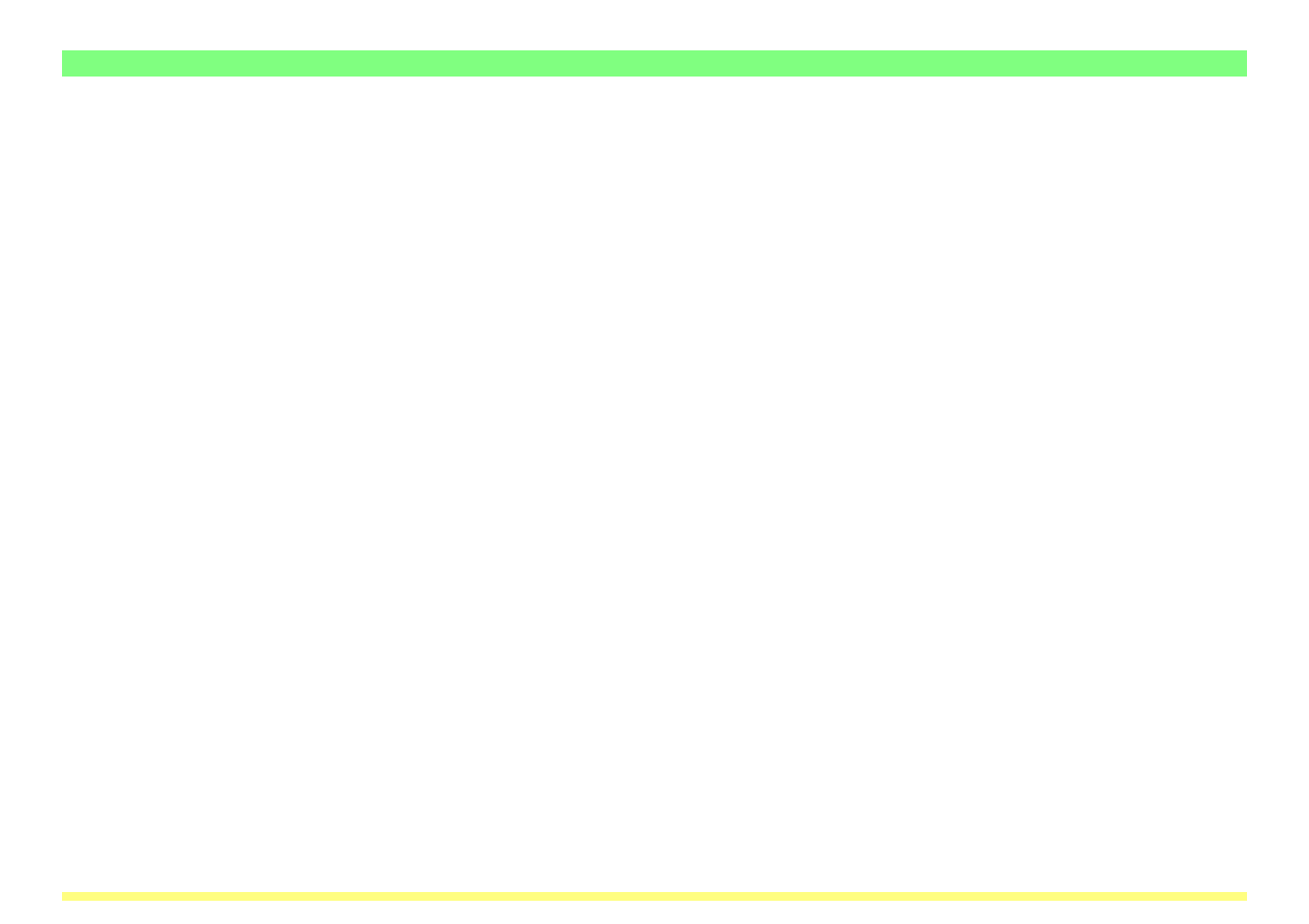
Page 3-69
3-5 Configuration Tool
(4) Setting the Administrator’s Password
Perform the following procedure and register an administrator’s password in order to manage network
settings for scanners and printers. The password registered here will be applicable when attempting to
make settings from the Web browser as well.
1. Click on the Scanner Interface Card in the AdminManager display to select it.
2. Under Setup in the Menu Bar, select Protocols. The Protocol Setup window will open.
3. Click on the General Tab.
4. Type the password that you want to use in the appropriate field.
5. Click on the OK button. Follow the instructions on-screen in order to reboot the Scanner Interface Card.
Advertising