Registering the management password, Registering the management password -11 – TA Triumph-Adler DC 2023 User Manual
Page 147
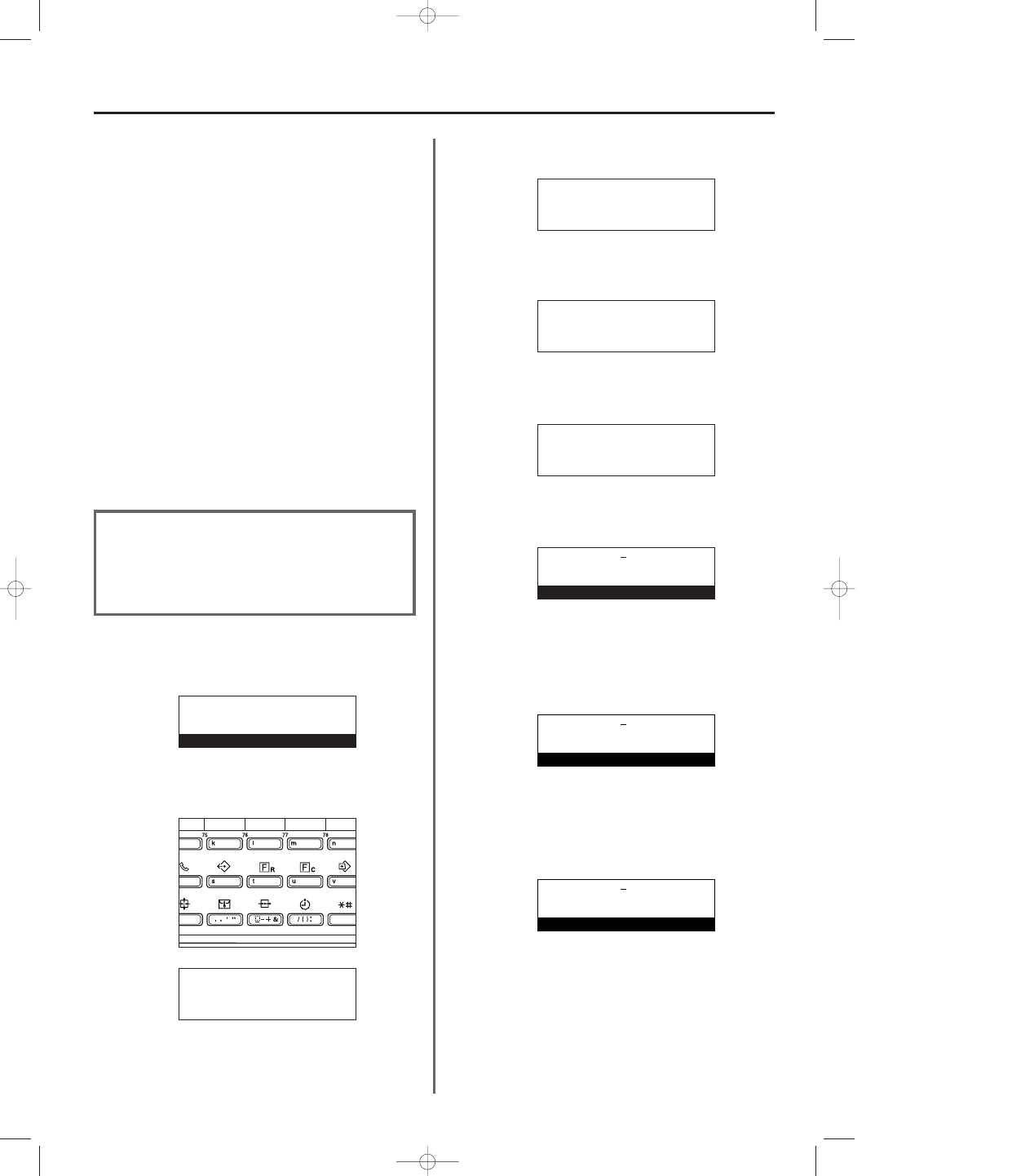
6-11
Registering the Management Password
In order to manage each individual's or each department’s use of this
fax in the Fax Operation mode – and enhance security during
Encrypted Communication as well – it is necessary to enter the
registered management password in those cases noted in
1
and
2
below.
As you can only register 1 management password, it is
recommended that the person-in-charge of managing use of this fax
be the one to register that password.
* The factory default management password is “6482”.
1
You must enter the management password when…
• turning Restricted Access ON and OFF.
• registering access codes.
• printing out the Id-code List.
• registering encryption keys.
• printing out the Encryption Key List.
2
If Restricted Access is turned ON, you must enter the
management password when…
• printing out any report or list other than the Activity Report.
• performing any setting or registration procedure.
• editing a communication in memory.
Section 6 Various Settings and Registration in this Fax
3A180100A
3A1/FaxSystem(A)/MCE-Eng
/ 164
WARNING!
It is suggested that you make some sort of note of the new
management password after changing it. If, for any reason, you
lose reference to the password, you will not be able to access to
the various setting, registration, modification and deletion
procedures of this fax.
* If you want to cancel the procedure part way through, press the
Reset key. The operation panel will return to the initial mode settings.
1. Press the REGISTER key.
The “Program” menu will appear in the message display.
Program:
End
➪
Program abbreviated dial
Program one-touch key
01-DEC-1999 12:00
Set original
2. Use the cursor up or the cursor down key to select “Program fax
parameter”.
3. Press the Enter key.
4. Use the cursor up or the cursor down key to select “Management
password”.
5. Press the Enter key.
6. Use the keypad to enter the currently registered management
password (4 digits).
* The factory default management password is “6482”.
When registering a new password for the first time after
purchase, use “6482” in this step.
7. Press the Enter key.
* If an error message appears in the message display, the entered
password does not match the registered one. Enter the correct
password.
Program fax parameter:
Date and time :12:00
Access code
P
➪
Management password
P
Mgmt ID (old):
4 digits
Enter your password
Mgmt ID (old):6482
4 digits
Enter your password
Mgmt ID (new):
4 digits
Enter new password
Program:
Subaddress box register
Program encryption code
➪
Program fax parameter
P
Program fax parameter:
End
➪
v :
Own name :
06/Setting/3A1/MCE/Eng.q 23-12-1999 14:29 Page 6-11