5) confidential polling reception, 5) confidential polling reception -11 – TA Triumph-Adler DC 2023 User Manual
Page 83
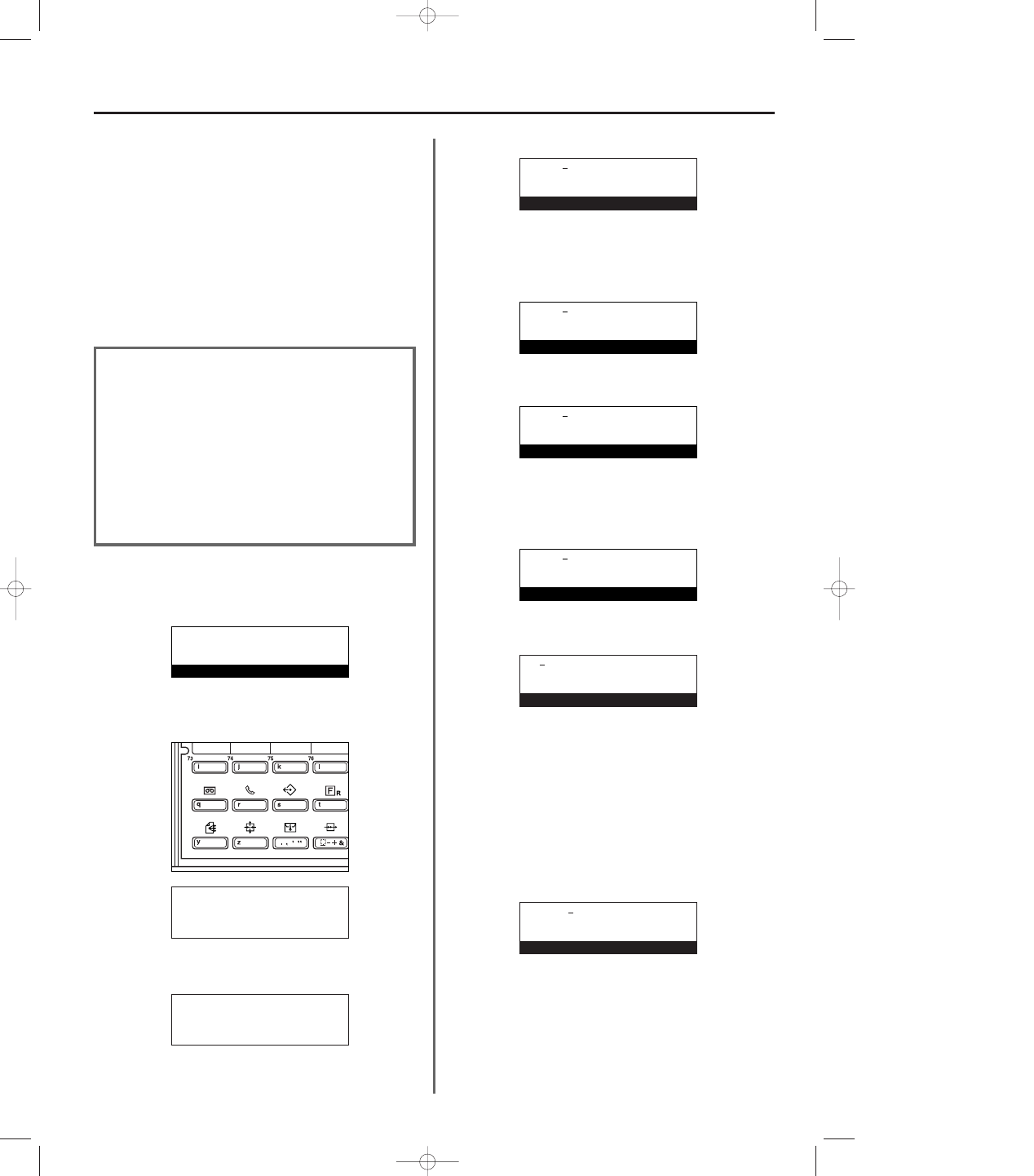
4-11
Section 4 Other Features of this Fax
(5) Confidential Polling Reception
In Confidential Polling Reception, a Polling Reception operation is
used to receive documents from a Confidential Box registered in the
transmitting party’s fax. If the receiving party requests transmission
of the documents (Polling Reception), the transmitting party’s fax
machine will make sure that the Confidential Box number and the
Confidential Box ID that the receiving party entered matches the
number and ID of one of its Confidential Boxes. Only when the
information matches will the documents in the transmitting party’s
corresponding Confidential Box be transmitted to the receiving party.
* To accomplish Confidential Polling Reception, the other party’s fax
machine must be one of our models that has the corresponding
Confidential Communication capabilities.
3A180100A
3A1/FaxSystem(A)/MCE-Eng
/ 164
Polling communication:
➪
TX polling
RX polling
Cont. polling RX
Polling communication:
RX polling
Cont. polling RX
➪
Confi. polling RX
<Conditions>
●
The transmitting party must…
register a Confidential Box with the desired box number and ID,
and store the documents to be transmitted in that box. They must
then inform the receiving party of the registered number and ID
for that Confidential Box. (Refer to “Confidential Communication”,
page 4-12.)
●
The receiving party must…
enter – during the procedure for the Polling Reception – the
Confidential Box number and ID that corresponds to the
Confidential Box that the transmitting party registered in their fax.
* If you want to cancel the procedure part way through, press the
Reset key. The operation panel will return to the initial mode settings.
1. Raise both cover plates and press the POLLING key.
The “Polling communication” menu will appear in the message
display.
2. Use the cursor up or the cursor down key to select “Confi. polling RX”.
3. Press the Enter key.
4. Enter the transmitting party’s Confidential Box number.
* The box number is a 4-digit number from “0000” to “9999”.
* If you want to reset the displayed number to “0000”, simply press
the Stop/Clear key.
5. Press the Enter key.
6. Enter the transmitting party’s Confidential Box ID.
* The box ID is a 4-digit number from “0000” to “9999”.
* If you want to reset the displayed number to “0000”, simply press
the Stop/Clear key.
7. Press the Enter key.
8. Enter the transmitting party’s fax number.
* You can enter the fax number using the keypad, abbreviated
numbers, one-touch keys or the directory. Chain dial keys can be
used as well. However, you CANNOT enter the transmitting
party’s fax number with abbreviated numbers or one-touch keys
that have been designated for F-Code Based Communication or
Encrypted Transmission.
* If you want to designate a time for the reception to begin,
press the DELAYED TX. key. The letter “T” will be displayed in
the first line of the message display. For more detailed
information regarding communications that use the timer, refer to
“Communication Using the Timer”, page 2-9.
9. Press the Enter key. The reception operation will begin
automatically.
* If a time for the reception to begin was designated, the reception
operation will begin when the appointed time is reached.
Box nr:0000
Enter box nr
Box ID:0000
Enter box ID
Box ID:9450
Enter box ID
Box nr:0549
Enter box nr
v :13579
Enter destination
v :
Enter destination
01-DEC-1999 12:00
Set original
04/OtherF-1/3A1/MCE/Eng.q 23-12-1999 13:48 Page 4-11