Fax forwarding, 1) registering, Fax forwarding -27 – TA Triumph-Adler DC 2023 User Manual
Page 99: 1) registering -27
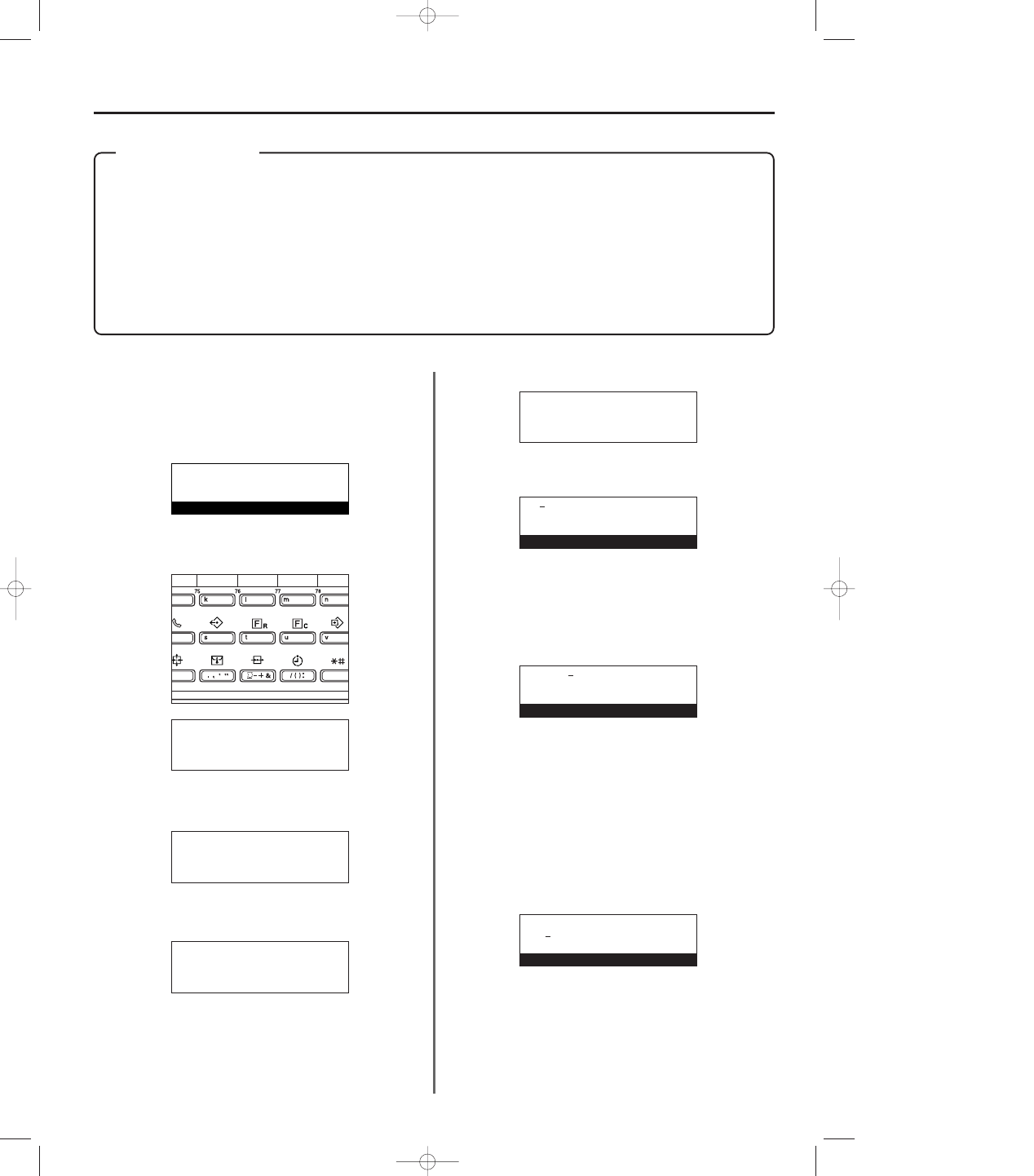
4. Use the cursor up or the cursor down key to select “Fax forwarding”.
5. Press the Enter key.
6. Enter the fax number of the destination fax.
* You can enter the fax number using the keypad, abbreviated
numbers or one-touch keys. Chain dial keys can be used as well.
If you enter the fax number using an abbreviated number or
one-touch key that is already designated for F-Code Based
Communication, you can skip steps 7 through 10.
7. If you want to designate the operation as an F-Code Based
Communication, press the SUBADDRESS key.
> If you pressed the SUBADDRESS key, proceed to step 8.
> If you DID NOT press the SUBADDRESS key, proceed to step 11
8. Enter the subaddress you want to use for this F-Code Based
Communication.
* The subaddress can be up to 20 digits in length and can include
any combination of the numerals 0 - 9.
2. Use the cursor up or the cursor down key to select “Program fax
parameter”.
3. Then press the Enter key.
4-27
Section 4 Other Features of this Fax
(1) Registering
The following procedure must be performed when registering Fax
Forwarding information for the first time.
* If you want to cancel the procedure part way through, press the
Reset key. The operation panel will return to the initial mode settings.
1. Raise both cover plates and press the REGISTER key.
The “Program” menu will appear in the message display.
3A180100A
3A1/FaxSystem(A)/MCE-Eng
/ 164
Fax Forwarding
Fax Forwarding allows documents received during designated
hours to be saved into memory and automatically forwarded to
another fax number that is registered in advance. It is possible
to use F-Code Based Communication to forward the fax
reception to the destination fax.
* If the Fax Forwarding operation is not successful, the received
documents will be printed out at your fax and then deleted from
your fax machine’s memory.
* With different types of communications such as Encrypted
Communication, etc., Fax Forwarding may not be available
depending on the type of communication.
* In order to use Fax Forwarding, it is necessary to turn it ON in
advance. (Refer to “(3) Fax Forwarding ON/OFF”, page 4-29.)
Program:
End
➪
Program abbreviated dial
Program one-touch key
Program:
Subaddress box register
Program encryption code
➪
Program fax parameter
P
Program fax parameter:
End
➪
v :
Own name :
v :
Enter destination
v :68945
Enter destination
Program fax parameter:
Permit tel nr
P
Permit number
P
➪
Fax forwarding
P
Subaddress:
6635
20 digits
Enter subaddress numbers
01-DEC-1999 12:00
Set original
04/OtherF-2/3A1/MCE/Eng.q 23-12-1999 13:54 Page 4-27