TA Triumph-Adler DC 2023 User Manual
Page 27
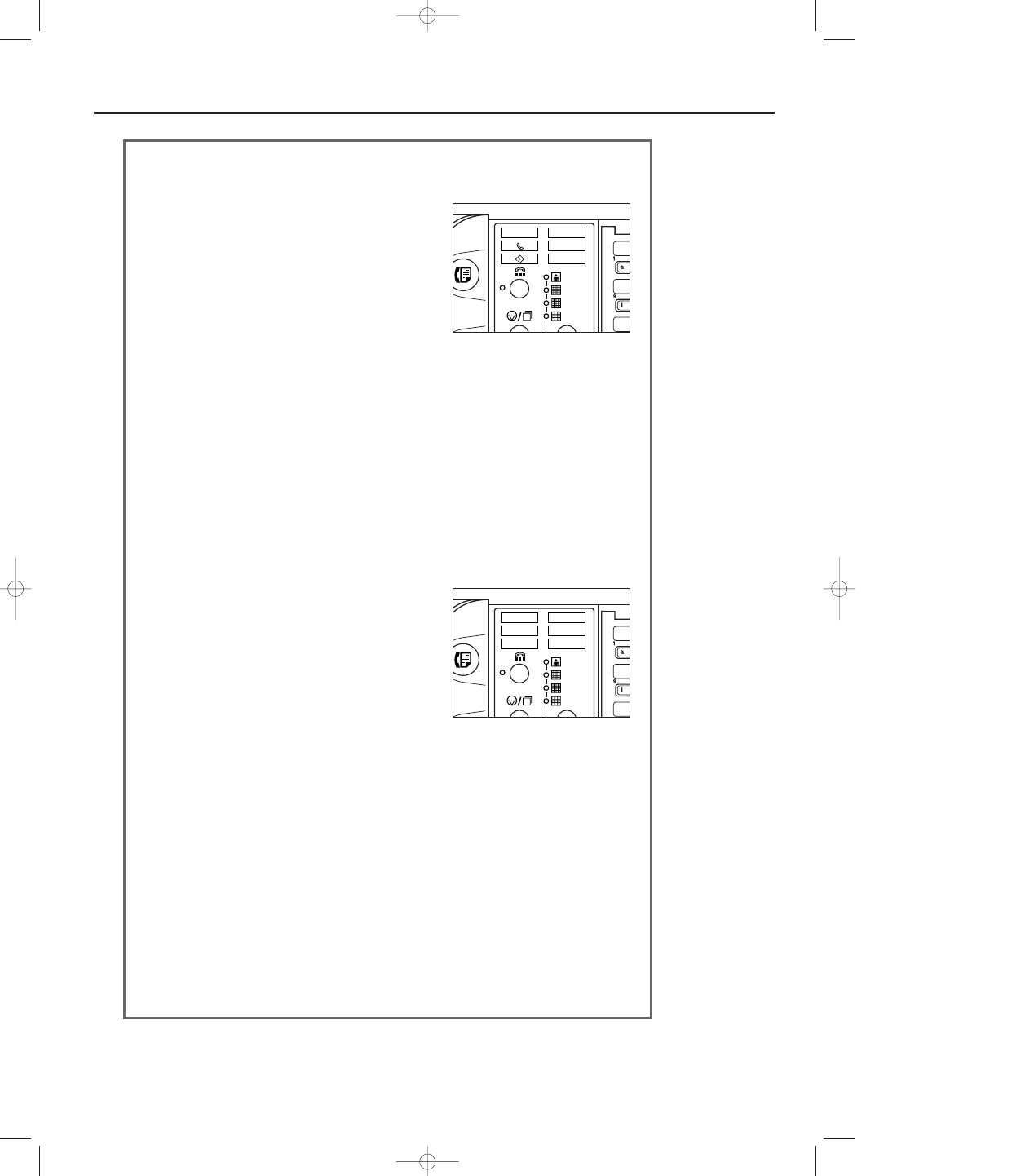
3A180100A
3A1/FaxSystem(A)/MCE-Eng
/ 164
1-19
Section 1 Basic Use of this Fax
●
Memory Transmission mode
(Transmitting from the SRDF)
In this method of transmitting with the Memory Transmission
mode, the destination fax number is dialled automatically
AFTER the documents are set in the SRDF, scanned and then
entered into memory. In this way, your documents are returned
to you, ready to use, without making you wait until the actual
transmission is complete. This is an extremely convenient
method to use when transmitting multiple page documents.
* Memory Transmission is the default setting in this fax and the
MEMORY TX. indicator is lit when the fax is in this mode.
If the indicator is NOT lit, press the MEMORY TX. key until it IS
lit.
●
Memory Transmission mode (Transmitting from the platen)
This method of transmitting with the Memory Transmission mode is ideal for transmitting books and the
like that cannot be placed in the SRDF. Documents are set one at a time directly on the platen and,
after all the documents are scanned and entered into memory, the destination fax number is then dialled.
In this case, it is necessary – after each page is scanned – to select whether or not you want to transmit
more pages and to select the size of each of these pages. The correct procedure can be performed by
simply following the message display.
* The MEMORY TX. indicator is lit when the fax is in the Memory Transmission mode.
If the indicator is NOT lit, press the MEMORY TX. key until it IS lit.
●
Direct Feed Transmission mode
(Transmitting from the SRDF)
In this method of transmitting with the Direct Feed
Transmission mode, the destination fax number is dialled first,
and – once the connection with the other fax machine is
established – the documents that are set in the SRDF are
scanned and then transmitted. If the transmission involves a
multi-page document, the second page is scanned after the
data for the first page is transmitted.
* To use the Direct Feed Transmission mode when the
MEMORY TX. indicator is lit, press the MEMORY TX. key
until the indicator goes out.
* If you want to stop the transmission in progress,
simply remove the remaining documents from the SRDF.
●
Direct Feed Transmission mode (Transmitting from the platen)
This method of transmitting with the Direct Feed Transmission mode is ideal for transmitting books and
the like that cannot be placed in the SRDF. Documents are set one at a time directly on the platen,
the destination fax number is then dialled first, and – once the connection with the other fax machine is
established – scanning of the document begins and the document is transmitted. This process is carried
out for each page that you want to transmit and it is necessary, after each page is scanned, to select
whether or not you want to transmit more pages and to select the size of each of these pages.
The correct procedure can be performed by simply following the message display.
* After each page is transmitted, the alarm will sound to inform you that you may set the next page.
If you do not set another document within a predetermined period of time after the alarm stops, the
transmission will be terminated at that point.
* To use the Direct Feed Transmission mode when the MEMORY TX. indicator is lit, press the MEMORY
TX. key until the indicator goes out.
<Transmission Modes>
01/Basic-1/3A1/MCE/Eng.q 23-12-1999 13:08 Page 1-19