Printing from a polling box, Fax operation (advanced) operation guide 4-47, Press the document box key – TA Triumph-Adler DC 2242 User Manual
Page 110: Press [fax box], and then [polling box, Press [print
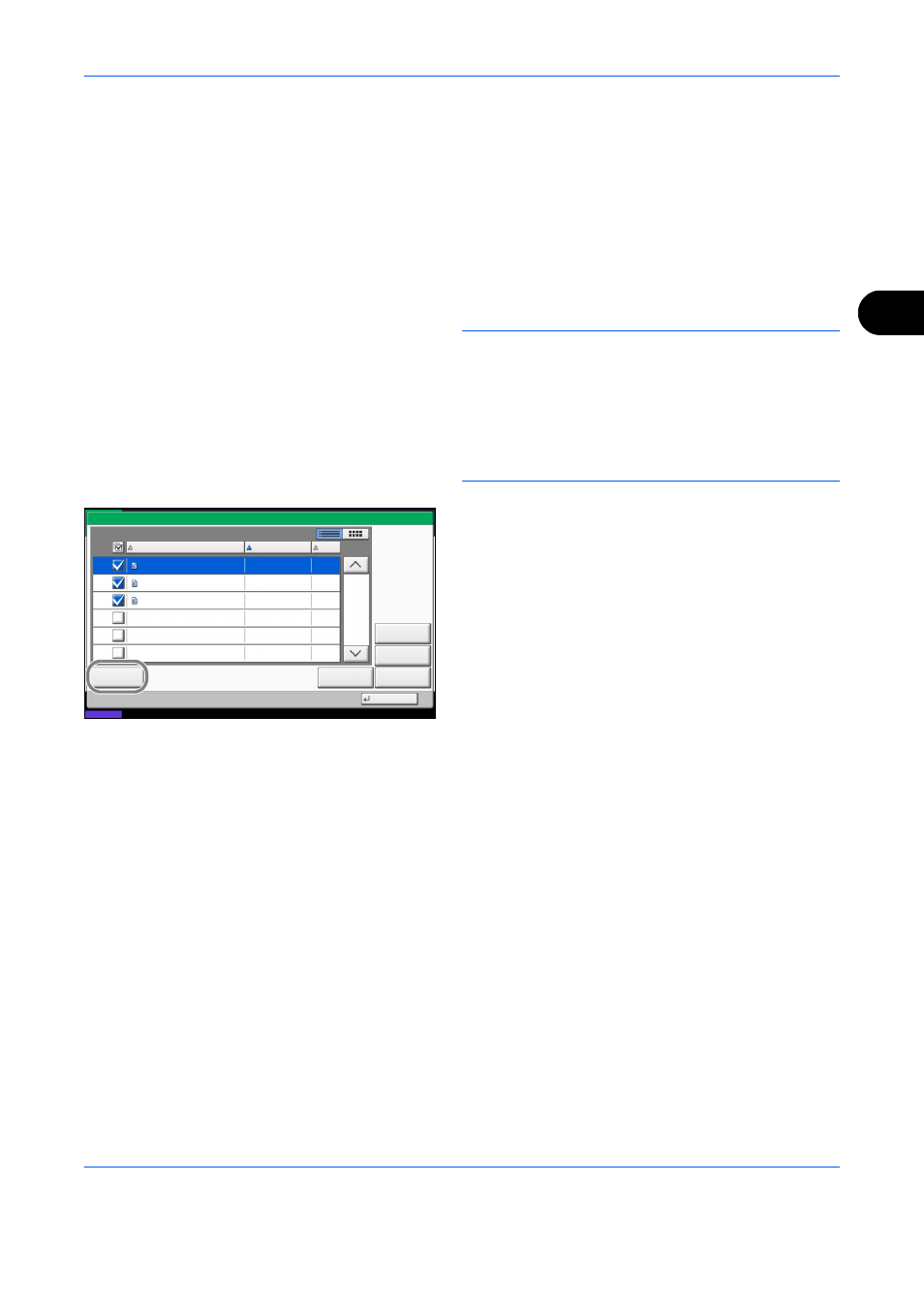
FAX Operation (Advanced)
OPERATION GUIDE
4-47
4
Printing from a Polling Box
Use this procedure to print an original stored in a Polling box.
1
Press the Document Box key.
2
Press [FAX Box], and then [Polling Box].
3
Select an original by pressing a checkbox in the list.
A tick appears in the checkbox for the selected
original.
NOTE:
To cancel a selection, press the checkbox
again so that it is no longer ticked.
To check the image of the originals, refer to the preview.
For information on previewing images, refer to
Previewing Images on page 4-50.
For information on working with lists in a Polling box,
refer to the machine’s Operation Guide.
4
Press [Print].
5
When the printing confirmation screen appears,
press [Yes]. Printing begins.
Close
File Name
Detail
Date and Time
Delete
Size
1/1
doc10102008094533
10/10/2008 09:45
23
Polling Box
doc10102008095022
10/10/2008 09:50
4
doc10102008100011
5
Preview
Store File
08/08/2009 10:10
08/08/2009 10:10
Status
KB
KB
KB