TA Triumph-Adler DC 2242 User Manual
Page 123
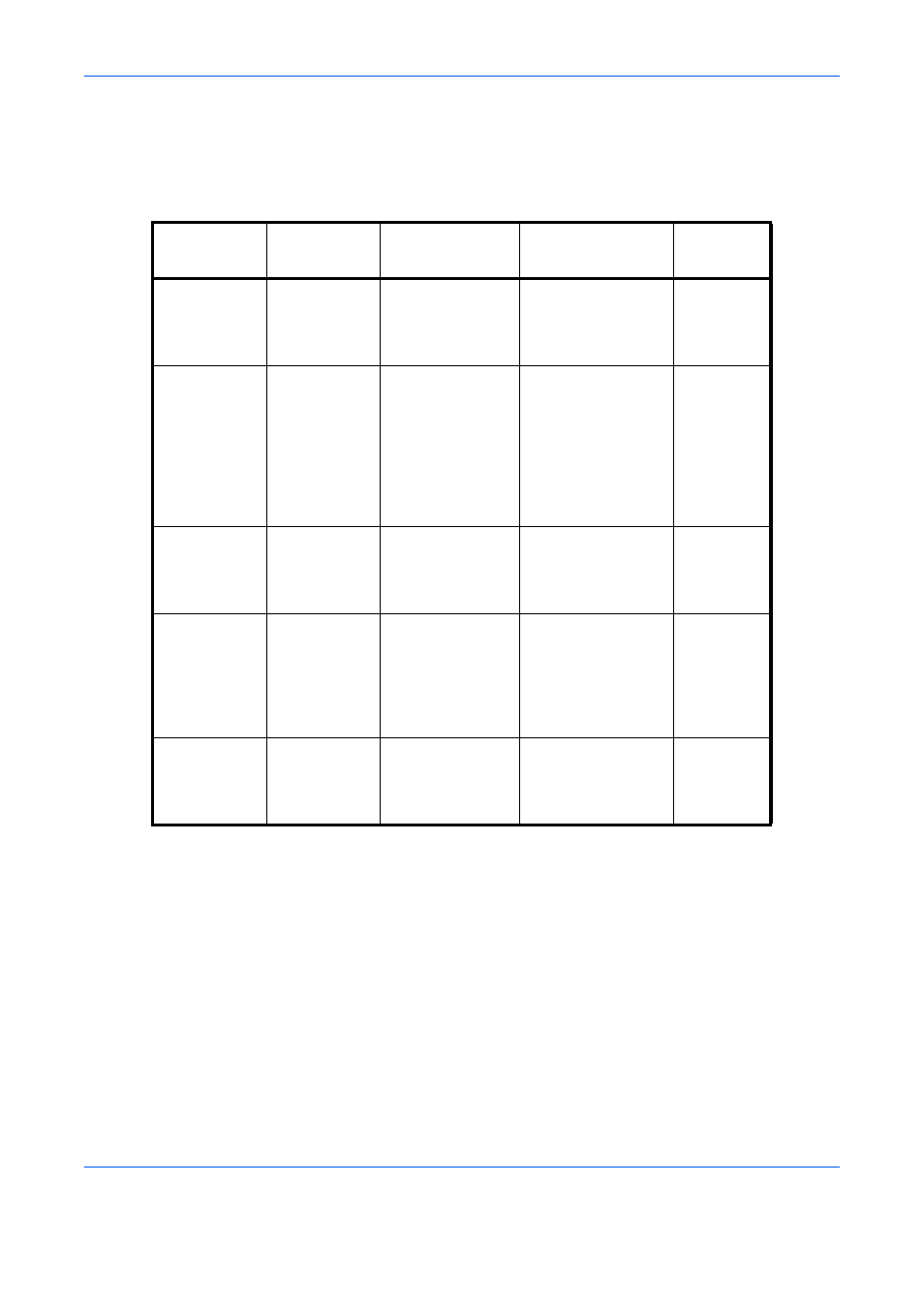
Checking Transmission Results and Registration Status
5-2
OPERATION GUIDE
Various Tools for Checking Transmission Results and Registration Status
Check the fax transmission results and registration status using the following tools.
Tool
Display
Location
Contents to
Check
Timing of Check
Reference
Page
FAX job
history check
Touch panel
History of latest
200 send and
receipt results
stored
Any time
Send result
report /
Receipt result
report
Report
printing
Latest send or
receipt result
Automatic printout
after every sending
or receiving
operation (No Print
Output or Error
Only is also
optionally
available.)
Activity report
Report
printing
Latest 50 send or
receipt results
Any time, and
automatic printout
after every 50
sending/receiving
Status page
Report
printing
Registration
status of Local
FAX Number,
Local FAX Name,
fax line setting,
etc.
Any time
Reporting of
FAX receipt
result by E-
mail
PC
Fax receipt
Fax reception is
reported by e-mail.