TA Triumph-Adler DC 2242 User Manual
Page 171
Advertising
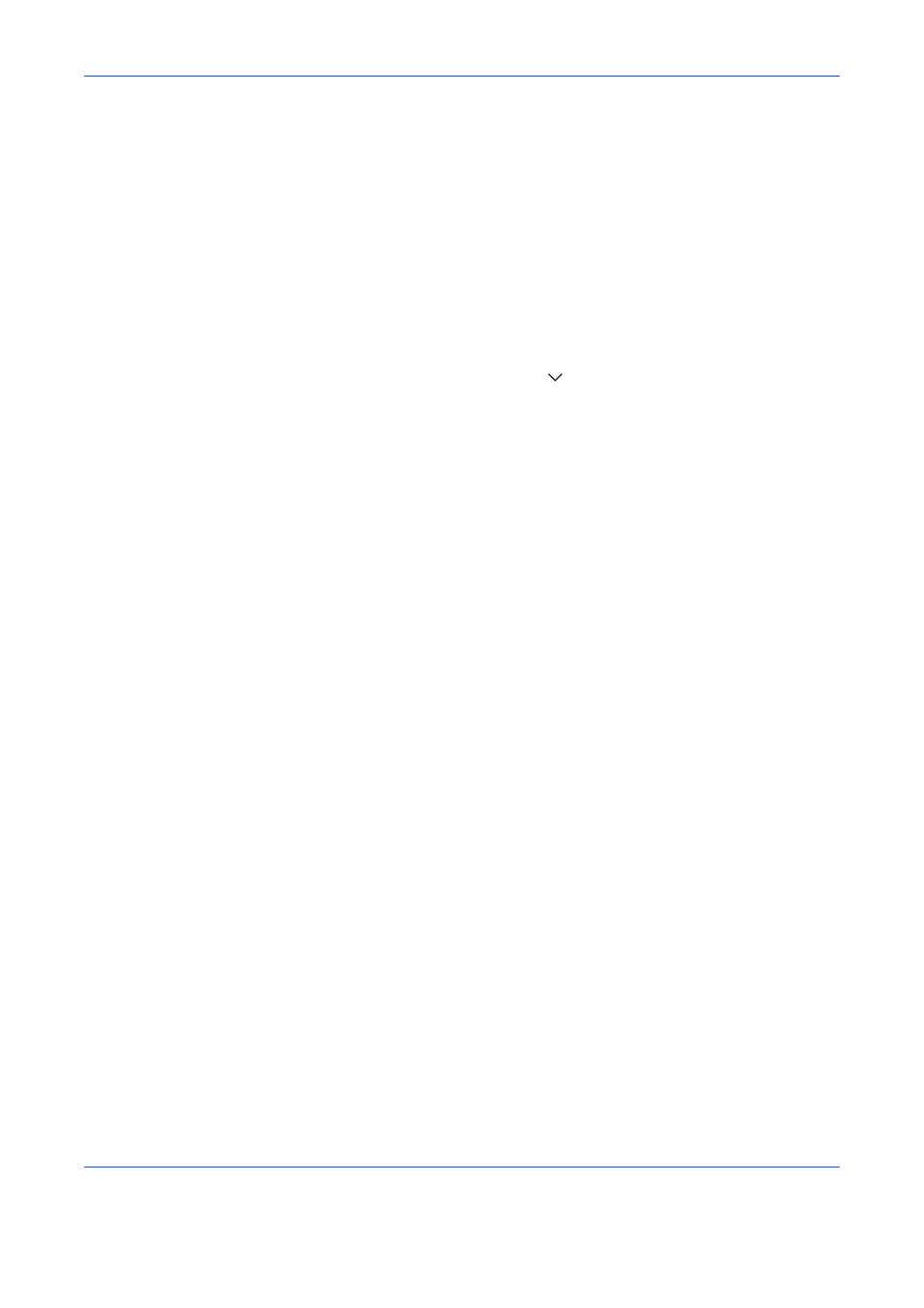
Optional Equipment
7-4
OPERATION GUIDE
Job Accounting Port Restrictions
If job accounting is enabled, you can restrict access so that departments can only use one port.
1
Press the System Menu key.
2
Press [User Login/Job Accounting].
If user login administration is invalid, the user
authentication screen is displayed. Enter a login
user name and password, and press [Login].
3
Press [Next] of Job Accounting Setting, [Register/
Edit] of Accounting List, and then [Add].
4
Press [
] and then [Change] of FAX Port
Restriction.
5
Select [Off], [Use Port 1 Only], or [Use Port 2 Only].
6
Press [OK].
For detailed information on restrictions and job
accounting, refer to the machine’s Operation Guide.
Advertising