TA Triumph-Adler DC 2242 User Manual
Page 88
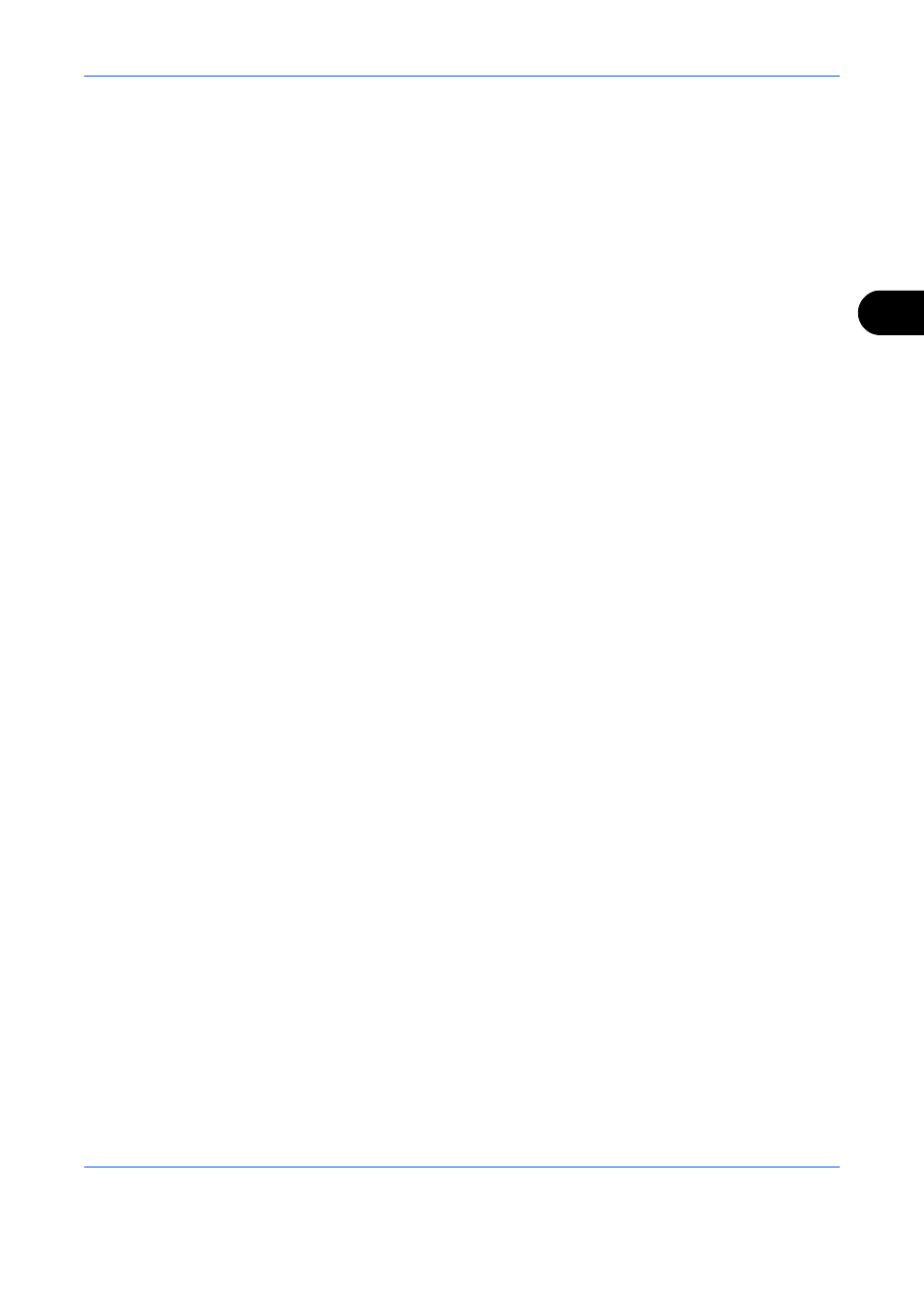
FAX Operation (Advanced)
OPERATION GUIDE
4-25
4
Changing/Deleting Settings by Requirement
To change or delete the settings by requirement, follow the steps below.
1
Follow steps 1 to 3 of Registering Settings by
Requirement on page 4-21.
2
Select the requirement name to be deleted or
changed.
To delete the requirement name, go to the next
step. To change the requirement name, go to step
4.
3
Press [Delete]. When the confirmation screen is
displayed, press [Yes] and go to step 6.
4
Press [Detail].
5
Refer to steps 5 to 26 of Registering Settings by
Requirement on page 4-21 to change the settings.
6
When the deletion or change is completed, press
[OK].
Raising the Priority of Settings by Requirement
To raise the priority of the settings by requirement, follow the steps below.
1
Follow steps 1 to 3 of Registering Settings by
Requirement on page 4-21.
2
Select the requirement name to be reprioritized.
3
Press [Raise Priority].
The priority of the selected requirement is raised.