TA Triumph-Adler DC 2242 User Manual
Page 70
Advertising
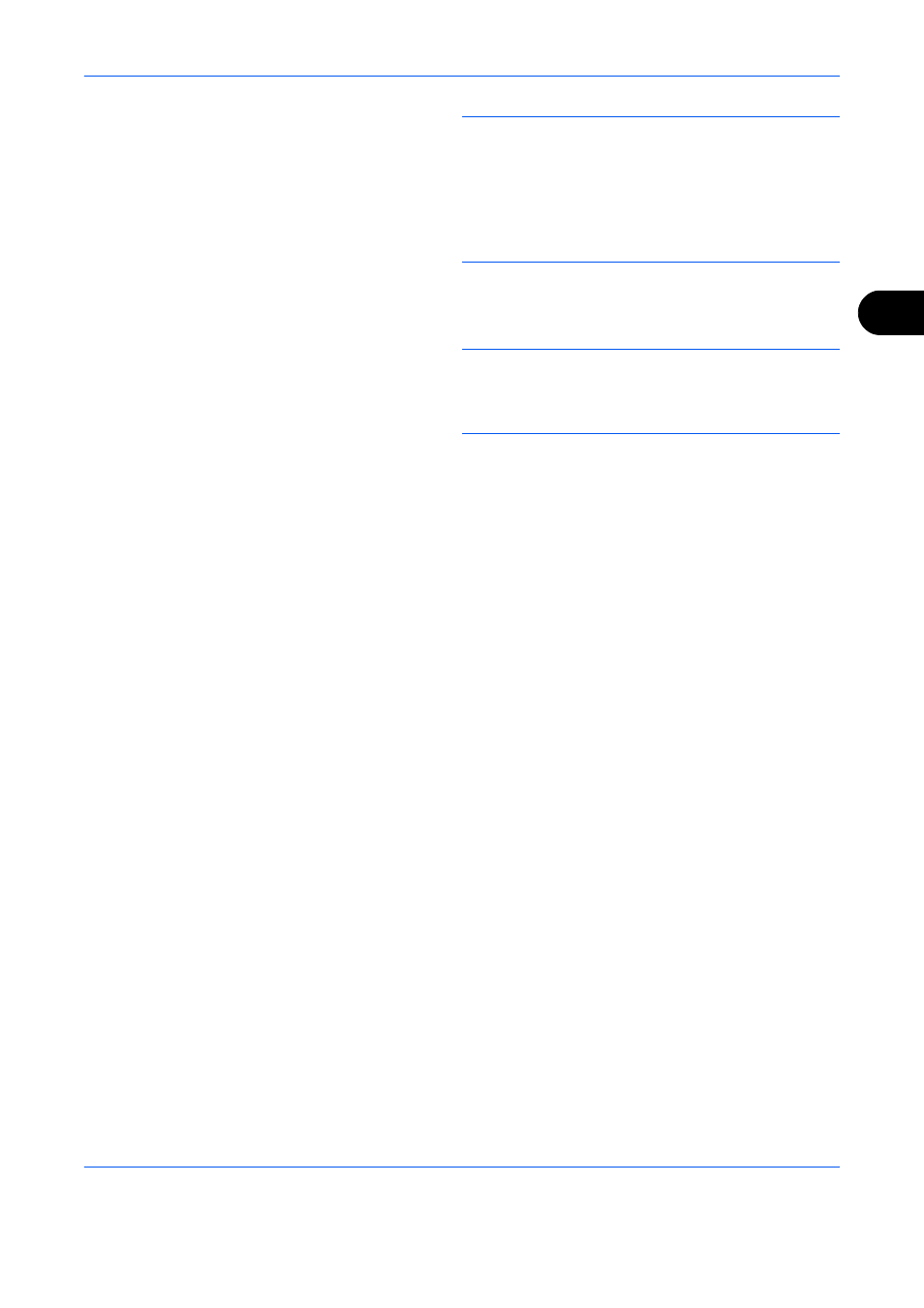
FAX Operation (Advanced)
OPERATION GUIDE
4-7
4
NOTE:
For more information on sending an Internet
FAX (i-FAX), refer to i-FAX Transmission on page 8-7.
For details of the Address Book, refer to Using the
Address Book on page 3-17. For details of One-touch
keys, refer to Using One-touch Keys on page 3-29.
You can select destinations using a combination of
direct entry, the Address Book and One-touch keys.
4
After selecting all the destinations, press the Start
key. Transmission begins.
NOTE:
In addition to a fax, you can include e-mail
transmission and folder (SMB/FTP) transmission to
send as one job. For details, refer to the machine’s
Operation Guide.
Advertising