Section 3 preparations, Loading paper, Note when adding paper – TA Triumph-Adler DC 2315 User Manual
Page 23: Loading paper into a drawer, Section 3, Preparations -1, Loading paper -1
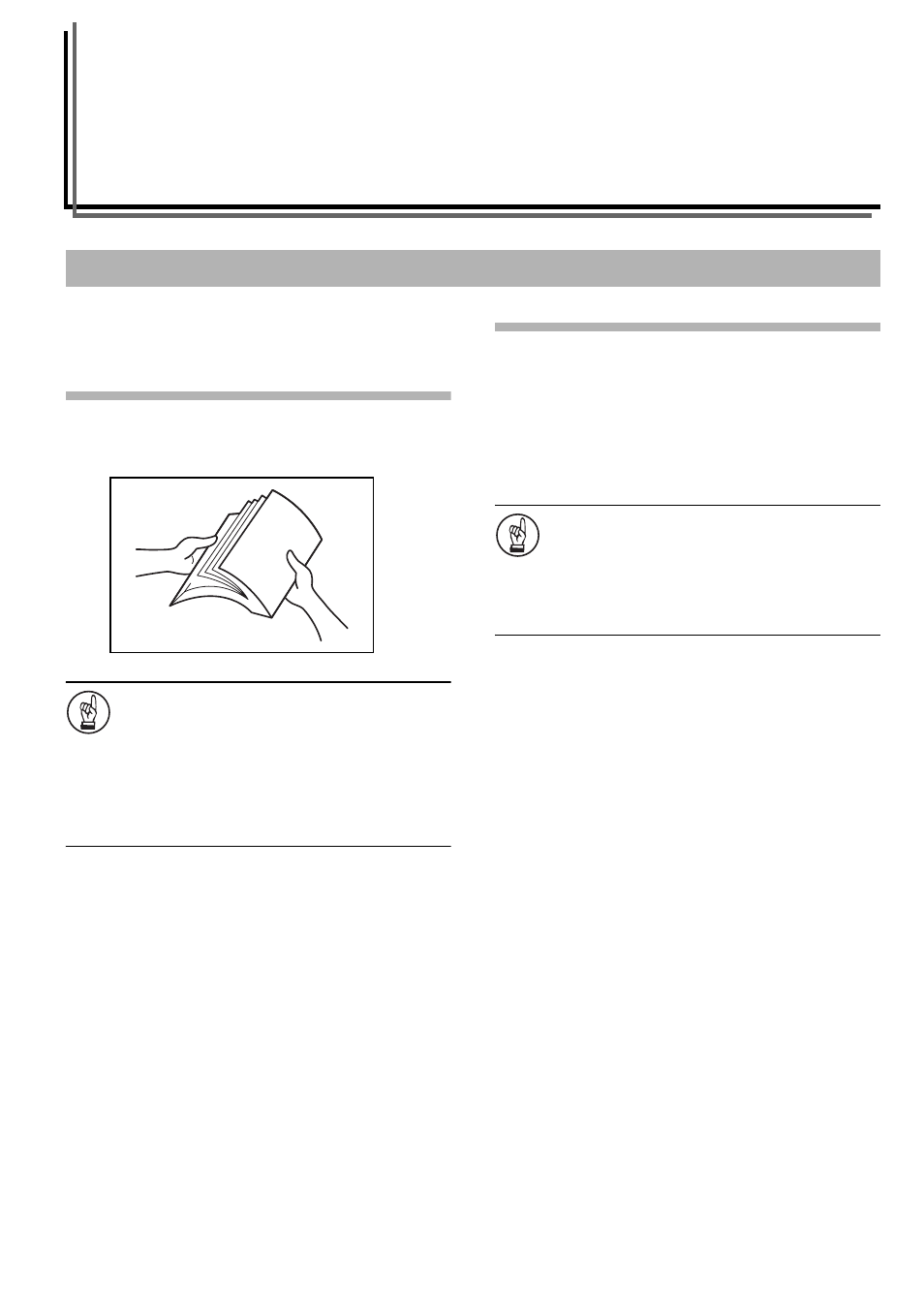
3-1
Section 3
PREPARATIONS
Copy paper can either be loaded into the drawer(s) or set on the
multi-bypass tray.
Note when adding paper
After taking new paper out of its packaging, be sure to fan through
them a few times to separate the sheets before loading the paper
into a drawer or setting it on the multi-bypass tray.
IMPORTANT!
• If you ever use paper that has already been copied
onto, be sure NOT to use paper that still has staples or
clips attached to it. Doing so may result in lowered
copying quality or even damage to the copier.
• If you are using paper that has been folded or is curled
at all, straighten it out before loading the paper into a
drawer or setting it on the multi-bypass tray. Failure
to do so may result in a paper jam.
Loading paper into a drawer
Standard copy paper (60 g/m² – 90 g/m²), thick paper (90 g/m² –
105 g/m²), recycled paper, or color paper can be loaded into each
drawer.
Up to 250 sheets of standard copy paper (80 g/m²) can be loaded
into each drawer at one time.
The sizes of paper that can be loaded into the drawers are: A4,
A5R, Folio, 8
1/2
" × 14" (Legal), 8
1/2
" × 11" (Letter) and 8
1/2
" × 13"
(Oficio II).
IMPORTANT!
• When loading copy paper for the first time, or when
changing paper sizes, be sure to use the operation
panel to register the size of paper that will be loaded in
the corresponding drawer. (See page 3-4.)
• When using thick copy paper (90 g/m² – 105 g/m²), be
sure to select the Thick Paper mode. (See page 3-9.)
Loading paper