In-1, In-1 -5, 5 4-in-1 – TA Triumph-Adler DC 2315 User Manual
Page 45
Advertising
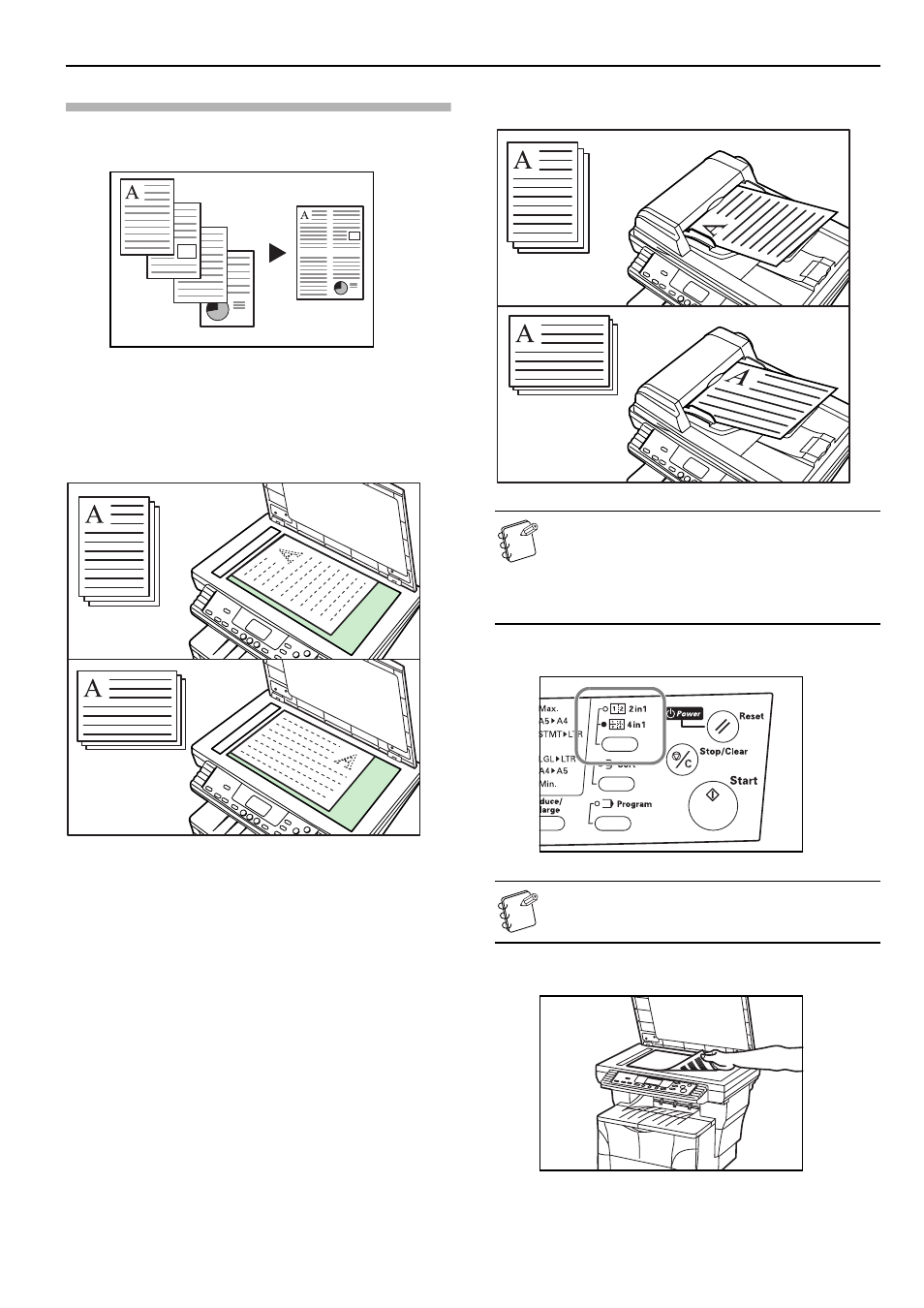
Section 5 COPY FUNCTIONS
5-5
4-in-1
Use this mode when you want to copy four originals onto each sheet
of copy paper.
Caution on setting the originals
Be sure to set the originals as shown in the following illustrations.
<When setting the originals on the platen>
<When setting the originals in the Document
Processor>
NOTES
• Make sure the originals are set so that the first page is
scanned first.
• It is possible to select the order in which the images
will appear within the copy page. (See “Selecting the
order of 4-in-1 layout” on page 5-7.)
1
Press the 2in1/4in1 key until the 4in1 indicator lights.
NOTE
It is possible for you to change the type of borderline.
(See “Selecting the borderline” on page 5-6.)
2
Set the original(s).
Original
Copy
Advertising