Selecting the order of 4-in-1 layout, Selecting the order of 4-in-1 layout -7 – TA Triumph-Adler DC 2315 User Manual
Page 47
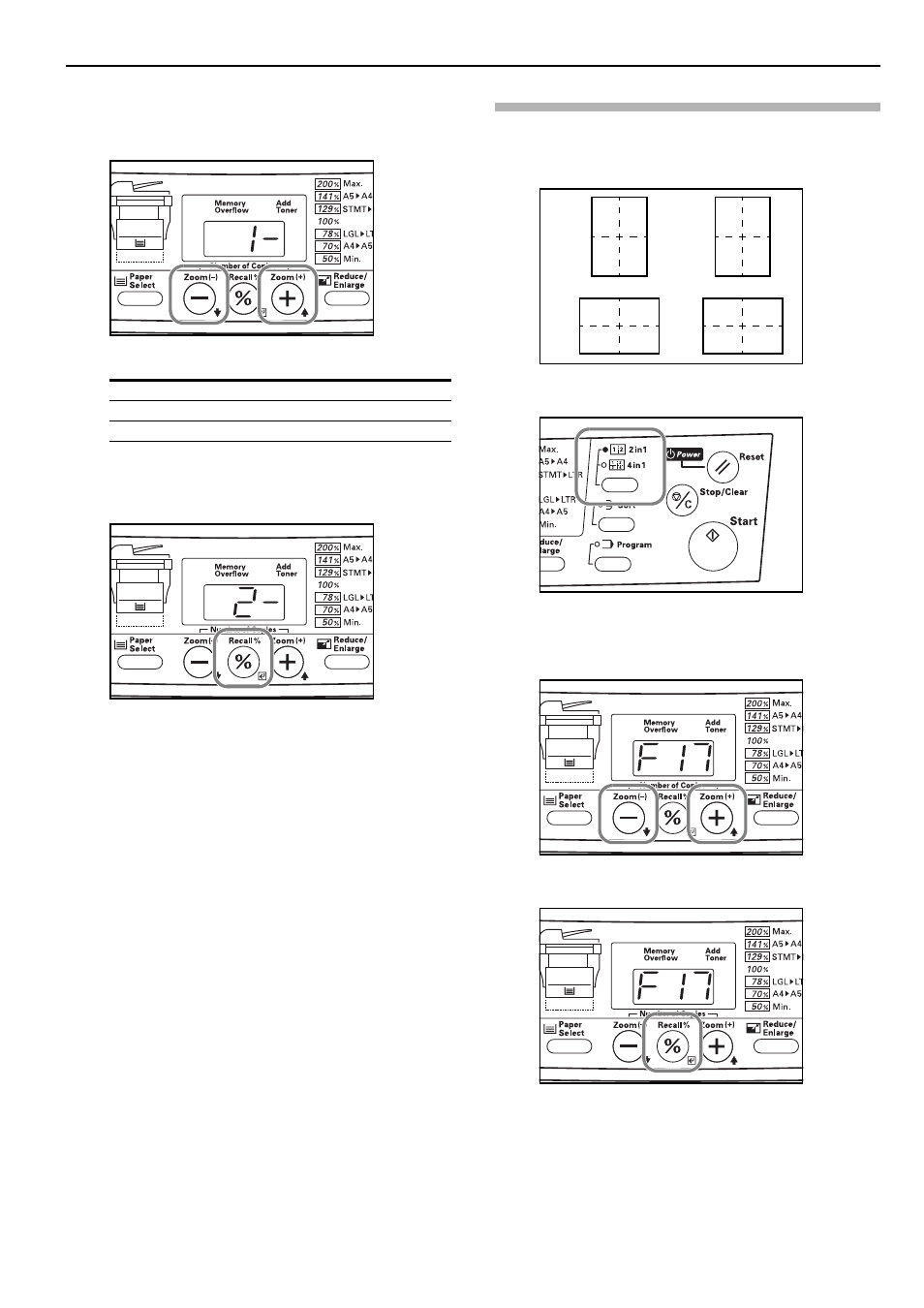
Section 5 COPY FUNCTIONS
5-7
4
Press the Number of Copies / Zoom(+) or the Number of
Copies / Zoom(-) key to select the desired borderline.
The displayed code numbers refer to the available
borderline types as explained in the following table.
5
Press the Recall%/Enter key.
The displayed numbers will flash and the copier will return
to a copy-ready state.
Selecting the order of 4-in-1 layout
Perform the following procedure if you want to select the order in
which the images will appear within the copy page in the 4-in-1
mode.
1
Press down on the 2in1/4in1 key for at least 3 seconds.
2
Press the Number of Copies / Zoom(+) or the Number of
Copies / Zoom(-) key until “F17” (Default item: 4-in-1
Layout Order) is shown.
3
Press the Recall%/Enter key.
Code number
Borderline types
1-
None
2-
Solid line
3-
Dotted line
1-:
1 2
3 4
3-:
1
2
3
4
2-:
1 3
2 4
4-:
1
3
2
4