Ep 28 – TA Triumph-Adler DC 2315 User Manual
Page 61
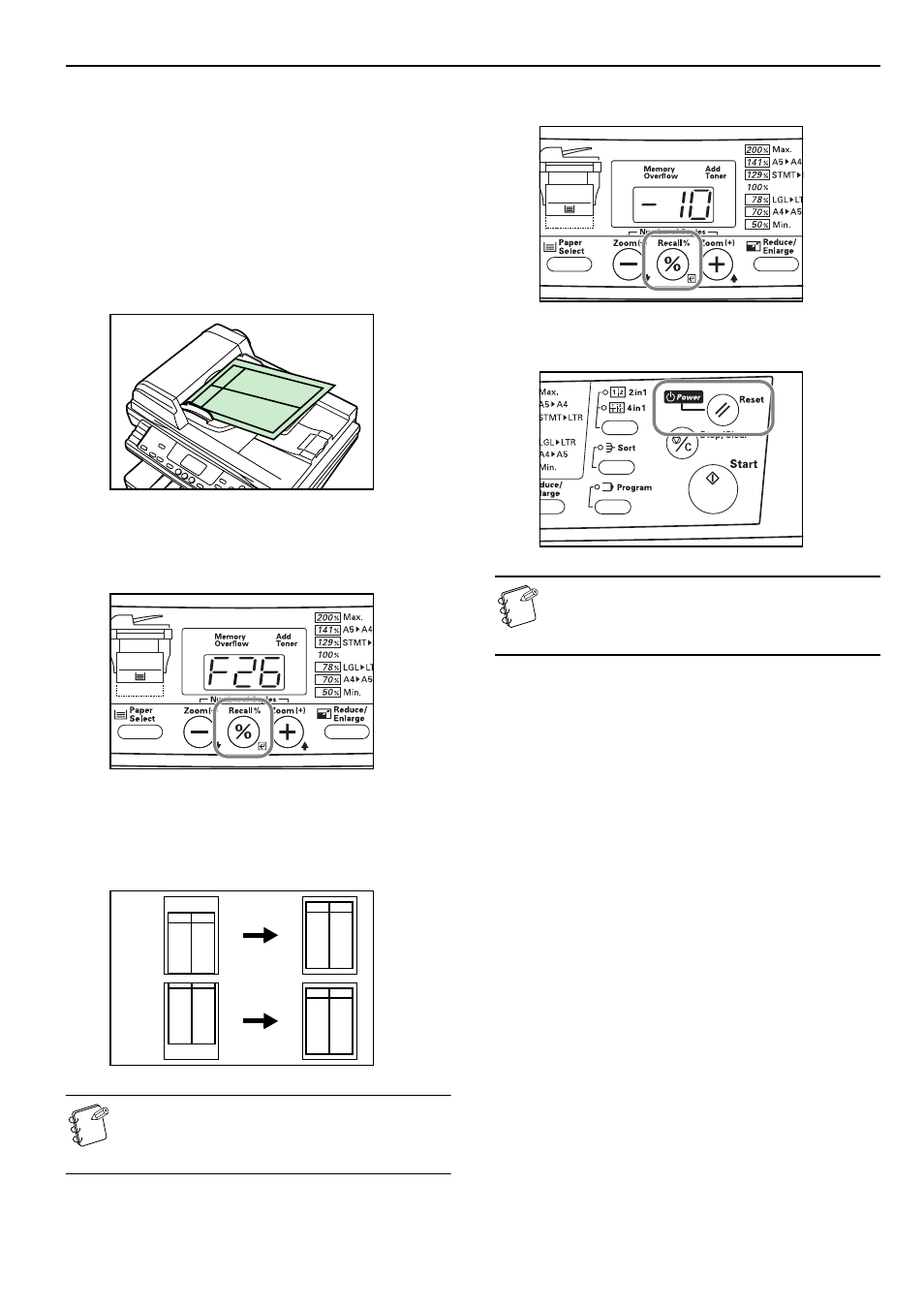
Section 6 COPY DEFAULT SETTINGS
6-11
28
Prior to performing the adjustment procedure, it is
necessary to use the Document Processor to make copies in
a standard copy mode in order to check the amount of shift
that is produced.
This procedure assumes that you are using the pattern that
is printed out using the “F27” default item (Upper Drawer
Skewed Feed Adjustment) as an original.
(F26)
29
Select a standard copy mode and set the original in the
Document Processor. Set the original into the Document
Processor in the direction shown in the illustration and
make a copy.
30
Refer to steps 1 and 2 and access the actual “F26” default
item.
31
Press the Recall%/Enter key.
32
Arrange the original and copy one on top of the other to
verify the direction and amount of the shift.
If the result is as shown in example (1), increase the
setting. If the result is as shown in example (2), decrease
the setting.
NOTE
It is possible to change the setting to any number (step)
between -32 - 32. Each one-step adjustment is equal to a
0.3 mm shift.
33
Press the Recall%/Enter key. The operation panel will
return to the display in step 2.
34
Press the Reset/Power key. The copier will return to a
copy-ready state.
NOTE
Use the Document Processor to make another copy and,
if further adjustment is necessary, repeat steps 30
through 34.
(1)
(2)
+
–