TA Triumph-Adler DC 2315 User Manual
Page 59
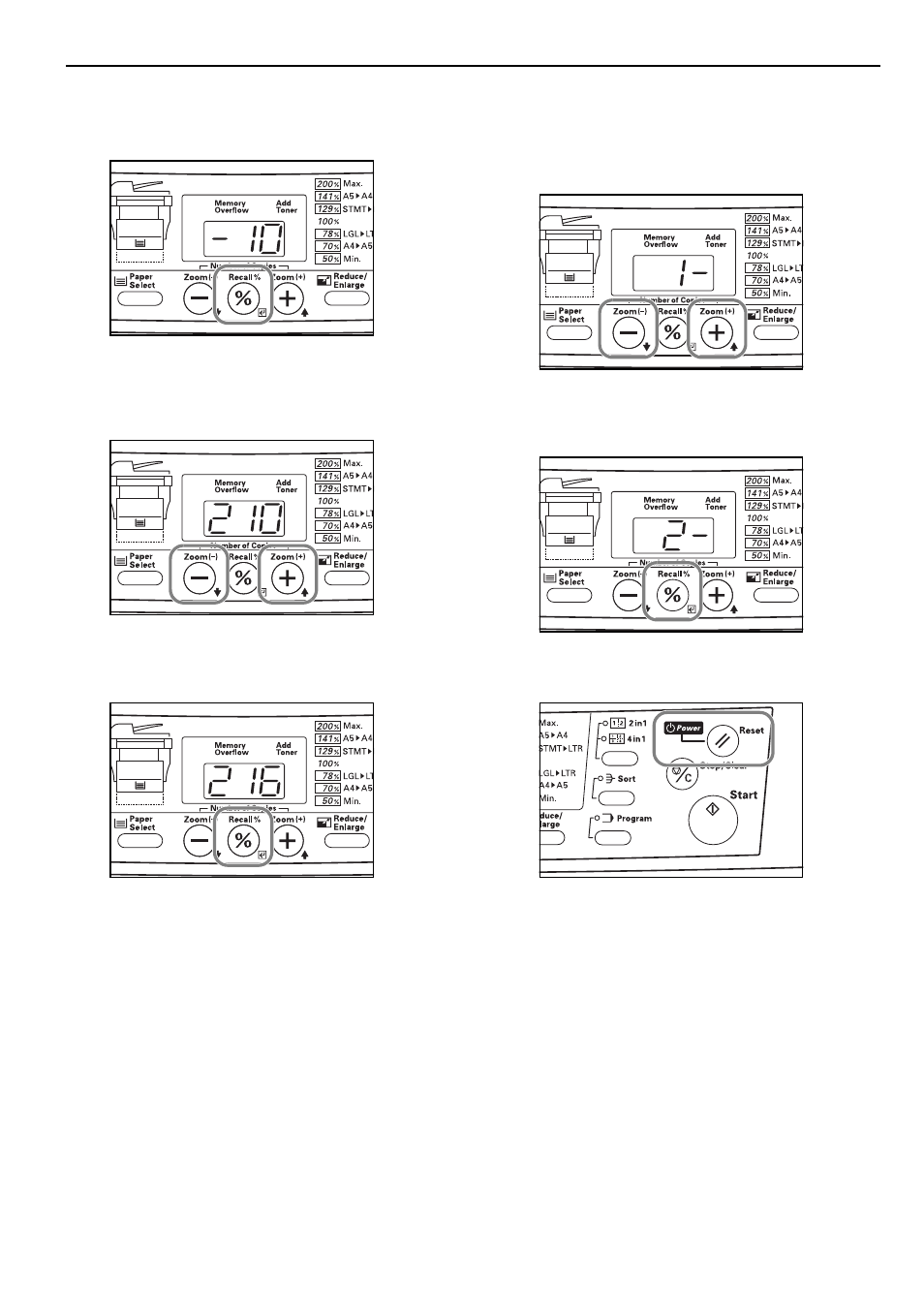
Section 6 COPY DEFAULT SETTINGS
6-9
14
Press the Recall%/Enter key. If you are finished making
adjustments, press the Stop/Clear key. The operation panel
will return to the display in step 2. Once you are finished
accessing default items, proceed to step 19.
15
Press the Number of Copies / Zoom(+) or the Number of
Copies / Zoom(-) key to set the width (short edge) of Folio
paper (200 mm – 216 mm).
(F31)
16
Press the Recall%/Enter key. The operation panel will
return to the display in step 2. Once you are finished
accessing default items, proceed to step 19.
17
The selected setting will change each time you press the
Number of Copies / Zoom(+) or the Number of Copies /
Zoom(-) key. Refer to the tables under “Available default
items” on page 6-1 to select the number that corresponds to
the desired default setting.
(F02 – F10, F12 – F14, F17 – F19, F22 – F24)
18
Press the Recall%/Enter key. The operation panel will
return to the display in step 2. Once you are finished
accessing default items, proceed to the next step.
19
Press the Reset/Power key. The copier will return to a
copy-ready state.