Manual fax transmission – TA Triumph-Adler DC 2316 User Manual
Page 124
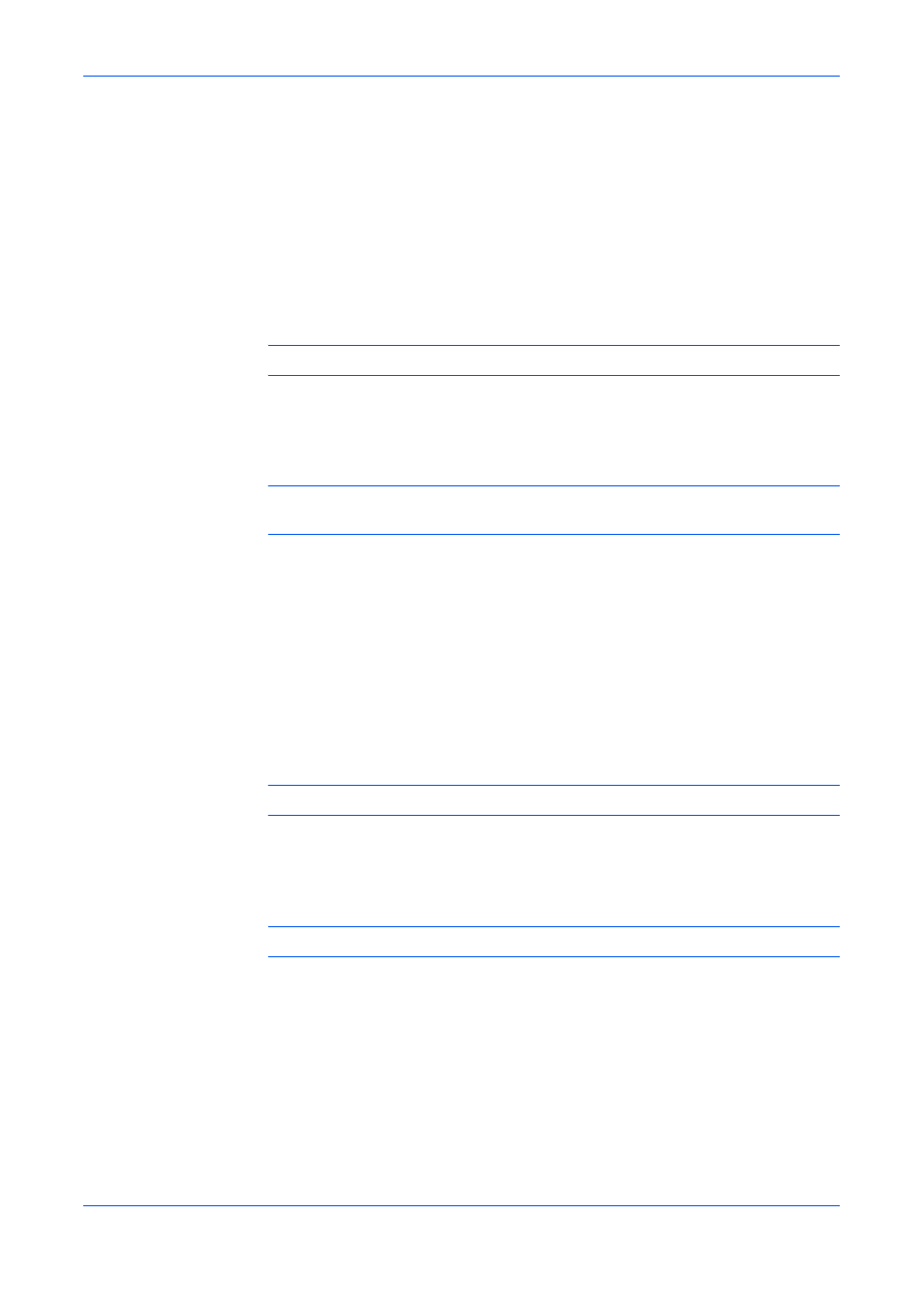
Basic Functions
OPERATION GUIDE
4-3
Manual FAX Transmission
After establishing a connection with the other party, begins transmission manually by
pressing [Start]. Connect an external telephone (not included) to your facsimile if
you want to talk to the other party before sending.
Sending documents without talking to the other party
Sends documents after confirming connection by sound.
1
Place the original documents to transmit in the document processor or on the platen.
NOTE:
Only one page will be sent if set on the platen.
2
Press [FAX] and then [On-Hook].
3
Enter the destination FAX number using the numeric keys.
NOTE:
You can use the one-touch dial, speed dial, or manual redialing to enter the
destination FAX number. Group dial cannot be used.
4
When the other party's FAX machine responds, press [Start].
5
Press [1](1.Send) on the numeric keys to start FAX.
Sending documents after talking to the other party
Use this mode if you want to talk to the other party before sending documents or
when the other party needs to change FAX reception settings manually.
1
Place the original documents to transmit in the document processor or on the platen.
NOTE:
Only one page will be sent if set on the platen.
2
Pick up the receiver and dial the destination number.
3
Press [Start] if talking is completed.
NOTE:
When the other party's fax machine responds, press [Start].
4
Press [1](1.Send) on the numeric keys to start FAX.