Manual duplex, Manual duplex -5 – TA Triumph-Adler DC 2316 User Manual
Page 31
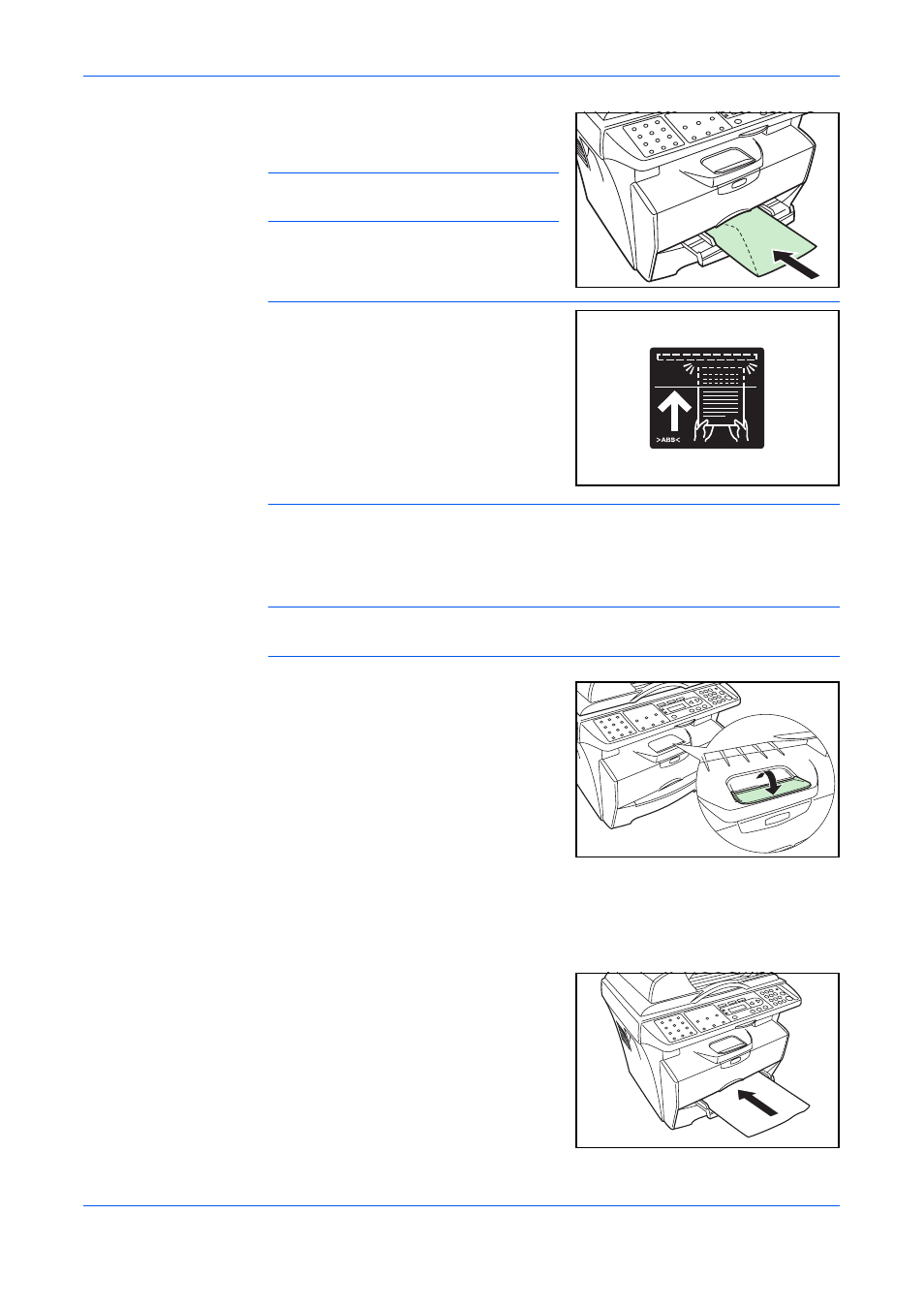
Loading Paper
OPERATION GUIDE
2-5
Envelopes should be fed in the face-up
position, right edge first.
NOTE:
Prior to purchasing envelopes,
print a sample to check quality.
IMPORTANT: Slide the paper firmly into the
tray until it stop.
Load one sheet or envelope at a time.
Start printing after loading the Manual Feed Tray.
6
After use, move the width guides fully outwards and close the Manual Feed Tray.
NOTE:
For further information about the sizes and types of media that can be
used, refer to Specifications on page 11-1.
7
Pull out the paper stopper.
Manual Duplex
Use Manual Duplex if you require printing on both sides of the paper. For Manual
Duplex, load one sheet on the Manual Feed Tray at a time.
1
Load one sheet on the Manual Feed Tray in
the face-up position and print the front side
first.