Manual fax reception – TA Triumph-Adler DC 2316 User Manual
Page 125
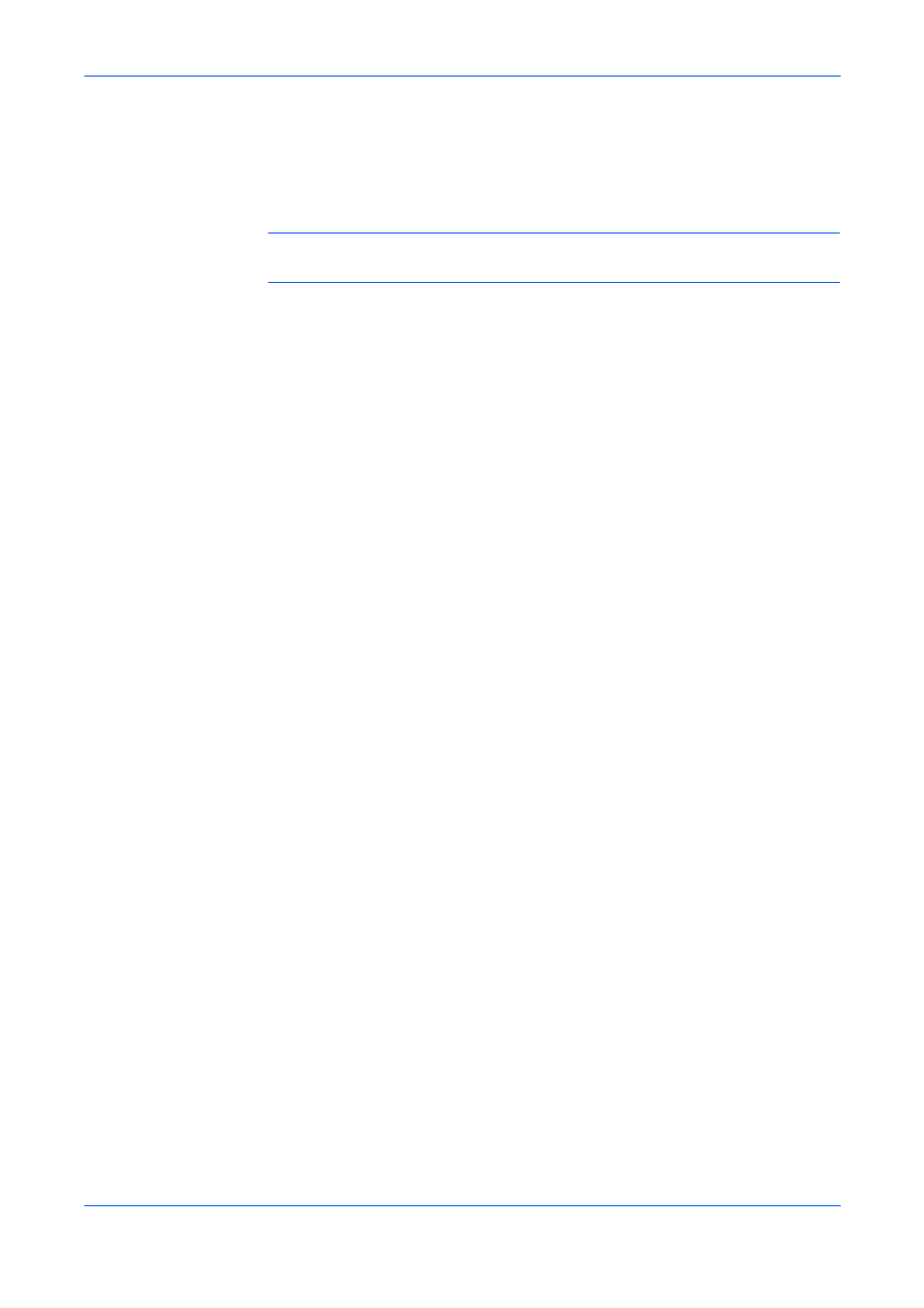
Basic Functions
4-4
OPERATION GUIDE
Manual FAX Reception
After establishing a connection with the other party, initiates reception manually by
pressing [Start]. Connect an external telephone (not included) to your facsimile if
you want to talk to the other party before receiving.
NOTE:
To receive documents manually, select Manual as described in the
Reception Mode Settings on page 5-1.
Receiving FAX without talking to the other party
Receives FAX after confirming connection by sound.
1
When an incoming call arrives, the facsimile will ring. Press [FAX] and then [On-
Hook].
2
Press [Start] when the other party's fax machine responds.
3
Press [2](2.Receive) on the numeric keys to start reception.
Receiving FAX after talking to the other party
Use this mode to talk to the other party before receiving FAX.
1
When an incoming call arrives, the telephone connected to your facsimile will ring.
Pick up the receiver.
2
Press [Start] if talking is completed.
3
Press [2](2.Receive) on the numeric keys to start reception.