Auto fax/tel switching – TA Triumph-Adler DC 2316 User Manual
Page 126
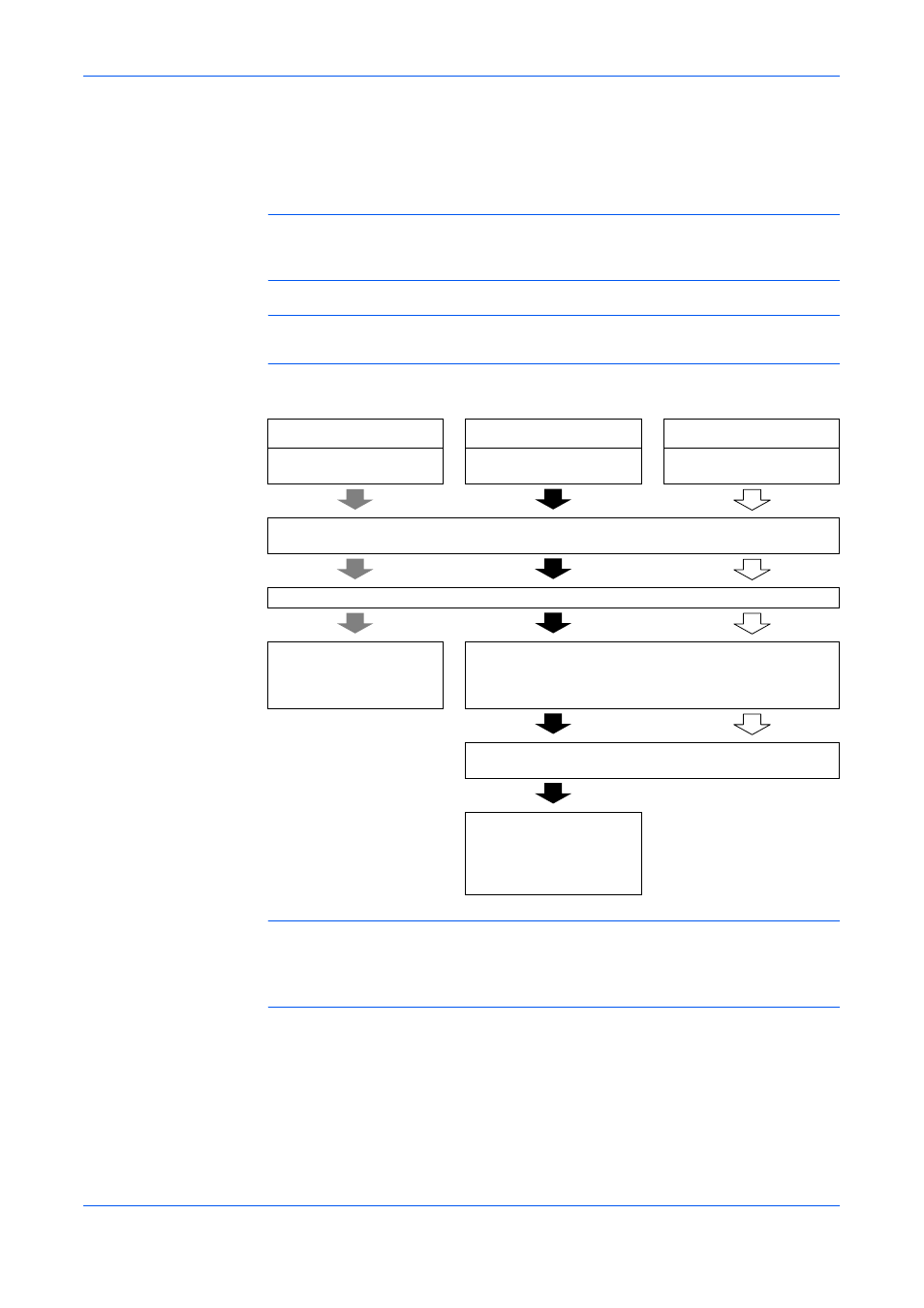
Basic Functions
OPERATION GUIDE
4-5
Auto FAX/Tel Switching
This mode is convenient if you use a single telephone line for calling and FAX. FAXes
are received automatically. Otherwise, the facsimile rings for telephone calls.
IMPORTANT: To answer calls, you must connect an external phone (not included)
to your facsimile. Charges are incurred for the sender (the other party) after the
phone rings for specified set time even if receiver (you) do not answer the call.
NOTE:
Select Auto in the Fax Reception Settings. For details, refer to Reception
Mode Settings on page 5-1.
[Reception flow]
NOTE:
FAX can be received manually after talking is completed. Refer to Manual
FAX Reception on page 4-4. Number of ring can be changed. Refer to Number of
Ring Setting on page 5-2.
Your facsimile is not compliant to TAD Reception and Remote Switching.
FAX
FAX
Telephone
Other party sends a FAX
using automatic transmission.
Other party sends a FAX
manually.
Other party calls.
The facsimile and the external telephone ring for specified number of times.
(Number of ring can be changed.)
The FAX arrives. (Calling charges are incurred form this point.)
The FAXed document is
received automatically from
the sender (Automatic FAX
reception).
The facsimile rings for 30 seconds. (The external telephone does
not ring. If the receiver is not picked up after 30 seconds, the
facsimile receives.)
Incoming calls can be answered if the receiver is picked up and
[Stop/Clear] on the operation panel is pressed.
After the sender starts
transmission, press [Start]
and then [2](2.Receive) on
the numeric keys to start
reception.