One-touch dial dialog box – TA Triumph-Adler DC 2316 User Manual
Page 144
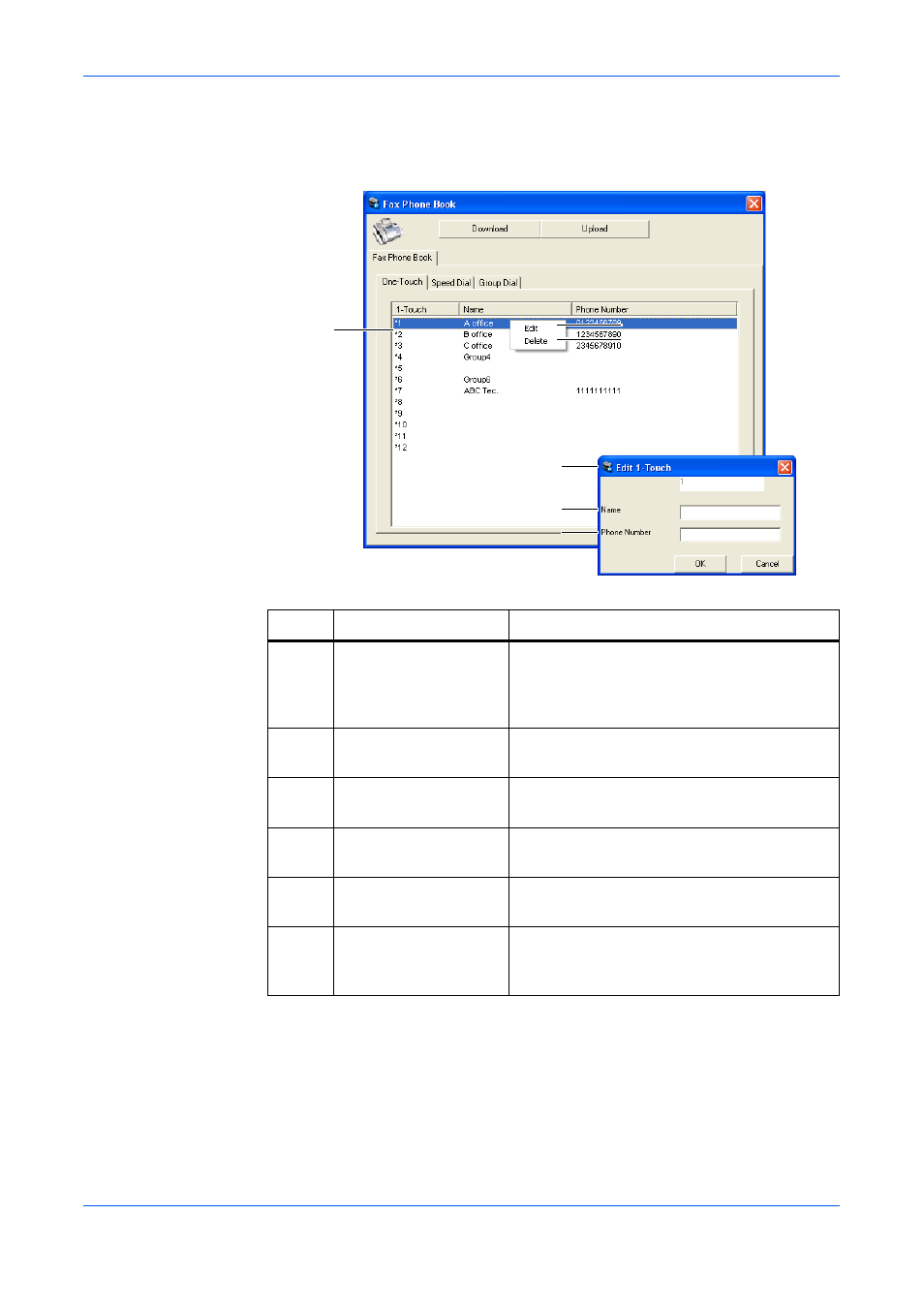
Editing Phone Book with Computer (Using QLINK)
OPERATION GUIDE
6-3
One-touch Dial Dialog box
Registers a one-touch dial.
Num.
Item
Description
1
One-Touch dial list
Displays the one-touch dial (1-12) list. Right-
click the number to be edited and click Edit.
Or double-click the number to display the
Edit 1-Touch dialog box.
2
Edit
Right-click the number to display. Edits the
selected one-touch dial.
3
Delete
Right-click the number to display. Deletes the
selected one-touch dial.
4
Edit 1-Touch dialog
box
Right-click the number to be edited and click
Edit, or double-click the number to display.
5
Name
Max. 20 characters can be entered for a
destination name.
6
Phone Number
Max. 40 digits can be entered for a FAX
number. Numeric character (0-9), -(hyphen),
*(asterisk), and # can be entered.
1
2
3
4
5
6