Mfp button setting section, Configuring the scan to pc button, Configuring the scan to pc button -2 – TA Triumph-Adler DC 2316 User Manual
Page 56
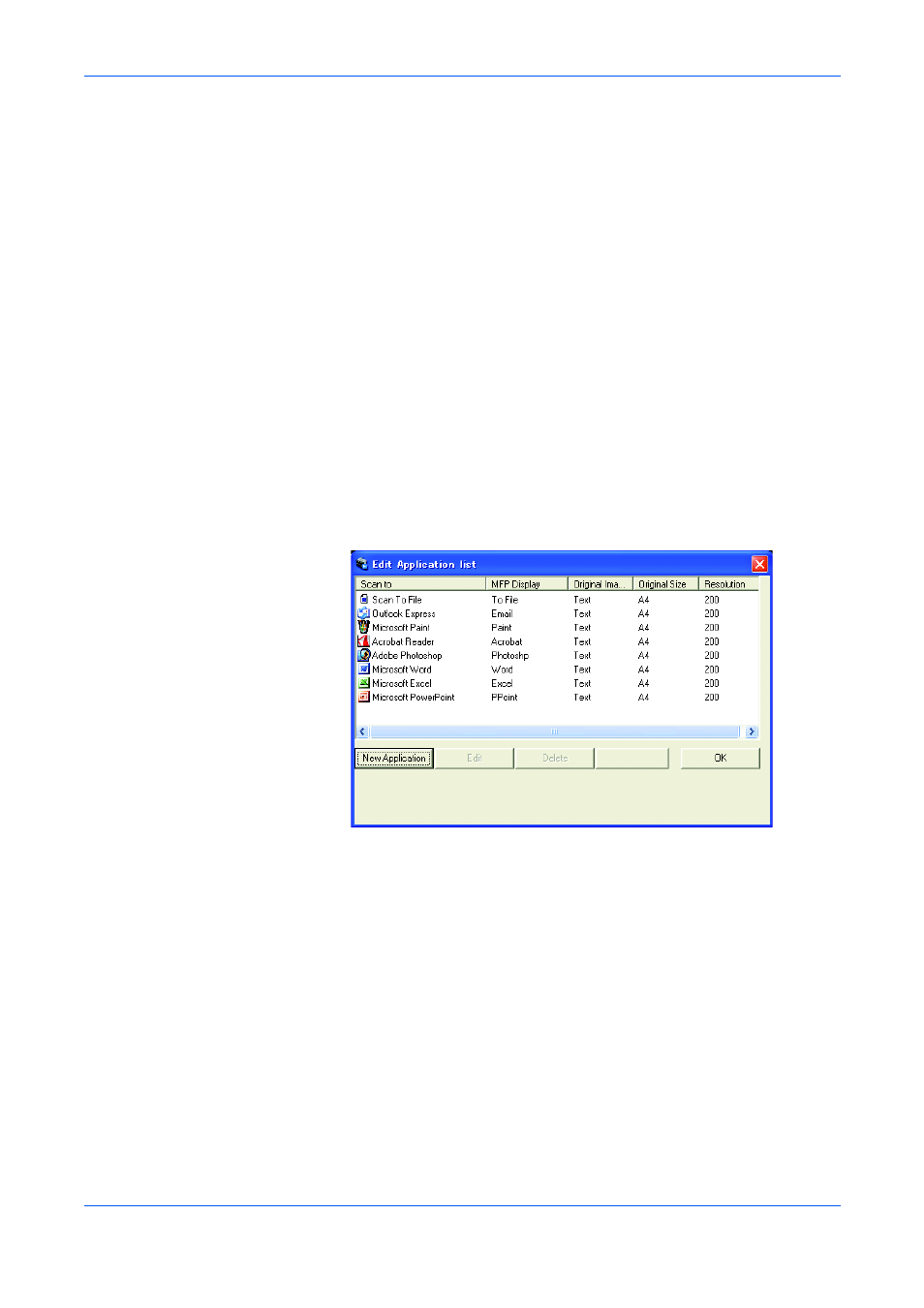
Using QLINK
7-2
OPERATION GUIDE
MFP Button Setting Section
Using the Scan To PC Button on the Operation Panel to Scan
Using [Scan to PC] eliminates the need to manually launch the specific applications
and allows you to scan a document directly to a folder on your computer.
1
Place the original face up in the Document Processor, or face down on the platen.
2
Press [Scan to PC] on the operation panel.
3
Press W or X to select an application item in the message display.
4
Press [OK] to confirm your selected application item.
5
Press [Start] to start the scanning process.
Configuring the Scan To PC Button
When the QLINK is displayed, click the Scan to on the QLINK, and Edit Application
list appears, as shown below:
New Application
New Application allows you to add your extra desired application item.
Edit
Edit allows you to change your application item or its properties in the list.