Turning the machine on, Loading software, Turning the machine on -2 loading software -2 – TA Triumph-Adler DC 2316 User Manual
Page 36
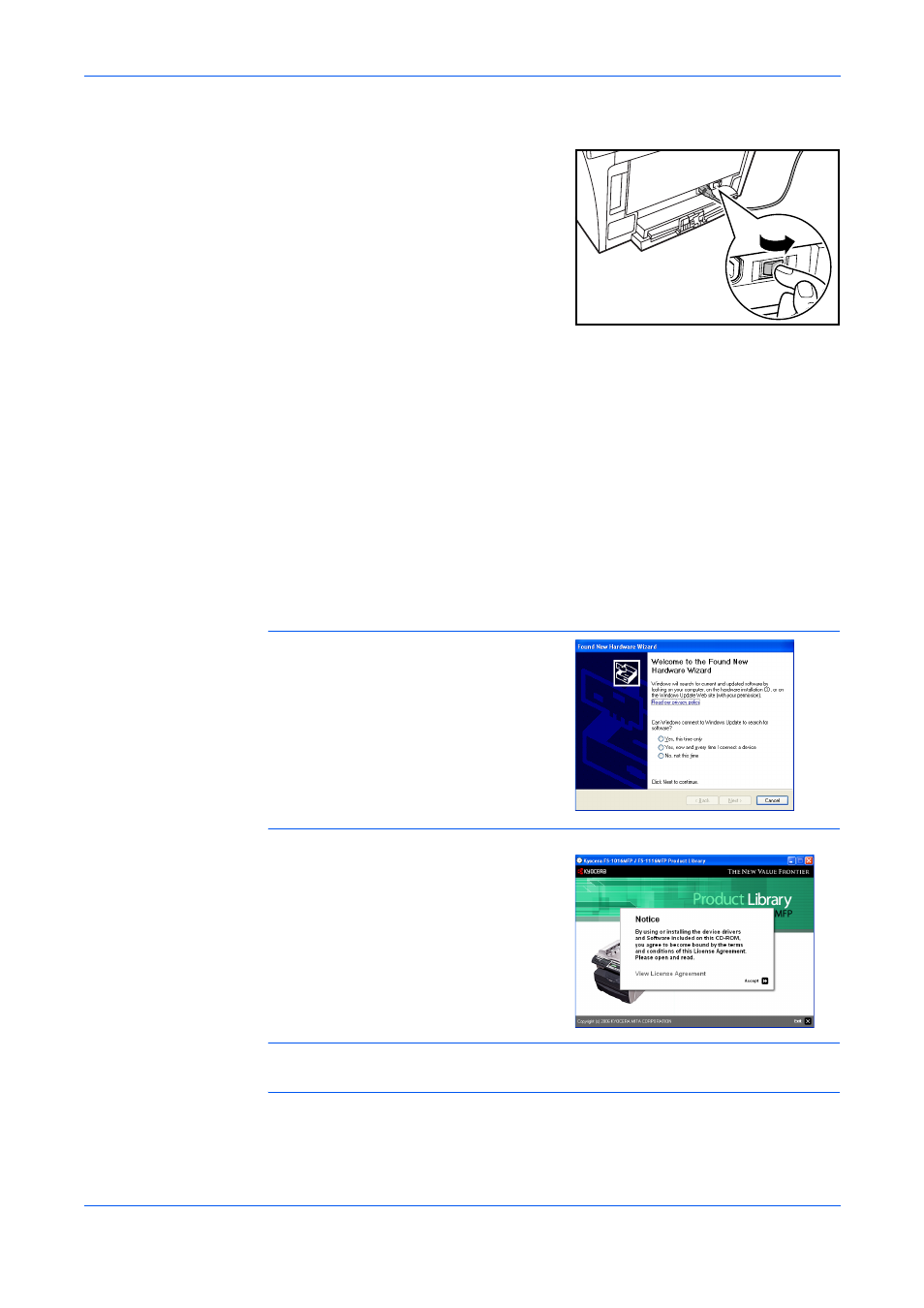
Preparations
3-2
OPERATION GUIDE
Turning the Machine On
Turn the power switch on. The machine will
begin to warm up after which the ready
screen is displayed.
Loading Software
Installing the Printer Driver and Scanner Driver.
Ensure the machine is plugged in and connected to the computer’s USB port before
installing software from the CD-ROM.
Required operating systems (OS) for using the Software:
Microsoft Windows 98SE/Me/2000/XP
Examples of the operations given in this guide are for the Windows XP. Essentially
the same operations
are used for Windows 98SE/Me/2000 environments.
1
Switch on the PC and activate Windows.
NOTE:
If the Welcome to the Found New
Hardware Wizard dialog box displays,
select Cancel.
2
Insert the CD-ROM (Product Library) into
the CD-ROM drive. Once the installation
program launches, the License Agreement
Notice is displayed.
NOTE:
If the installation program fails to launch, use Windows Explorer to access
the CD-ROM and
double-click
Setup.exe.
3
Click View License Agreement to display and read it.