Copy setup, Changing function defaults, Copy setup -4 changing function defaults -4 – TA Triumph-Adler DC 2316 User Manual
Page 64
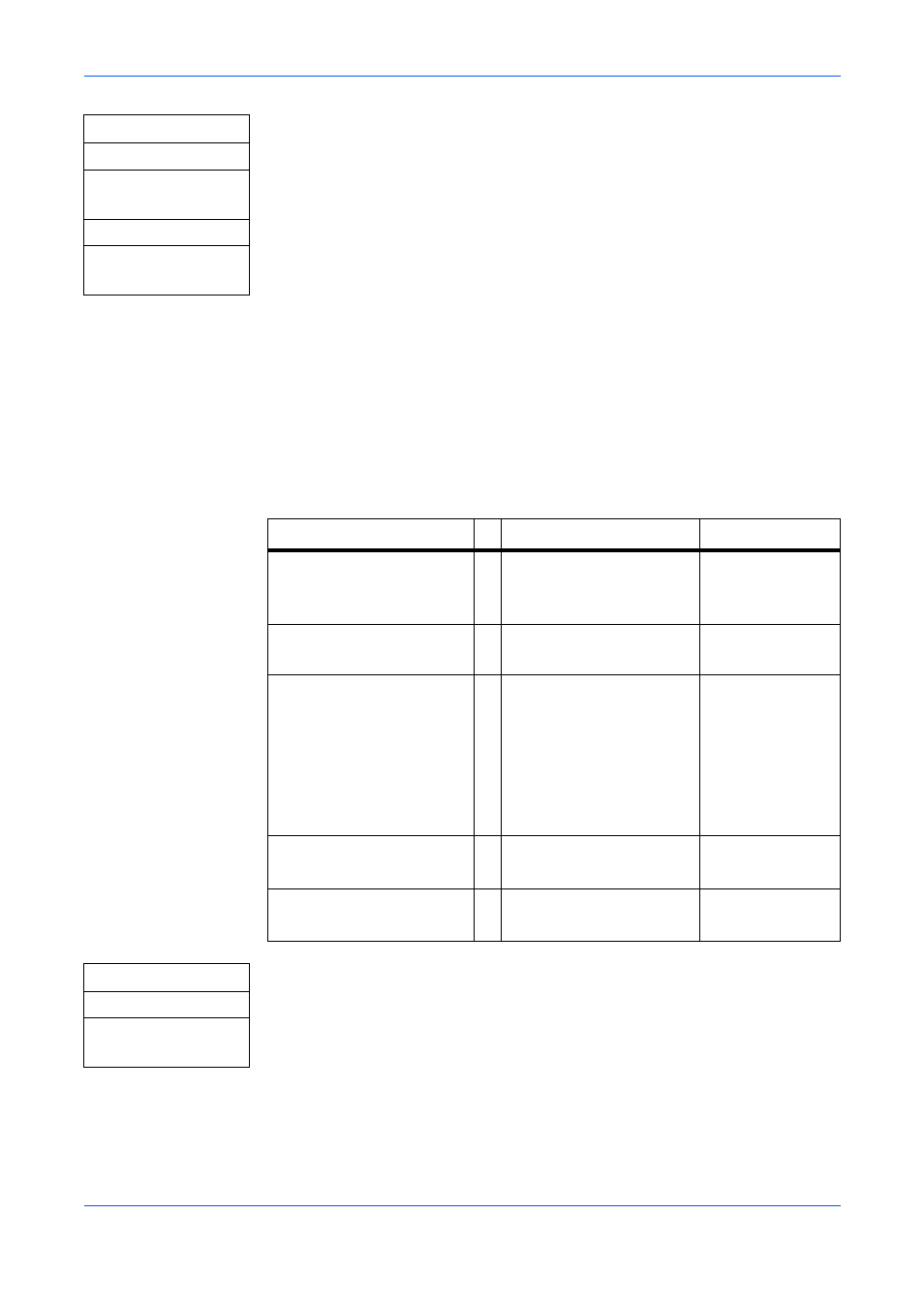
System Settings
8-4
OPERATION GUIDE
1
Access 110. Eco Fuser.
If you are unsure how to use this route map refer to Accessing Menu Items on
page xx.
2
Press W or X to select On or Off. Press [OK]. The display returns to the ready
screen.
Copy Setup
Changing Function Defaults
For functions that you use often, changing the default value to the setting will
minimize the time required to make that setting each time the corresponding function
is used. The following table shows the functions for which the default values can be
changed and their available settings. The factory default settings are shown with an
asterisk (*).
1
Access 2. Copy Setup.
If you are unsure how to use this route map refer to Accessing Menu Items on
page xx.
2
Press W or X to select the default setting that you want to change and press
[OK]. The screen for the selected default setting is displayed.
3
Press W or X to select the new default setting and press [OK]. The display
returns to the ready screen.
[Menu]
W or X
1. Common Setup
[OK]
W or X
110. Eco Fuser
[OK]
Function
Available Settings
Reference
21. Def Copy Mode
*
Text
Photo
Text + Photo
22. Def Exposure
1 to 7
(Default setting is 4)
23. Def Zoom
*
Original(100%)
Custom(25%-400%)
Fit To Paper
LTR To STM
A4 To A5
STM To LTR
A5 To A4
24. Def Collate
*
On
Off
25. Def EcoPrint
*
On
Off
[Menu]
W or X
2. Copy Setup
[OK]