Viewing/saving phone book – TA Triumph-Adler DC 2316 User Manual
Page 143
Advertising
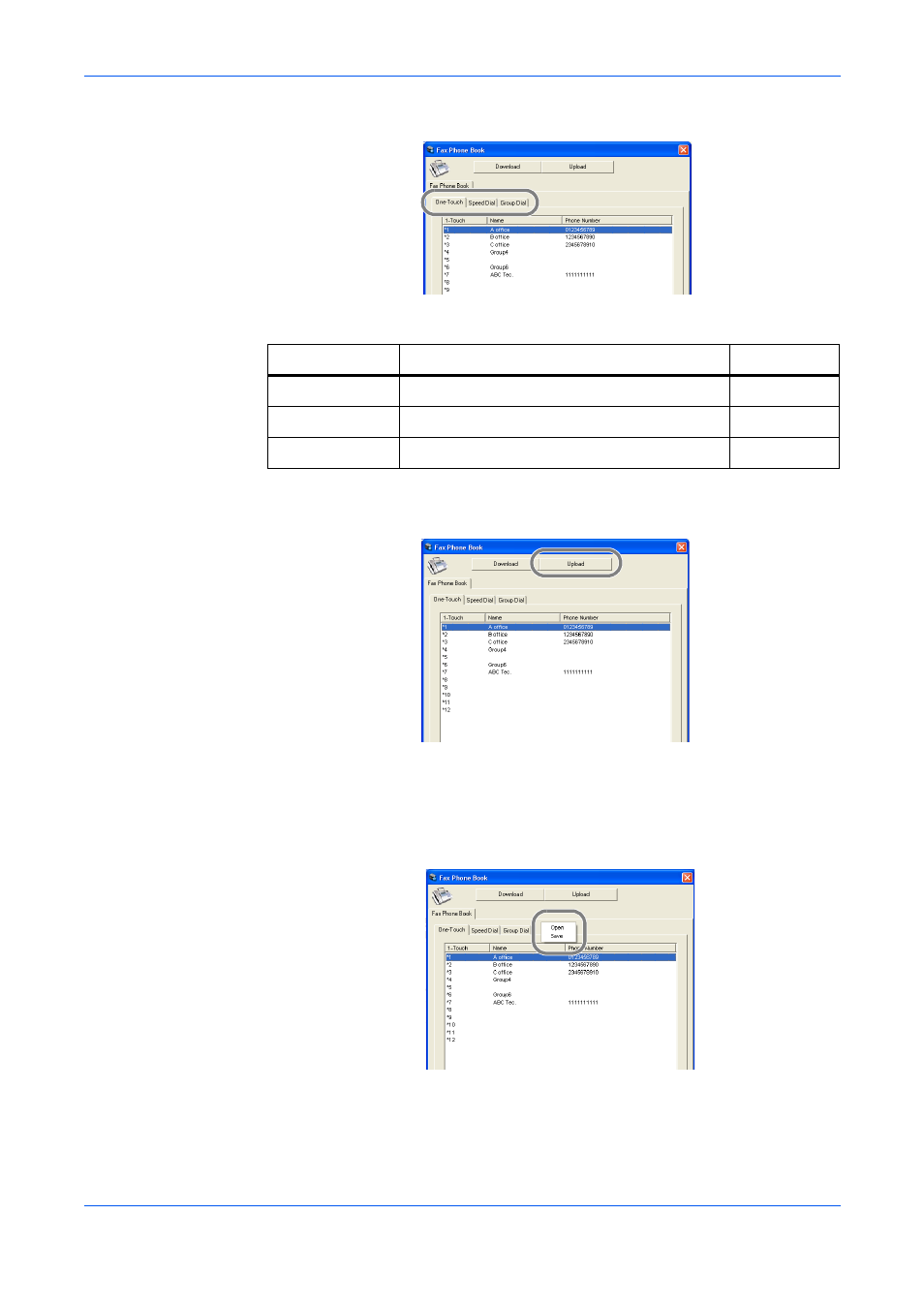
Editing Phone Book with Computer (Using QLINK)
6-2
OPERATION GUIDE
4
Select the tab of the dial that you want to edit, and register a destination.
Refer to the information of each dial for how to register a destination.
5
Click Upload when editing is completed. Phone Book of your facsimile will be
updated.
Viewing/Saving Phone Book
Phone Book can be saved in epf format. Or the Phone Book saved in epf format can
be viewed with your computer. Right-click in the dialog box and select Open or Save.
Tab
Description
Reference
One-Touch
Registers a one-touch dial
page 6-3
Speed Dial
Registers a speed dial
page 6-4
Group Dial
Registers a group dial
page 6-5
Advertising