9�5�4 total overview – Solare Datensysteme Solar-Log User Manual
Page 147
Advertising
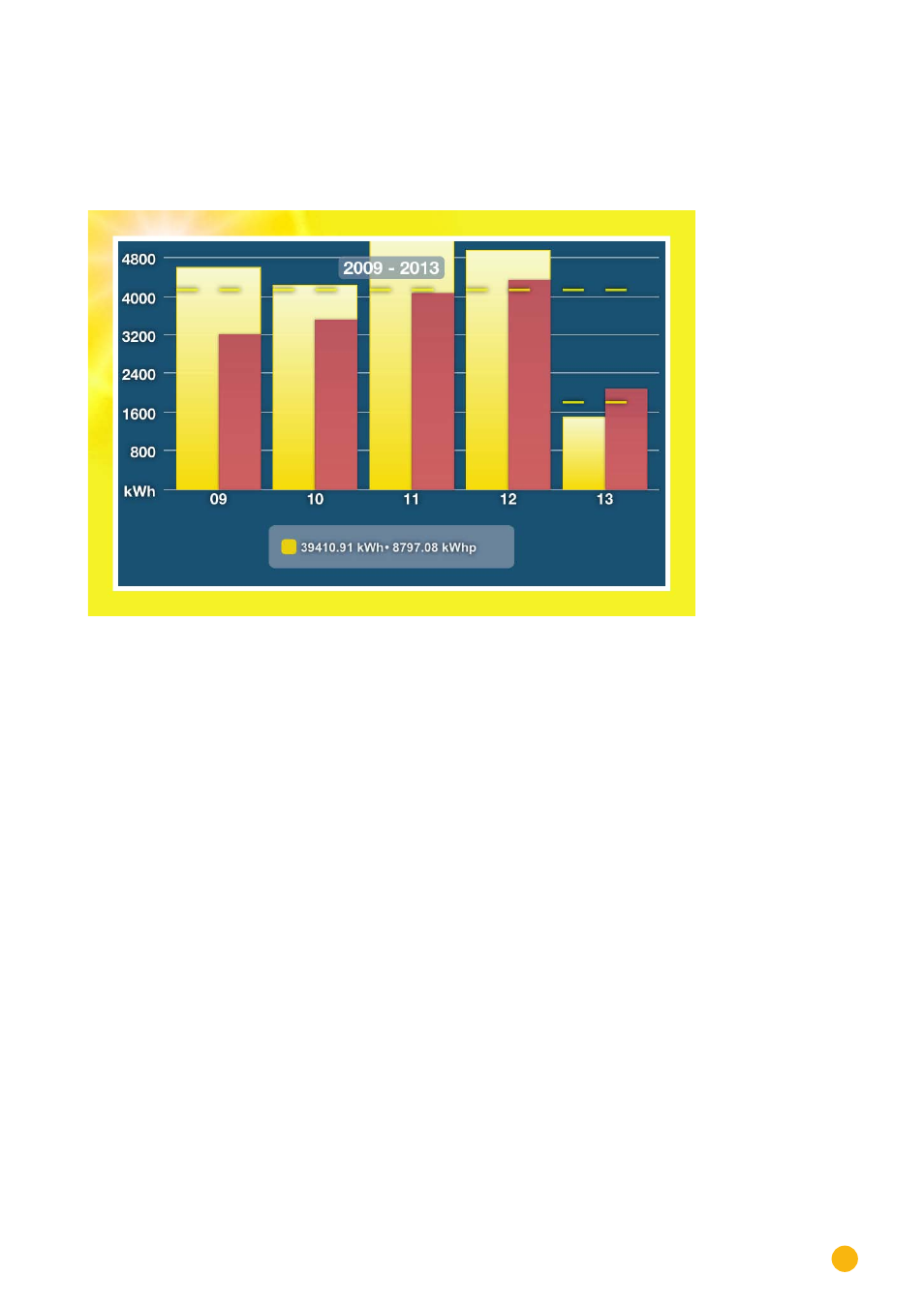
147
Using the Solar-Log™ App iPhone V3 for iPhones
9�5�4 Total Overview
1.
Tap the screen.
•
The bottom menu bar is displayed.
2. Select Total to go to the Total View.
Fig.: Total Overview in horizontal format
The annual yields of the total view are displayed as a bar graph. The dotted line in the view displays the
plant's calculated target value based on the annual forecast.
3. Swipe up or down to change the module views.
Advertising