6 qos setting – PLANET FGSW-2620CS User Manual
Page 52
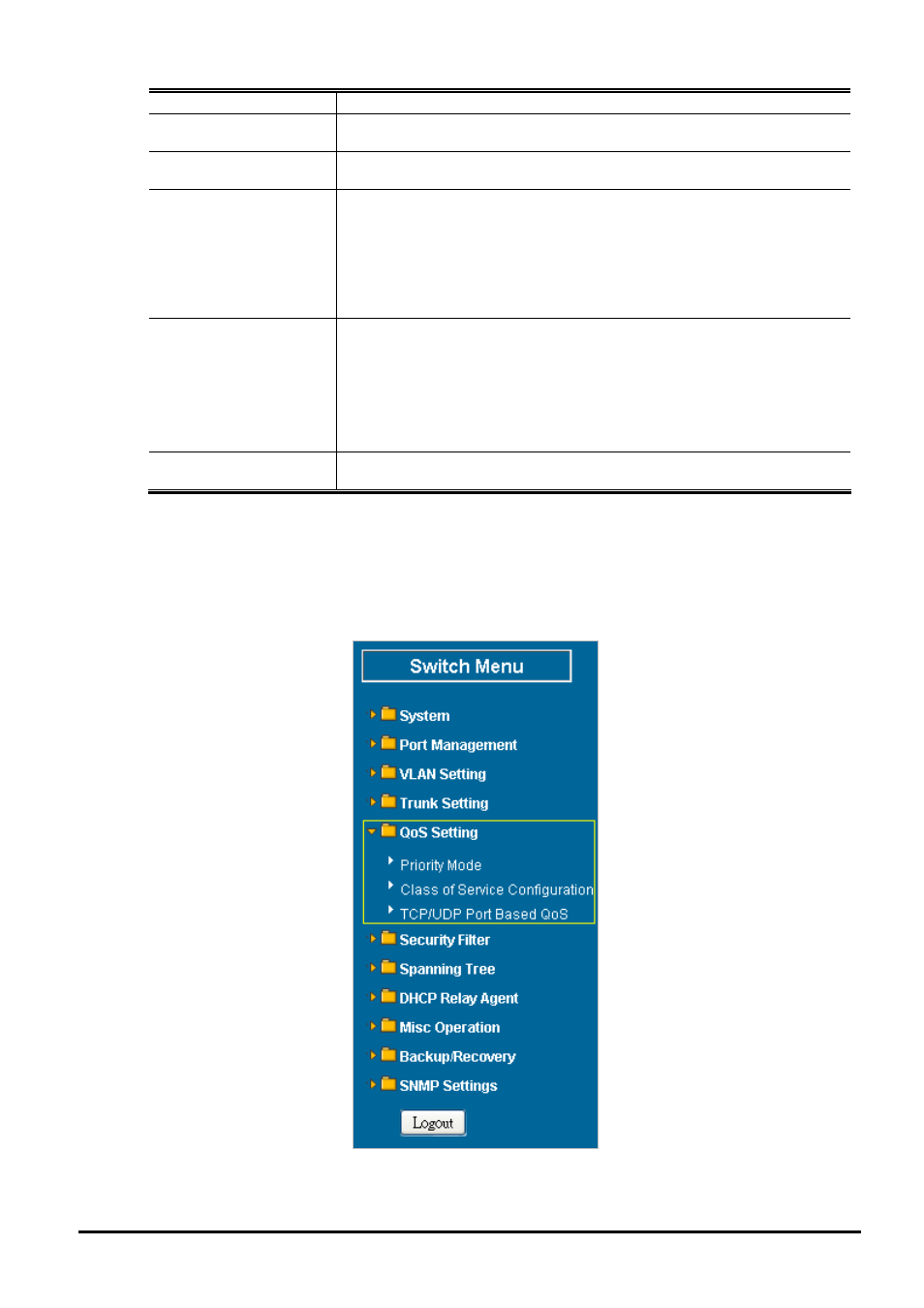
User’s Manual of FGSW-2620CS
Default link group 3 includes P25, P26.
State
Allows to disable or enable port trunk from Web Smart Switch. The
available options are Enable and Disable. Default mode is Disable.
Type
Allows to select port trunk type from Web Smart Switch. The available
options are LACP and Static. Default mode is LACP.
Operation Key
The LACP operation key must be set to the same value for ports that
belong to the same LAG.
Range: 1-65535;
Default Link Group 1: 1
Default Link Group 2: 2
Default Link Group 3: 3
Time Out
The time out configuration mode command assigns an administrative
LACP timeout. To reset the default administrative LACP timeout, use the
no form of this command
. The available options are shown below:
Long Time Out
Short Time Out
Default mode is Short Time Out.
Activity
Allows link group to automatically send LACP protocol packets or not.
Default mode is Passive.
Table 4-17 Descriptions of the Trunk Setting Screen Objects
4.6 QoS Setting
This function provides QoS Setting of Web Smart Switch as the screen in
Figure 4-38
appears and
Table 4-18
describes
the QoS Setting of Web Smart Switch.
Figure 4-38 QoS Setting Web Page Screen
- 52 -