2 tcp / udp filter – PLANET FGSW-2620CS User Manual
Page 60
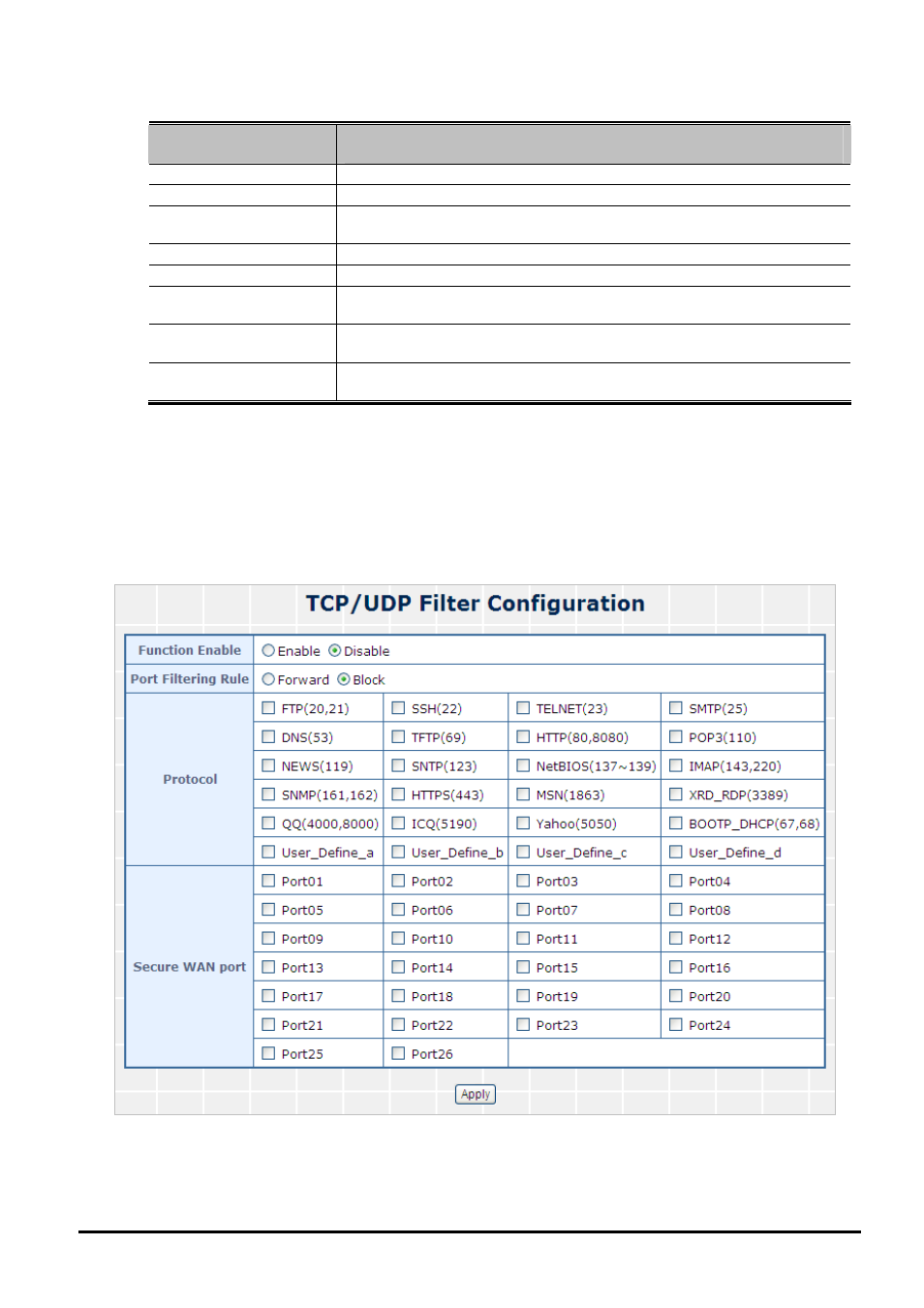
User’s Manual of FGSW-2620CS
The page includes the following fields:
Object
Description
MAC Address
Allows to input three MAC Addresses on each port of Web Smart Switch.
Select Port
Allows to select port 1 to port 26.
Binding
Allows to disable or enable the binding function on each port of Web
Smart Switch.
Port
Indicates port 1 to port 26.
Binding Status
Displays Binding Status from each port of Web Smart Switch.
MAC 1
Displays the first MAC Address assigned to each port of Web Smart
Switch.
MAC 2
Displays the second MAC Address assigned to each port of Web Smart
Switch.
MAC 3
Displays the third MAC Address assigned to each port of Web Smart
Switch.
Table 4-23 Descriptions of the MAC Address Filter Screen Objects
4.7.2 TCP / UDP Filter
This section introduces detailed information of TCP / UDP Filter of Web Smart Switch as the screen in
Figure 4-44
ap-
pears and
Table 4-24
describes the TCP / UDP Filter Configuration of Web Smart Switch.
Figure 4-44 TCP / UDP Filter Web Page Screen
- 60 -