1 stp bridge setting – PLANET FGSW-2620CS User Manual
Page 63
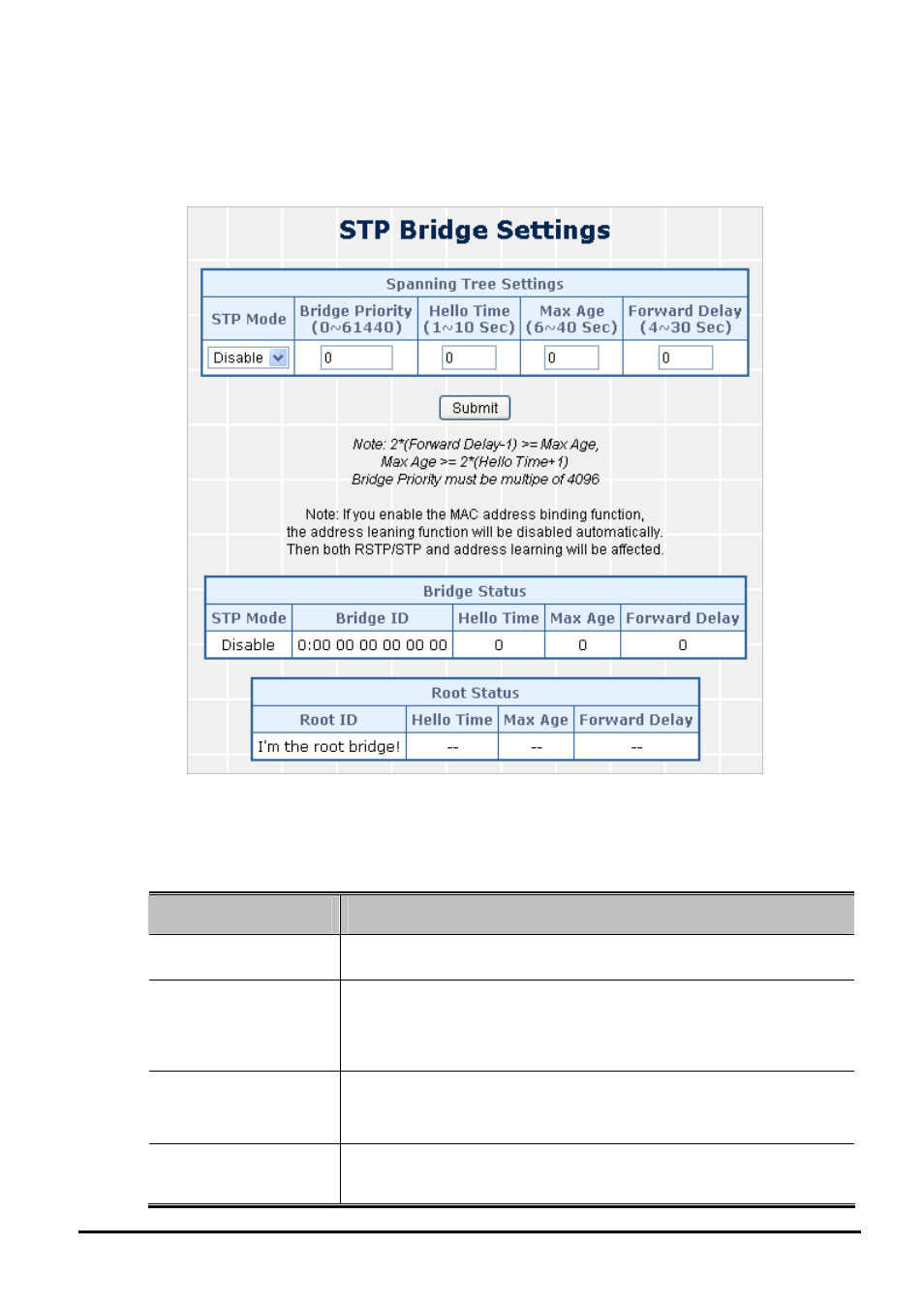
User’s Manual of FGSW-2620CS
4.8.1 STP Bridge Setting
This section introduces detailed information of STP Bridge Setting of Web Smart Switch as the screen in
Figure 4-46
appears and
Table 4-26
describes the STP Bridge Setting Configuration of Web Smart Switch.
Figure 4-46 STP Bridge Setting Web Page Screen
The page includes the following fields:
Object
Description
STP Mode
The lid values are Disable, STP & RSTP. Default
mode is Disable.
Bridge Priority
The switch with the lowest value has the highest priority and is selected
as the root. If the value is changed, the user must reboot the switch.
The value must be a multiple of 4096 according to the protocol standard
rule.
Hello Time
The time that controls the switch to send out the BPDU packet to check
STP current status.
Enter a value between 1 through 10.
Max Age
The number of seconds a switch waits without receiving Spanning-tree
Protocol configuration messages before attempting a reconfiguration.
- 63 -