PLANET FNSW-2402S User Manual
Page 16
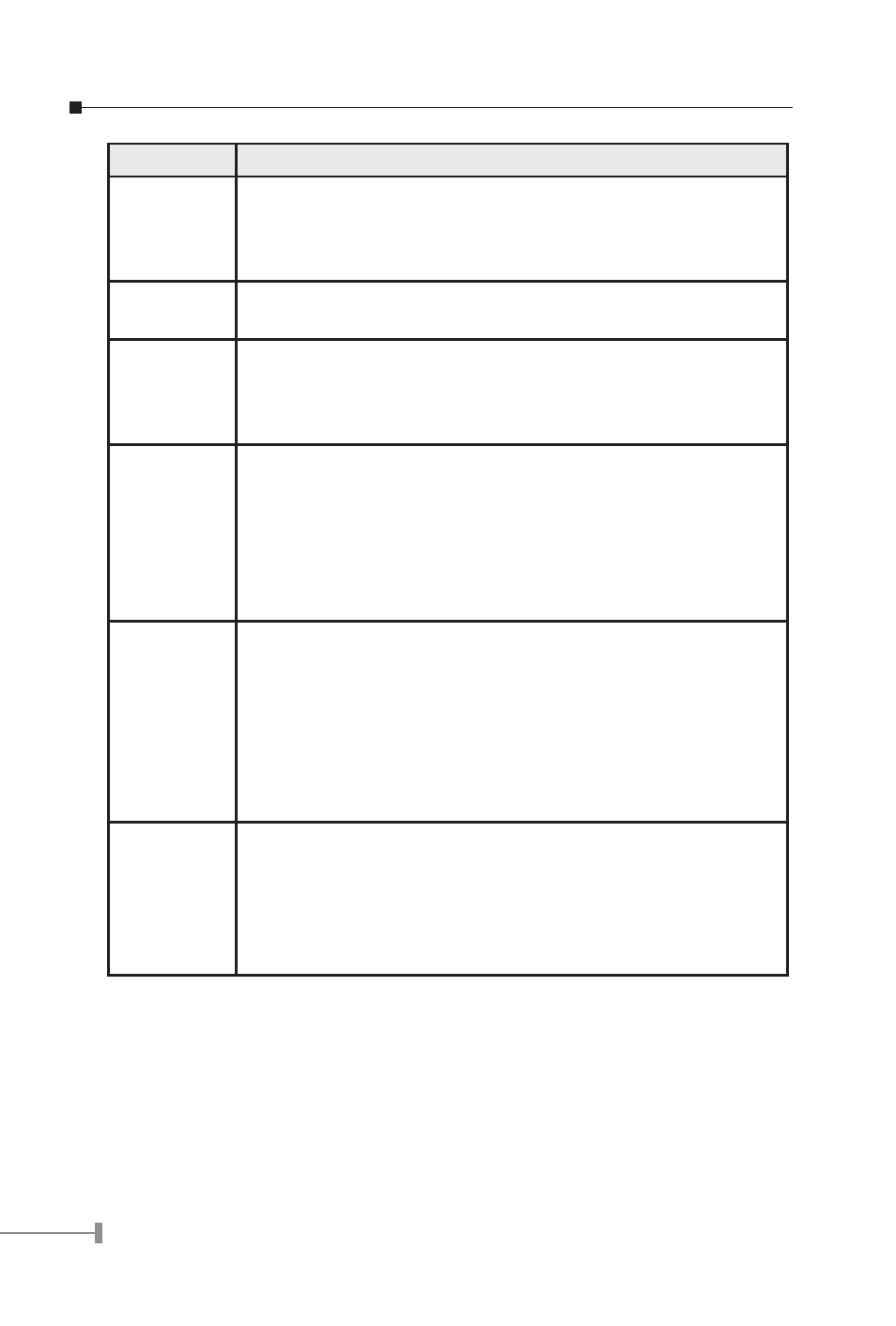
14
15
Object Description
InRate
(100K)
Allow user to input the value of packet rate sent from the con-
nected port to this port. You must enable the flow control feature
of this port for the function to work normally. The available value
ranges from 1 to 1000.
OutRate
(100K)
Allow user to input the value of packet rate sent from this port to
the connected port. The available value ranges from 1 to 1000.
Enable
Allow user to disable or enable each port. The descriptions of
options are shown as below:
No: disable this port.
Yes: enable this port.
Auto
Provide three negotiation modes. The descriptions of the nego-
tiation modes are shown as below:
AUTO: Use auto-negotiation to choose the best speed and du-
plex mode.
NWAY_FORCE: Use auto-negotiation to start the link at specified
speed and duplex mode.
FORCE: fixed speed and duplex mode.
Spd/Dpx
Allow user to modify the 4 various speed and duplex mode on
each port of FNSW-2402S. This option only take effect when the
negotiation mode is set to NWAY_FORCE or FORCE. The descrip-
tions of 4 various speed and duplex mode are shown as below:
10 Half: 10Mbps half-duplex mode.
10 Full: 10Mbps full-duplex mode.
100 Half: 100Mbps half-duplex mode.
100 Full: 100Mbps full-duplex mode.
Flow Control
Allow user to disable or enable the flow control function on full-
duplex and half-duplex mode. The switch use PAUSE frame flow
control for full duplex mode and back-pressure for half duplex
mode. The descriptions of options are shown as below:
On: enable flow control.
Off: disable flow control.
Table 3-3 Descriptions of the Port Configuration screen Objects
Note: The port number 25 and 26 can be 100Base-TX or FX module port.
The 100Base-FX modules provide half and full-duplex mode selec-
tion. Please configure the 100Base-FX module in the same duplex
mode between the module Slide-switch and the duplex mode of port
25 / 26 from the console interface. Please use the screen in Figure
3-7 to configure the duplex mode of module. Table 3-4 shows the set-
tings for working under 100Mbps full-duplex mode and half-duplex
mode.