PLANET FNSW-2402S User Manual
Page 25
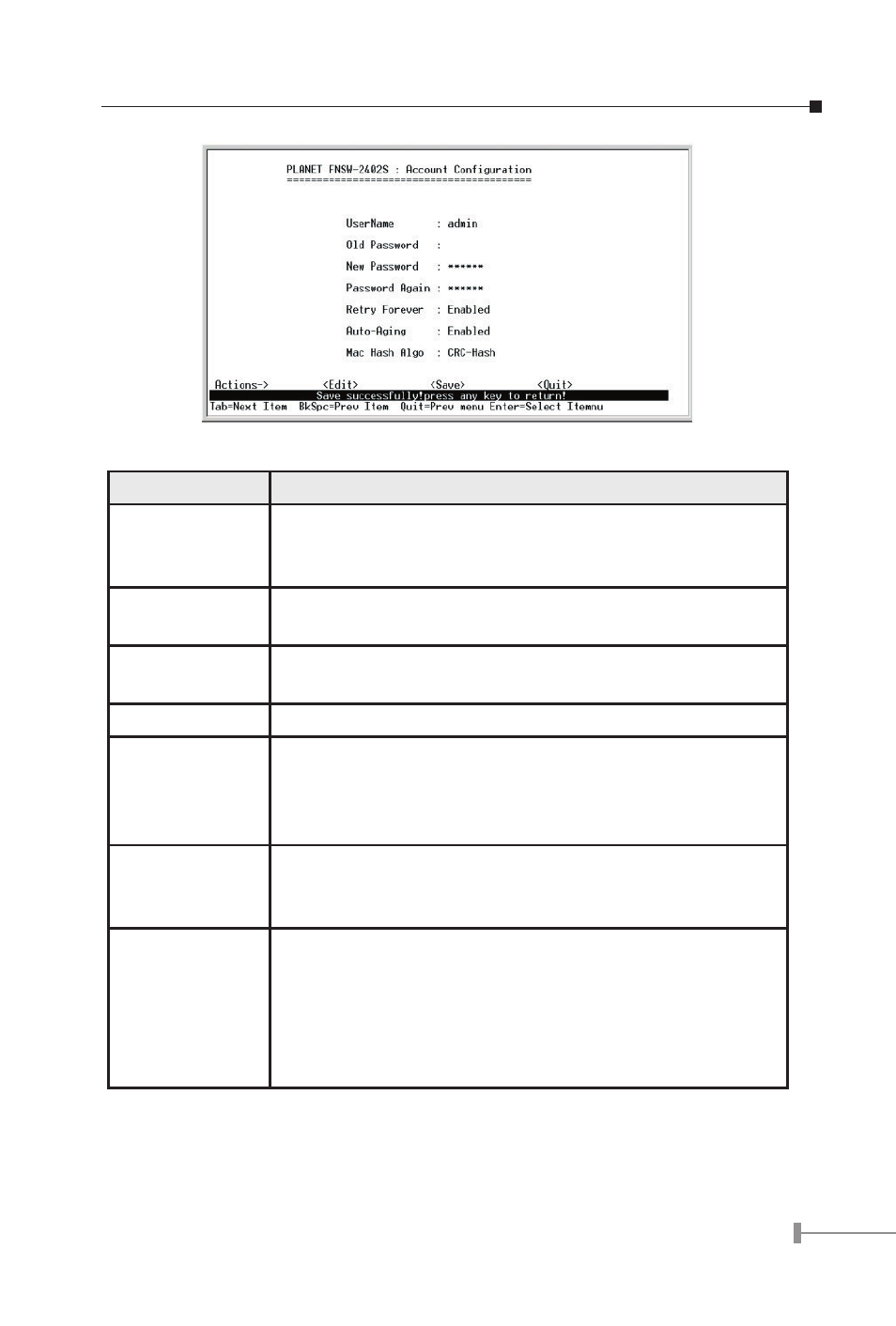
22
23
Figure 3-23 Save account Configuration successfully screen
Object
Description
Username
Allow user to set the login username for FNSW-2402S. The
default username is admin. Up to 10 characters is allowed
for the user name.
Old Password
Allow user to input the existing old password for FNSW-
2402S. The default is without password.
New Password
Allow user to input the new password for FNSW-2402S. Up
to 10 characters is allowed for the password.
Password Again
Please input the new password again to confirm.
Retry Forever
If this function is disabled, when a packet meet a collision,
the switch will retry 6 times before discard the packets.
Otherwise, the switch will retry until the packet is success-
fully sent.
Auto-Aging
Allow user to disable or enable the auto-aging function of
FNSW-2402S. When this option is enabled, the auto-aging
time is 300 seconds.
Mac Hash Algo
Allow user to choose the MAC address table mapping meth-
od. The available options are shown as below:
DirectMap: directly use MAC address to map to the MAC ad-
dress table of FNSW-2402S.
CRC-Hash: use CRC-hashing algorithm to map the MAC ad-
dress to the MAC address table of FNSW-2402S.
Table 3-7 Descriptions of the Account Configuration Screen Objects