PLANET FNSW-2402S User Manual
Page 18
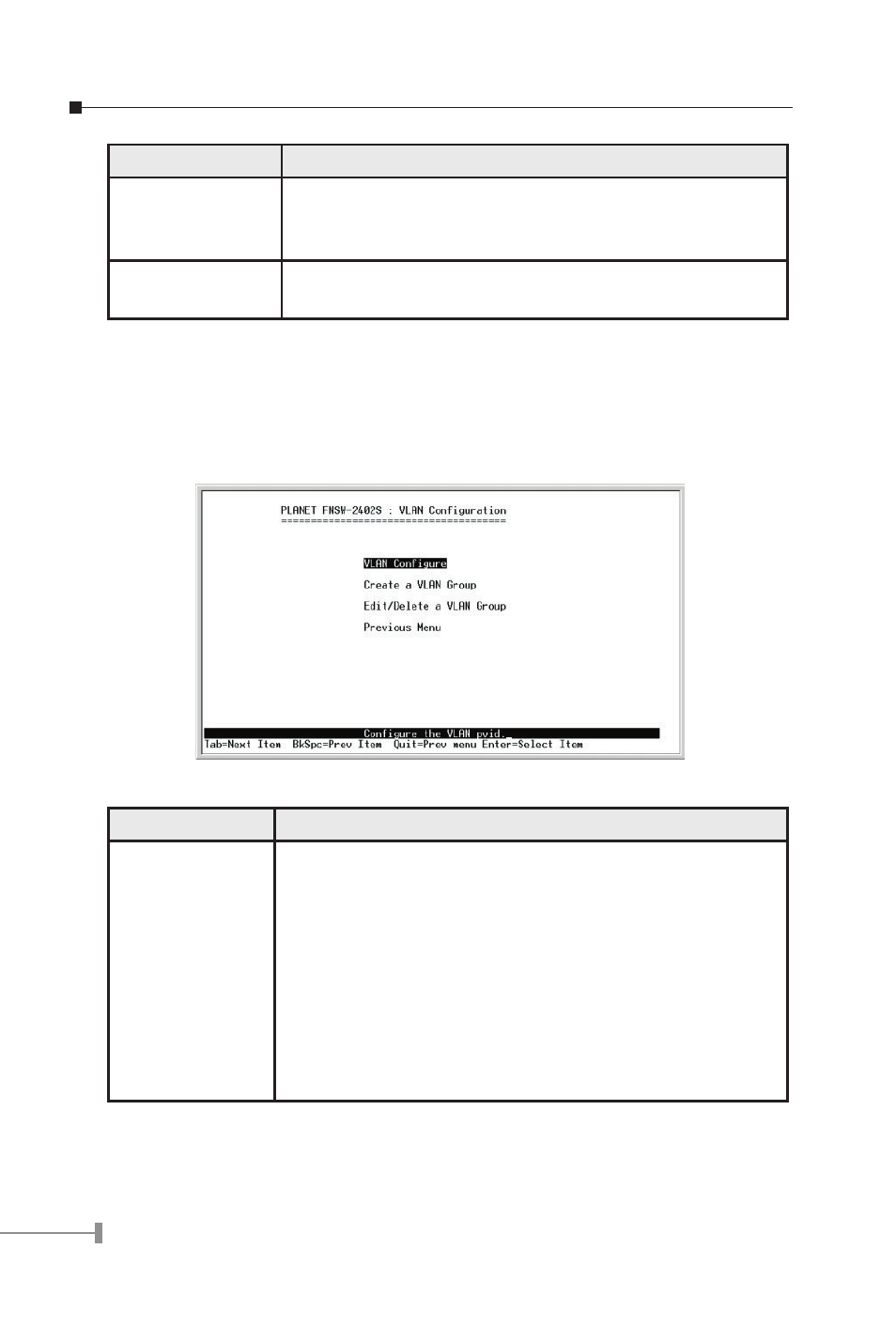
16
17
Object
Description
Trunk Groups 1-7
Allow user to assign maximum 4 ports in each Trunk group.
Please note port 25 and port 26 can only be used to form
their own 2-port trunk.
TRK1 to TRK7
Allow user to disable or enable (static) trunk function in
TRK1 to TRK7 groups.
Table 3-5 Descriptions of the Trunk Configuration screen Objects
3.2.3.3 VLAN Configuration
Use the “TAB” key to move the highlight to the VLAN Configuration and press “Enter” to
access the screen of VLAN Configuration from the Switch Configuration screen (please see
the figure3-5). The screen of VLAN Configuration in Figure 3-9 appears. Table 3-6 shows
the descriptions of the VLAN Configuration Menu Objects.
Figure 3-9 VLAN Configuration Screen
Object
Description
VLAN Configure
Allow user to disable the VLAN function, enable Port-based
VLAN or IEEE 802.1Q VLAN. The available options are
shown as below:
Disabled: disable VLAN function of FNSW-2402S.
PortBased: enable port-based VLAN function of FNSW-
2402S.
802.1Q: enable IEEE 802.1Q VLAN function of FNSW-
2402S. After enabling this function, please assign PVID and
create VLAN group on each port for the function to work
normally. The available PVID ranges from 1 to 255.