PLANET FNSW-2402S User Manual
Page 24
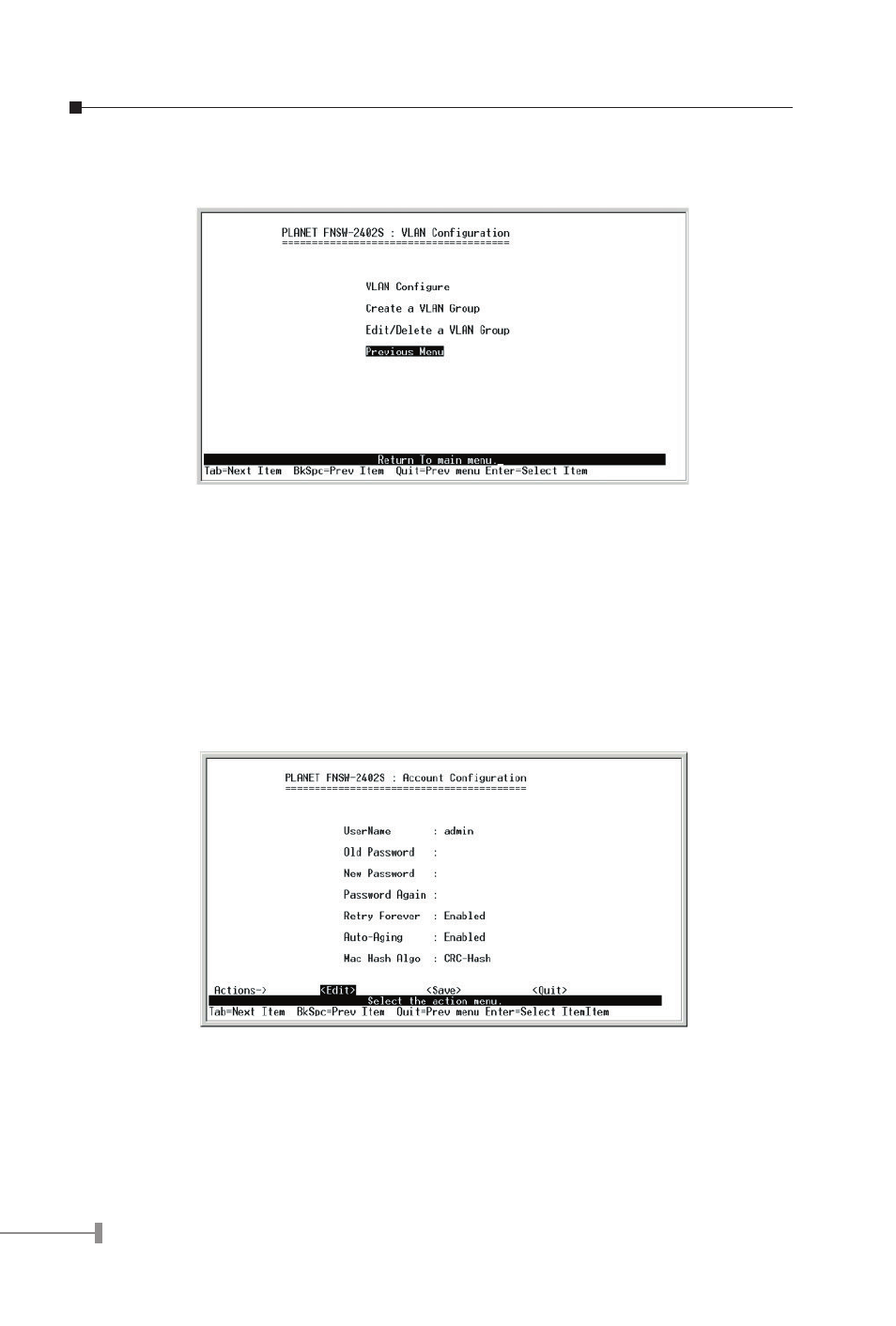
22
23
3.2.3.3.4 Previous Menu
Choose “Previous Menu” to return to Switch Configuration screen of FNSW-2402S.
Figure 3-21 Previous Menu Screen
3.2.3.4 Misc Configuration
Use the “TAB” key to move the highlight to the Account Configuration and press “Enter” to
access the screen of Account Configuration from the Switch Configuration screen (please
see the figure 3-5). The screen of Account Configuration in Figure 3-22 appears. Table
3-7 shows the descriptions of the Account Configuration screen Objects. The Account
Configuration menu includes the username & passwords modification, Retry Forever
function and Auto-Aging function enabling or disabling, and Mac Hash Algorithm mode
selection. Use the “TAB” key to choose the <Edit>, then start to modify these settings.
Use the “TAB” key to move the highlight to the selection and press the “Space Bar” key to
toggle back and forth between the options.
Figure 3-22 Account Configuration screen
After setup is completed. press “Ctrl-A” key to return to Actions menu and use the “TAB”
key to choose the <Save> for saving the current configuration. The screen in figure 3-
23 appears with message “Save successfully! Press any key to return!”