PLANET FNSW-2402S User Manual
Page 19
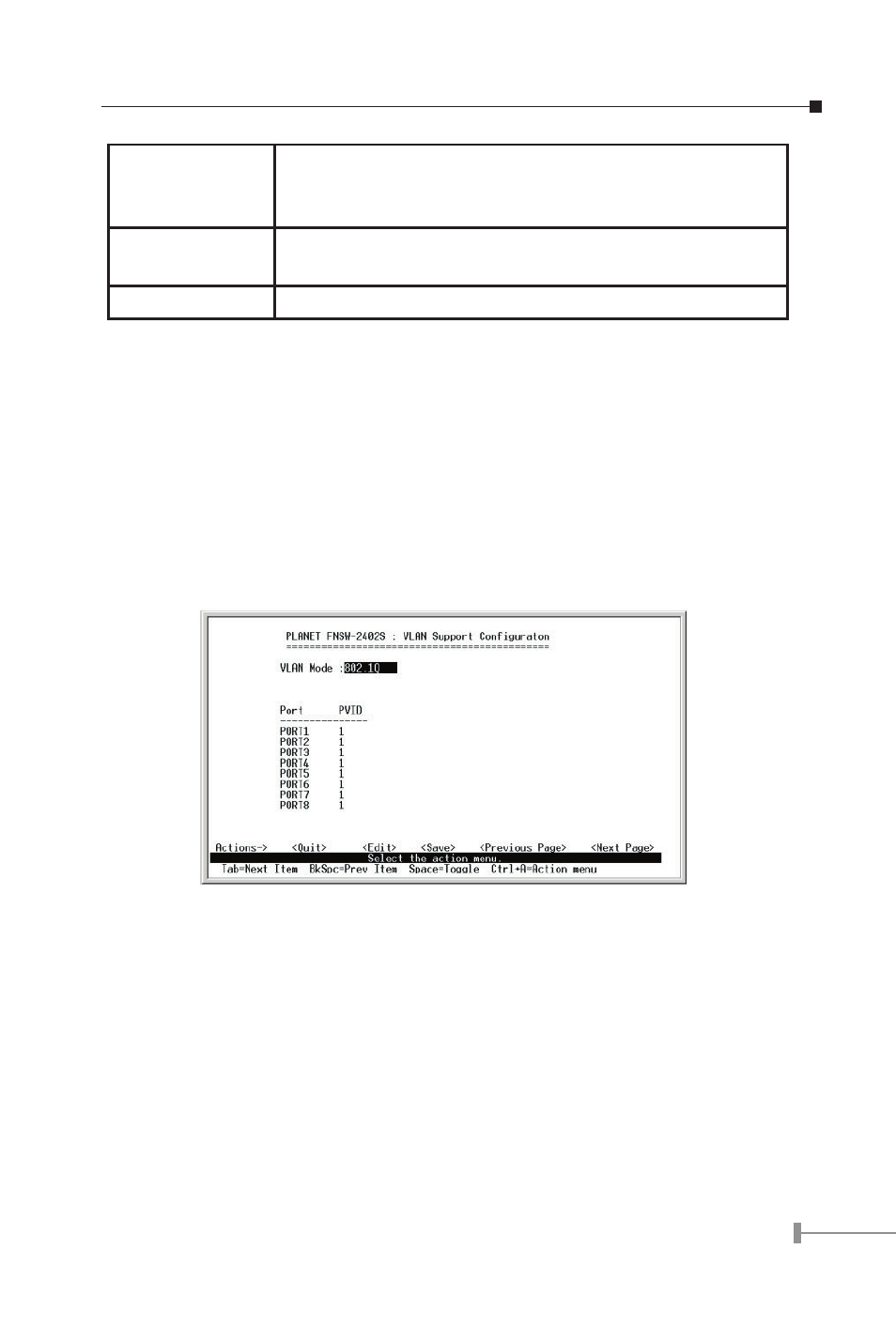
16
17
Create a VLAN
Group
Allow user to create new VLAN group. Maximum number of
VLAN group allowed on this switch is 26 for both port-based
VLAN and IEEE 802.1Q VLAN
Edit/Delete a
VLAN Group
Allow user to edit or delete existing VLAN group.
Previous Menu
Back to Switch Configuration screen.
Table 3-6 Descriptions of the VLAN Configuration screen Objects
3.2.3.3.1 VLAN Configure
Use the “TAB” key to move the highlight to the VLAN Configure and press “Enter” to
access the screen of VLAN Configure. The screen of VLAN Configure in Figure 3-10
appears. Use the “TAB” key to move the highlight to the <Edit> and press “Enter” to
modify these settings. Use the “TAB” key to move the highlight to the selection and press
the “Space Bar” key to toggle back and forth between the options. After setup completed,
press “Ctrl-A” key to return to Actions menu and use the “TAB” key to choose the <Save>
for saving the current configuration. Choose <Quit> back to the previous menu. If you
choose 802.1Q VLAN mode, PVID (port VLAN ID) setup page is shown. When VLAN-
untagged packets enter this switch, it will use the PVID settings to add the VLAN tag to
the packets. The available PVID on this switch ranges from 1 to 255.
Figure 3-10 VLAN Configure screen
3.2.3.3.2 Create a VLAN Group
Choose “PortBased” or “802.1Q” from the VLAN mode of VLAN Configure. Use the “TAB”
key to move the highlight to the Create a VLAN Group and press “Enter” to access the
screen of Create a VLAN Group. The screen of Create a VLAN Group in Figure 3-11& 3-
12 appears. Use the “TAB” key to move the highlight to the <Edit> and press “Enter”
to modify these settings. Use the “TAB” key to move the highlight to the selection and
press the “Space Bar” key to toggle back and forth between the options. The maximum
number of VLAN group allowed on this switch is 26 for both port-based VLAN and IEEE
802.1Q VLAN.
Note: Though you can configure a VLAN group with VLAN ID from 1 to 4094, the
supported PVID on this switch is only from 1 to 255.