Security network nas radius_vlan – PLANET WGSD-10020 User Manual
Page 401
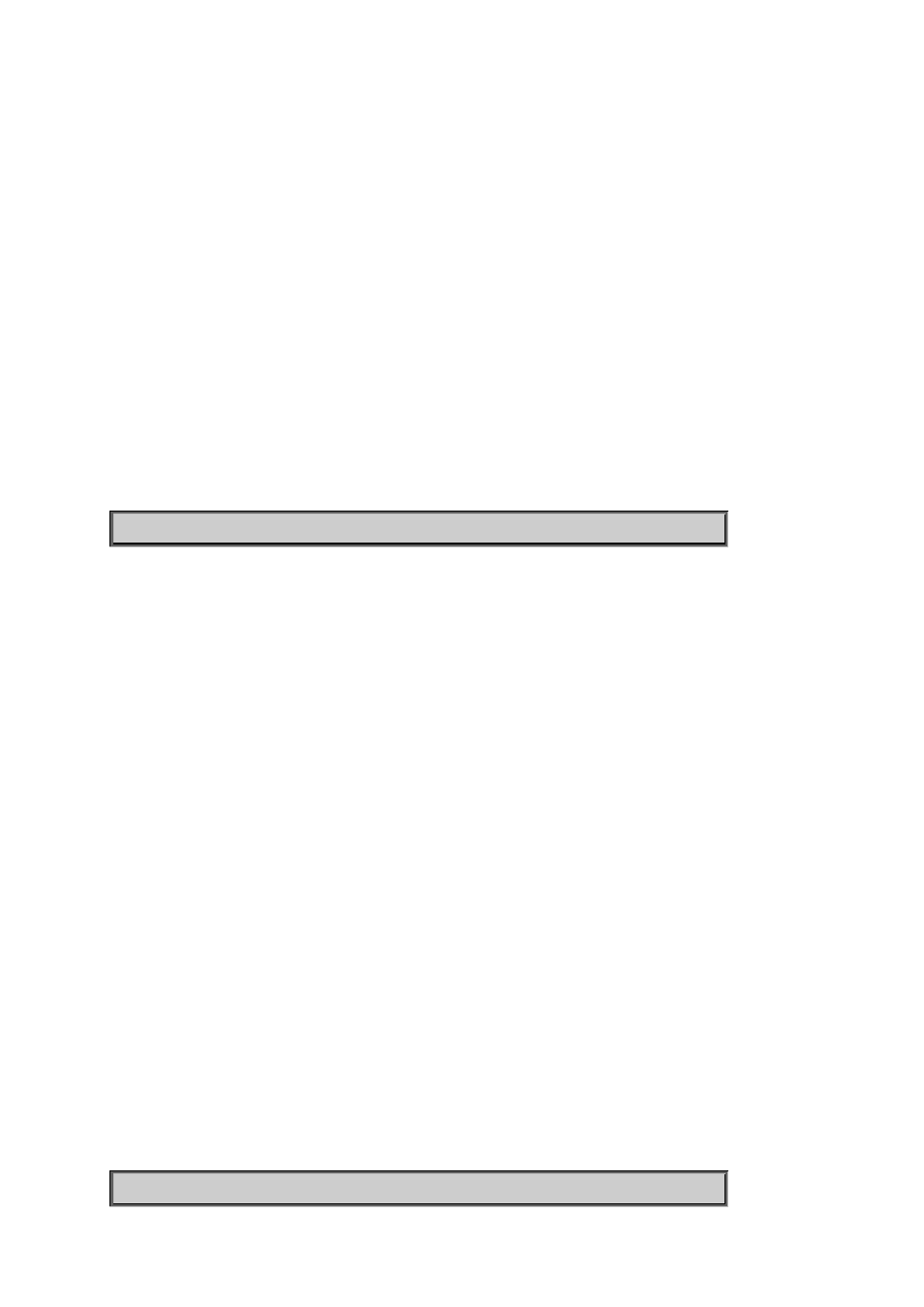
User’s Manual of WGSD-10020 Series
401
Security Network NAS RADIUS_QoS [global|<port_list>] [enable|disable]
Parameters:
global : Select the global RADIUS-assigned QoS setting
<port_list>: Select the per-port RADIUS-assigned QoS setting
(default: Show current per-port RADIUS-assigned QoS enabledness)
enable : Enable RADIUS-assigned QoS either globally or on one or more ports
disable: Disable RADIUS-assigned QoS either globally or on one or more ports
(default: Show current RADIUS-assigned QoS enabledness)
Default Setting:
disable
Example:
Enable NAS RADIUS QoS
WGSD-10020HP:/>security network nas radius_qos enable
Security Network NAS RADIUS_VLAN
Description:
Set or show either global enabledness (use the global keyword) or per-port enabledness of RADIUS-assigned VLAN.
Syntax:
Security Network NAS RADIUS_VLAN [global|<port_list>] [enable|disable]
Parameters:
global : Select the global RADIUS-assigned VLAN setting
<port_list>: Select the per-port RADIUS-assigned VLAN setting
(default: Show current per-port RADIUS-assigned VLAN enabledness)
enable : Enable RADIUS-assigned VLAN either globally or on one or more ports
disable: Disable RADIUS-assigned VLAN either globally or on one or more ports
(default: Show current RADIUS-assigned VLAN enabledness)
Default Setting:
disable
Example:
Enable NAS RADIUS VLAN
WGSD-10020HP:/>security network nas radius_vlan enable