4 igmp snooping configuration – PLANET WGSD-10020 User Manual
Page 164
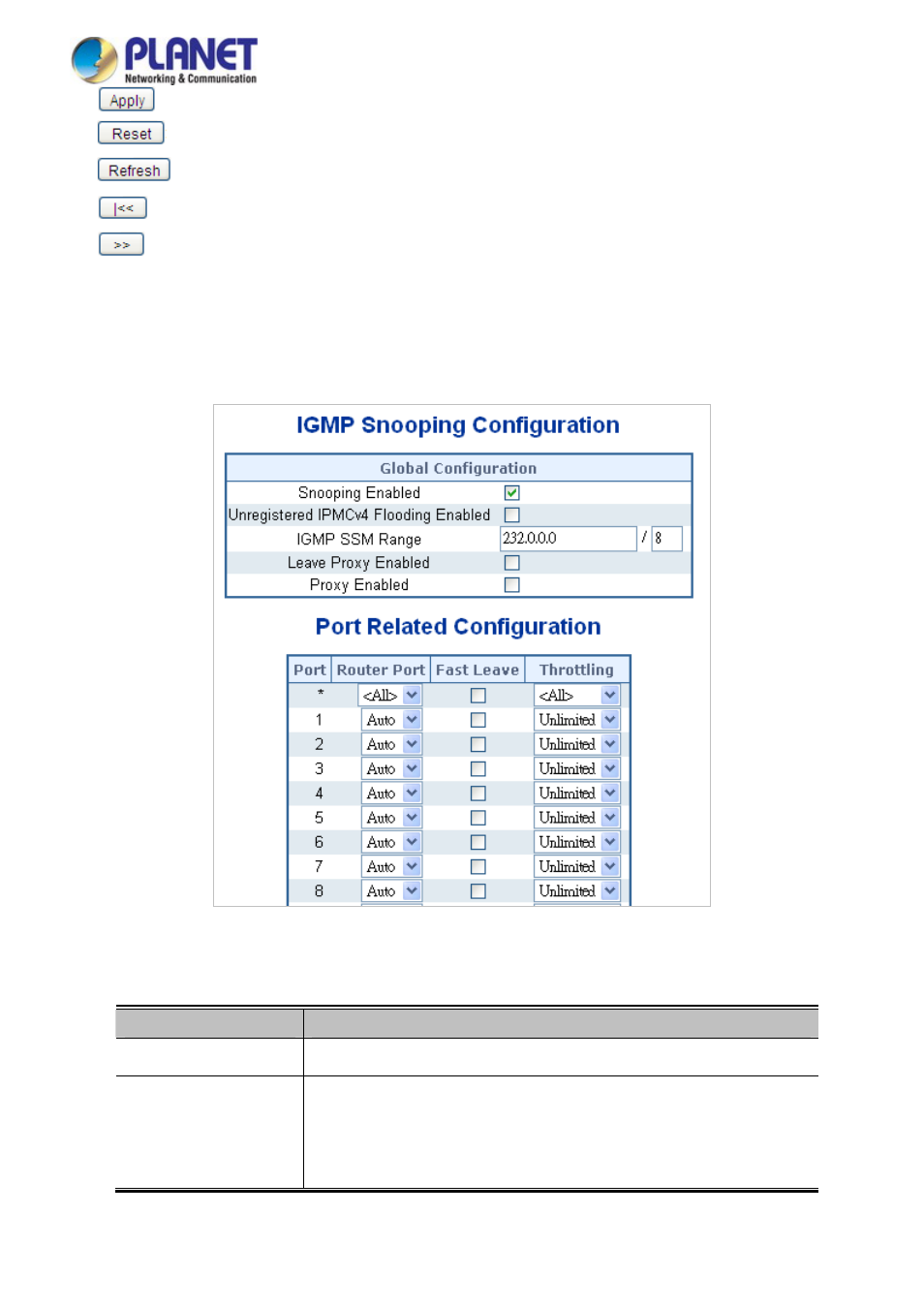
User’s Manual of WGSD / WGSW Layer 2+ Series
: Click to apply changes
:
Click to undo any changes made locally and revert to previously saved values.
:
Refreshes the displayed table starting from the input fields.
:
Updates the table starting from the first entry in the IPMC Profile Address Configuration.
:
Updates the table, starting with the entry after the last entry currently displayed.
4.8.4 IGMP Snooping Configuration
This page provides IGMP Snooping related configuration. The IGMP Snooping Configuration screen in
Figure 4-8-7
appears.
Figure 4-8-7:
IGMP Snooping Configuration Page Screenshot
The page includes the following fields:
Object
Description
Snooping Enabled
Enable the Global IGMP Snooping.
Unregistered IPMCv4
Flooding Enabled
Enable unregistered IPMCv4 traffic flooding.
The flooding control takes effect only when IGMP Snooping is enabled.
When IGMP Snooping is disabled, unregistered IPMCv4 traffic flooding is always
active in spite of this setting.
164