PLANET WGSD-10020 User Manual
Page 33
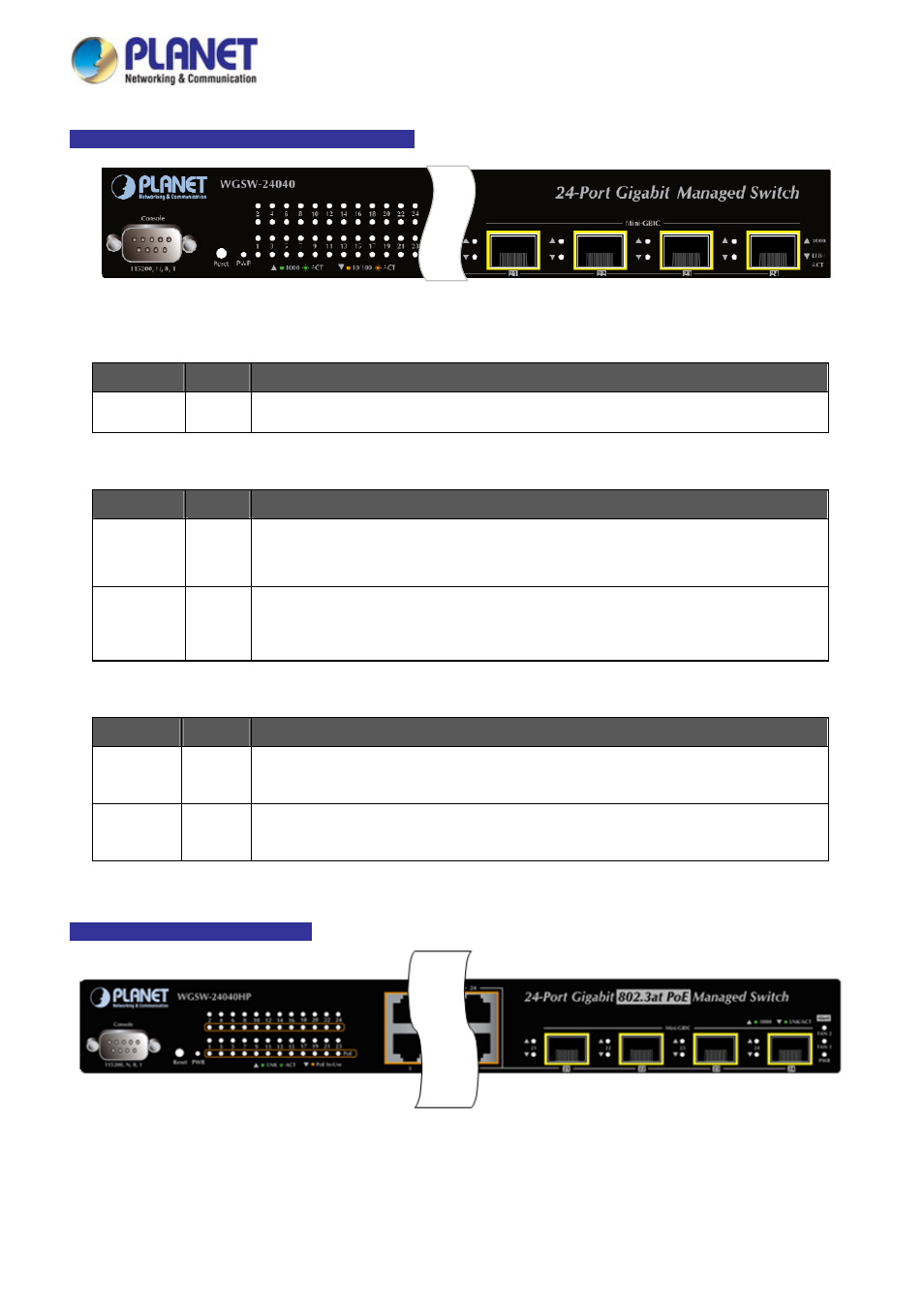
User’s Manual of WGSD / WGSW Layer 2+ Series
WGSW-24040 / WGSW-24040R LED indication
Figure 2-11
LED Panel of WGSW-24040 / WGSW-24040R
System
LED
Color
Function
PWR
Green
Lights to indicate that the switch has power.
Per 10/100/1000BASE-T Port
LED
Color
Function
1000
LNK/ACT
Green
Lights
to indicate the port is running in 1000Mbps speed and successfully established.
Blink
s to indicate that the switch is actively sending or receiving data over that port.
10/100
LNK/ACT
Orange
Lights
to indicate the port is running in 10/100Mbps speed and successfully established.
Blink
s to indicate that the switch is actively sending or receiving data over that port.
Per 100/1000BASE-X SFP Interfaces
LED
Color
Function
1000
Green
Lights
to indicate that the port is operating at 1000Mbps.
Off
to indicate the port is operating at 100Mbps or no link.
LNK/ACT
Orange
Lights
to indicate the port is successfully established.
Blinks
to indicate that the switch is actively sending or receiving data over that port.
WGSW-24040HP LED Indication
Figure 2-12:
WGSW-24040HP series LED on Front Panel
33