3 power over ethernet configuration – PLANET WGSD-10020 User Manual
Page 321
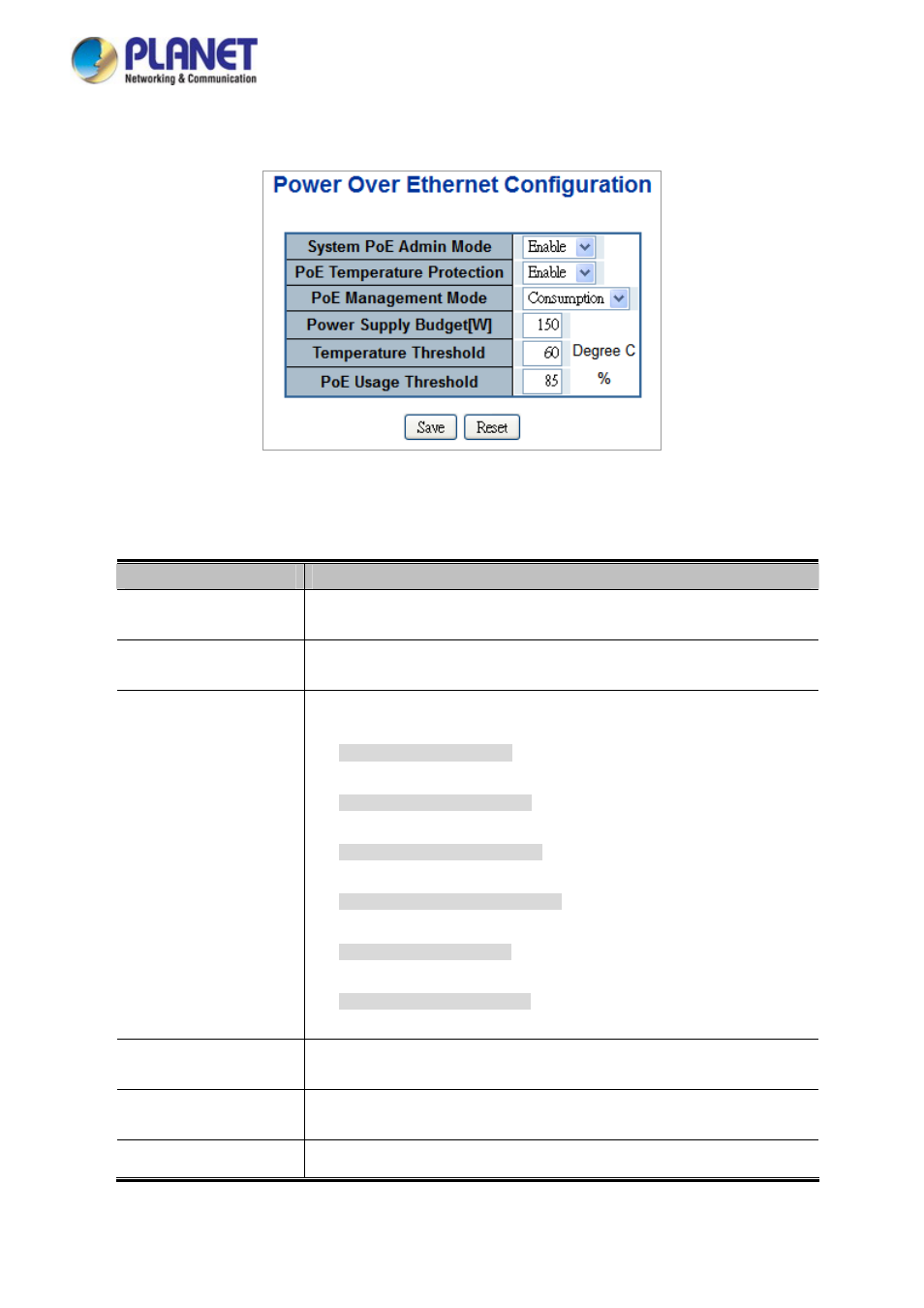
User’s Manual of WGSD / WGSW Layer 2+ Series
4.16.3 Power Over Ethernet Configuration
This section allows the user to inspect and configure the current PoE configuration settings as screen in
Figure 4-16-2
appears.
Figure 4-16-2:
PoE Configuration Screenshot
The page includes the following fields:
Object
Description
System PoE Admin
Mode
Allows user to enable or disable PoE function. It will cause all of PoE ports to
supply or not supply power.
PoE Temperature
Protection
Allows user to enable or disable PoE Temperature Protection.
PoE Management
Mode
There are Six modes for configuring how the ports/PDs may reserve power and
when to shut down ports.
Class-Consumption mode:
System offers PoE power according to PD real
power consumption.
Class-Reserved-Power mode:
System reserves PoE power to PD
according to PoE class level.
Allocation-Consumption mode:
System offers PoE power according to PD
real power consumption.
Allocation-Reserved-Power mode:
Users allow to assign how much PoE
power for per port and system will reserve PoE power to PD.
LLDP-Consumption mode:
System offers PoE power according to PD real
power consumption.
LLDP-Reserved-Power mode:
System reserves PoE power to PD
according to LLDP configuration.
Power Supply Budget
[W]
Set limit value of the total PoE port provided power to the PDs.
Available maximum value, please refer Table 4-16-1
Temperature
Threshold
Allows setting over temperature protection threshold value. It system
temperature was over it then system lower total PoE power budget automatically.
PoE Usage Threshold
Allows setting how much PoE power budget could be limited.
321