2 rear panel, Rear panel – PLANET EPN-402NV User Manual
Page 17
Advertising
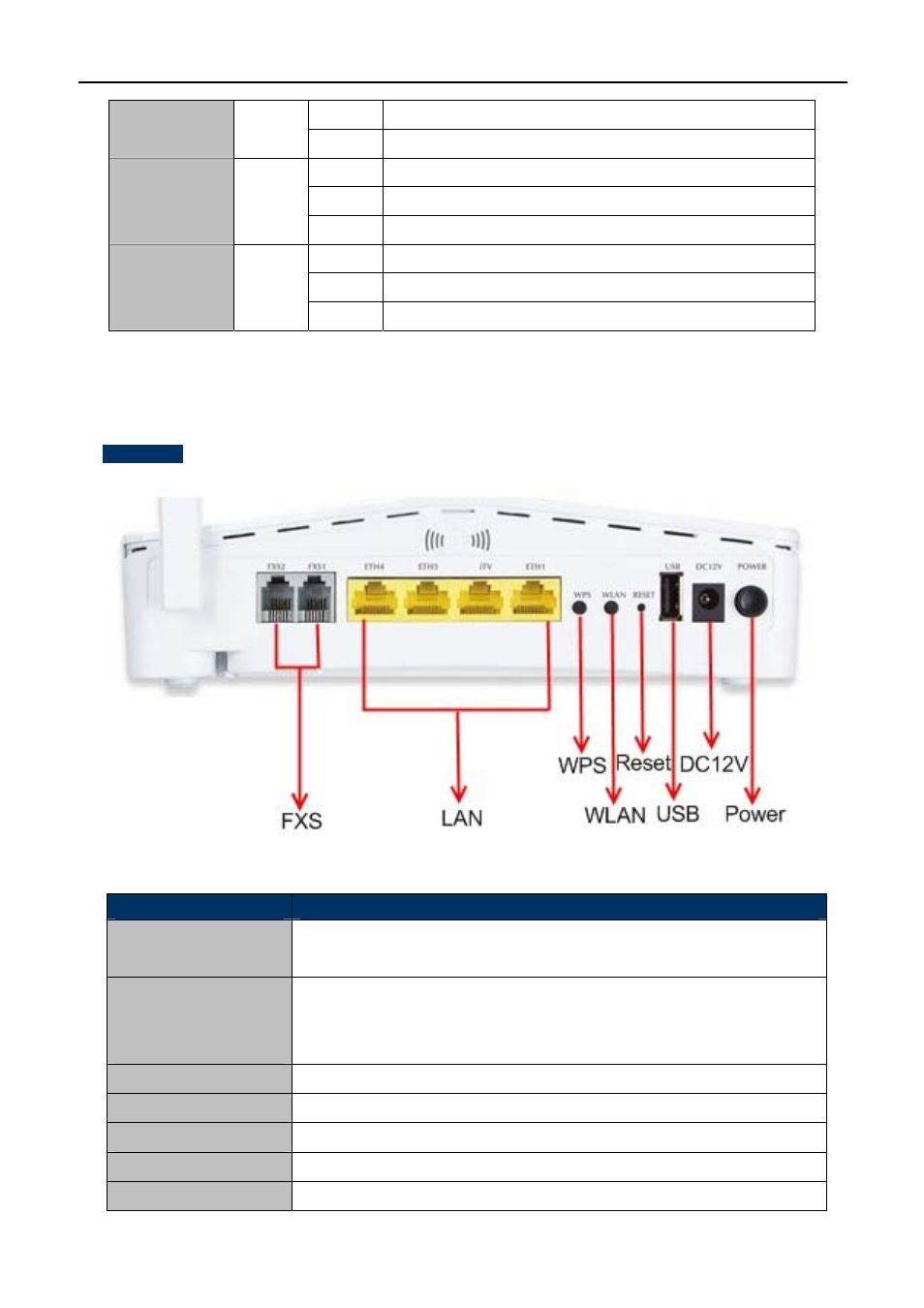
User Manual of EPN-402NV
-11-
Flash
Data is transmitting
ETH3 / ETH4
Off
No link
On
Linked successfully
Flash
Negotiating
WPS
Green
Off
Linked unsuccessfully
On
Linked and in master mode
Flash
Data is transmitting
USB
Green
Off
No link
2.1.2 Rear Panel
Rear Panel
Figure 2-7 EPN-402NV Rear Panel
Object
Description
FXS1 FXS2
RJ11 FXS Connecter, connected to telephone or fax.
Supply Voice Service
ETH1
ETH3
ETH4
Connected to Local Area Network.
iTV
iTV Port can be connected to IPTV BOX
WPS
Press WPS Button, start to negotiate for WPS.
WLAN
Switch to open or close WLAN function.
Reset Button
Press this button and hold for 1 second for the equipment to be defaulted.
USB
USB 2.0 host port.
Advertising