PLANET EPN-402NV User Manual
Page 79
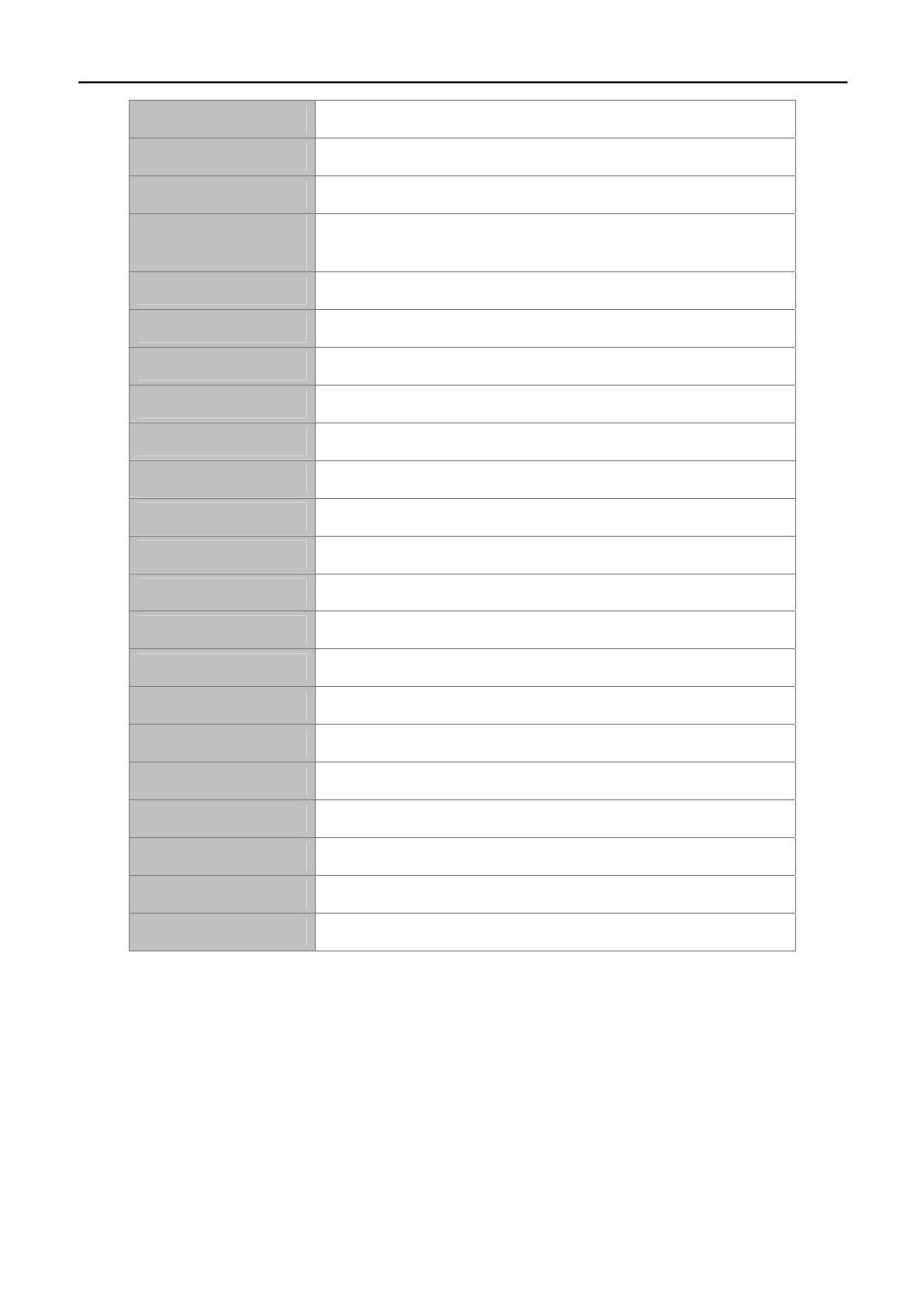
User Manual of EPN-402NV
-73-
Log Server Port
The port number of your SIP Syslog server
Enable Syslog
Check the box to enable SIP Syslog
Enable Klog
Check the box to enable SIP Klog
Vodsl Console Log
Level
Set the Vodsl console level of your SIP Syslog
GEN_SYS_LOG
To determine the general system log level
STACK_LOG
To determine the STACK Log level
CALL_CONTROL_LOG
To determine the Call Control Log level
REG_LOG
To determine the Registration Log level
DSP_LOG
To determine the Voice DSP log level
TELE_LOG
To determine the telecommunication logo level
DIALPLAN_LOG
To determine the Dialplan_LOG level
RESTART_LOG
To determine the Rebooting Log level
LOGLEVEL
To set the log level of your SIP Syslog
LOGIC
To set different SIP Syslog type of SIP logic
MODULE
To set different SIP Syslog type of SIP module
VOICE
To set different SIP Syslog type of SIP Voice
AGENT
To set different SIP Syslog type of SIP Agent
Ringing Voltage
To set the ringing voltage level of your SIP Syslog
Ringing Frequency
To set the ringing frequency of your SIP Syslog
Ringing Wave
To set the ringing waveform of your SIP Syslog
Start SIP Client
Enable SIP client starting to report syslog
Stop SIP Client
Stop SIP client reporting SIP Syslog