PLANET EPN-402NV User Manual
Page 42
Advertising
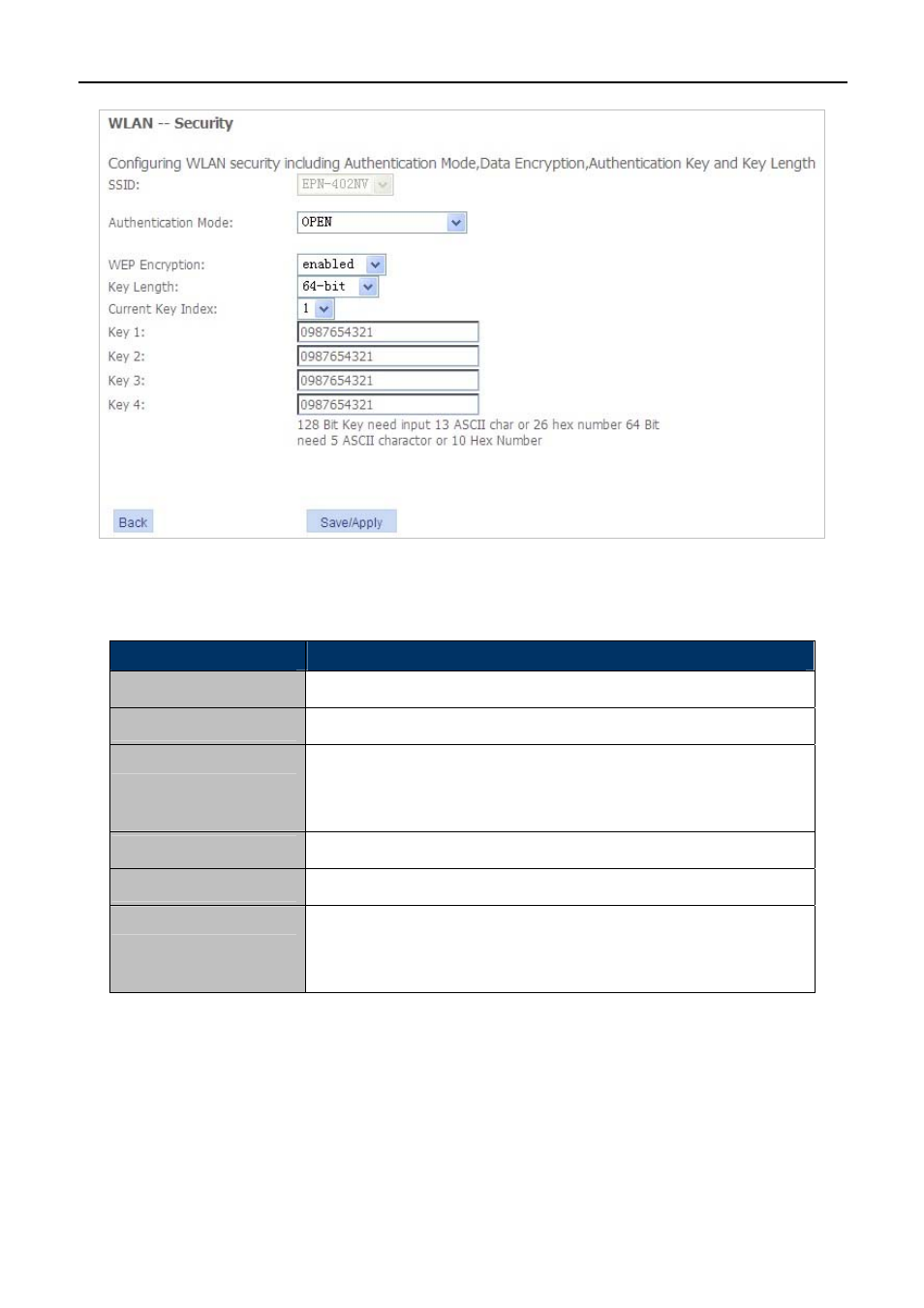
User Manual of EPN-402NV
-36-
Figure 5-2-7 WLAN Security OPEN mode
Object
Description
SSID
Select an SSID for configuring the security settings.
Authentication Mode
Select the Open mode.
WEP Encryption
Enable or disable WEP encryption. After enabling this function, you
can set the encryption strength, current network key, and network
keys.
Key Length
You can set 64-bit or 128-bit key.
Current Key Index
The current key that you use.
Key1/2/3/4
Set the network key. If it is 128-bit key, you need to enter 13 ASCII
characters or 26 hexadecimal digits. For the 64-bit key, you need to
enter 5 ASCII characters or 10 hexadecimal digits.
Shared Mode
Advertising