PLANET EPN-402NV User Manual
Page 51
Advertising
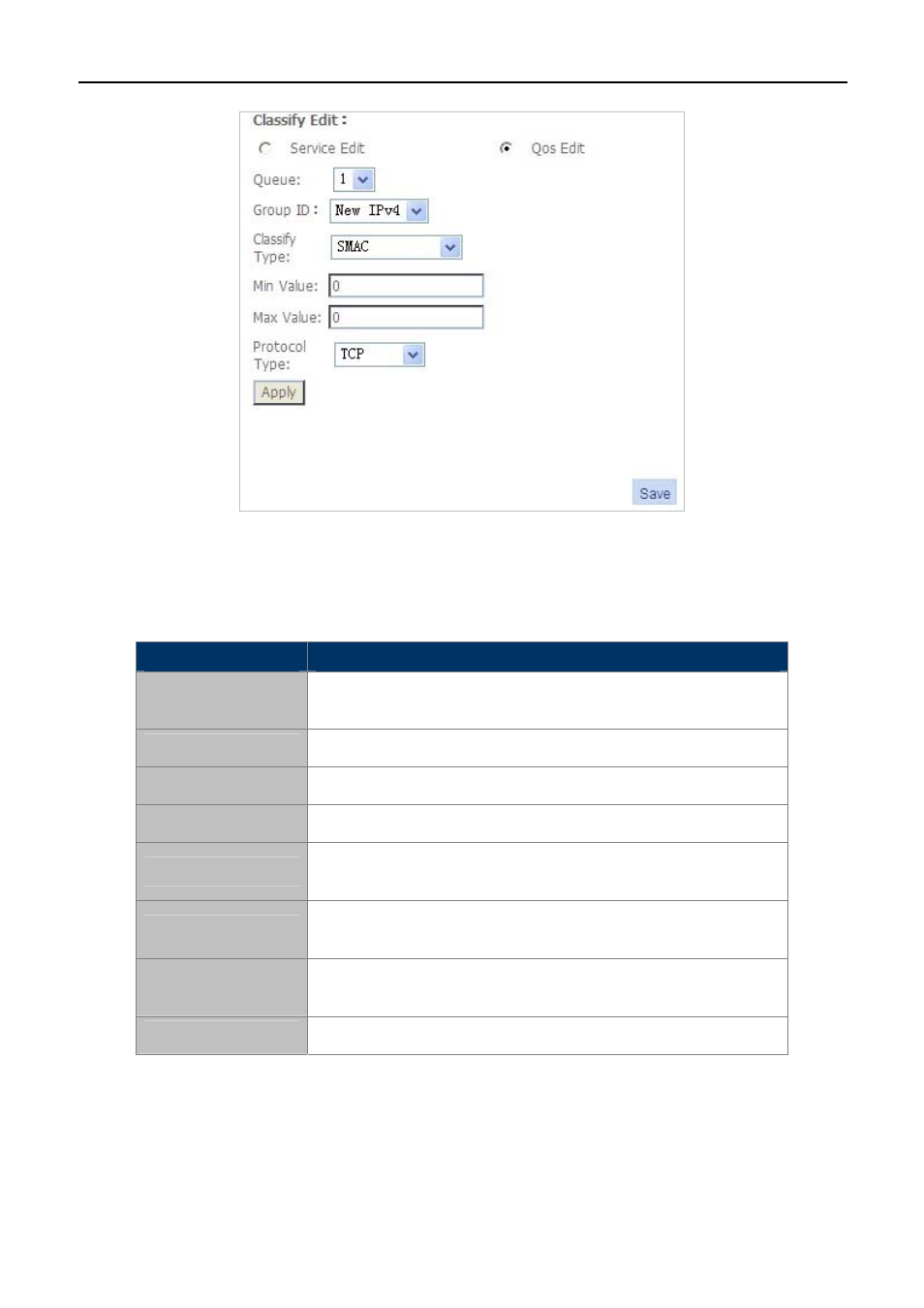
User Manual of EPN-402NV
-45-
Figure 5-2-16 QoS
The page includes the following fields:
Object
Description
Name
The Service Name that you want to enable QoS for, e.g, VoIP,
TR069
Queue
The QoS queue for the service specified
Delete
Remove the service from the QoS template
Edit
To edit the service that you want to enable for QoS
Add
Click this button to edit Service Classification and edit Flow
Classification.
Delete
Click this button to delete the configured QoS service and flow
classification template
Server Name
The service that you want to enable QoS for; you can set either
VoIP or TR069 service
Mark Queue
The QoS level that you want to enable for the configured service
Advertising